7.0.197.x Release Notes
Release Date |
|
|---|
Table of contents
Features
AVOB-244 – Current Aggregate Program System Question Group
When submitting a new contract bond transaction, you may have a more current “Work on hand” value which should be considered in calculating the account’s contract available limit. A new system question group has been added to capture these details.
With this release, the question group does not include any additional functionality outside of information collection, but it is intended (additional functionality to be included within the next release) to add additional referral rules for contract bonds as they are entered into the system.
This question group contains the following questions:
Current Contract Price ($)
Number of Contracts In Progress?
Total Value of Contracts In Progress ($)
Total Cost To Complete ($)
Number of Tenders Outstanding ($)
Total Value of Tenders Outstanding ($)
Current Aggregate Program ($)
Contract Line Used ($)
Contract Line Used Overridden?
Contract Aggregate Limit
Comments
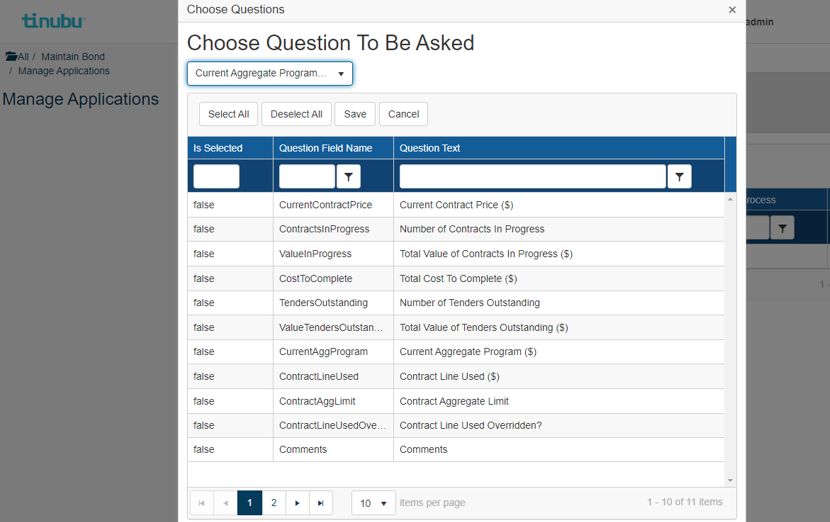
FCC-684 – Additional Fields to API Endpoints
The following fields have been added to the GetUsers, GetUserByUsername, AddUser, UpdateUser, and AddUpdateUser APIs:
Initials
ExcludeResponsibleUW
CommercialAuthType
ContractAuthType
The values to be passed for the CommercialAuthType and ContractAuthType fields will be ‘Default’, ‘Global’, or ‘Class’ according to the user’s designation.
ExcludeResponsibleUW will be returned as true or false according to the user’s designation.
For the GetUsers API, these fields can be used as part of the API call’s request as a filter for the records returned in the API response.
FUEL-2852 – Display of First to 16 People and Companies Tiles for System Performance
If an account has an exceptionally large number of people and/or companies, the information would take an extended time to load on the page, for either a bond or an account. This issue has been resolved by limiting the load to the first 16 entities on the account.
For accounts with more than 16 entities, users can navigate to additional entities by selecting the ‘Load Selected Acct. Parties’ button on the Account Summary page:
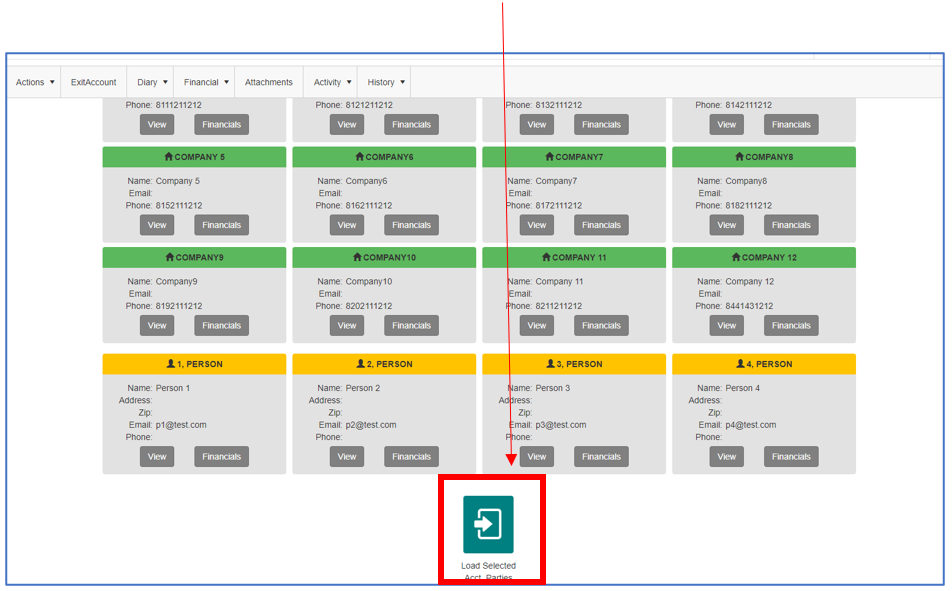
Selecting that button then opens a window to select the additional companies and/or people you would like to display:

Check the box for the name of the entity you wish to display, with multiples being allowed, followed by ‘OK’.
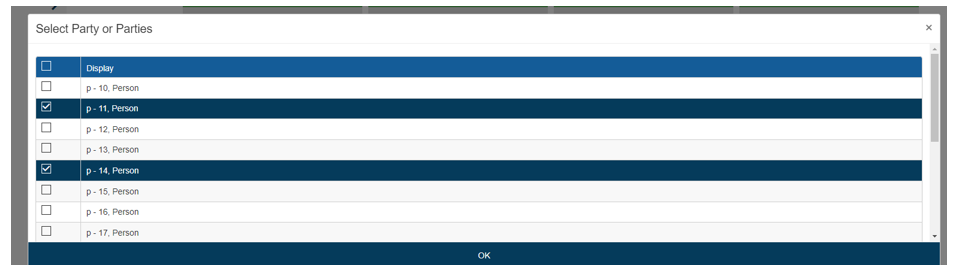
The additional entities selected will now be included on the Account Summary:
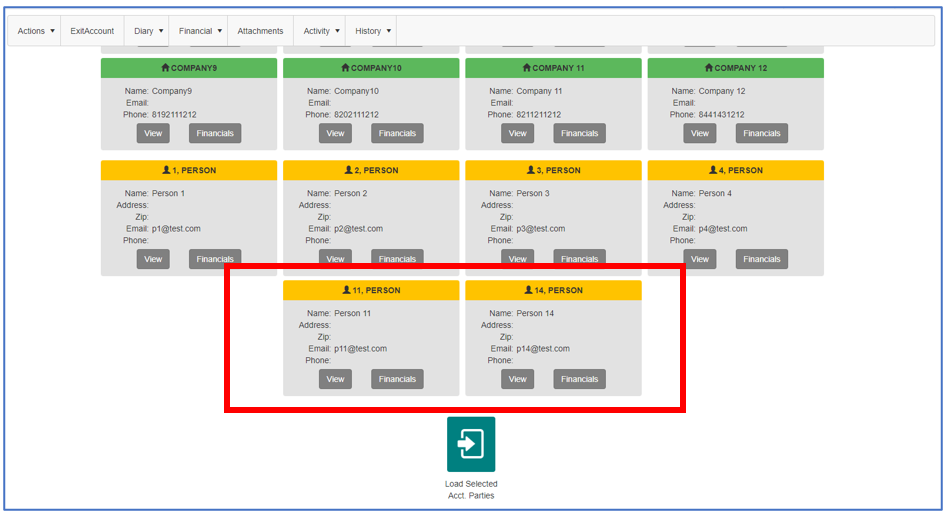
Note: The selected items will continue to display for the user when navigating in/out of the account. This does not impact other users. The user can clear the selection by simply clearing the cache on their browser.
If a user submits a bond on the account, when navigating to the applicant selection, the same display of the first 16 entities on the account will display along with the Load Selected Acct. Parties button.
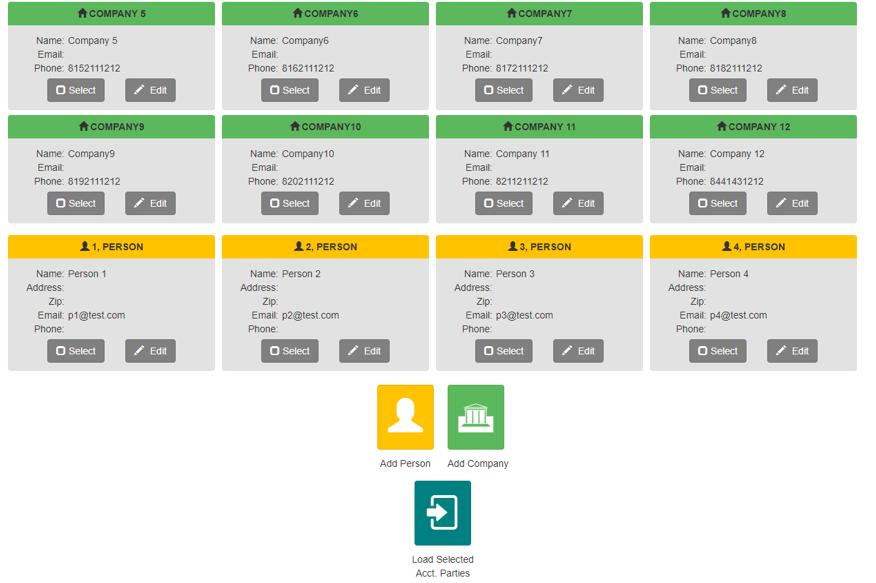
The party then may be selected via the Load Selected Acct. Parties is then auto selected and displayed as the applicant, as generally only that selection would be needed.
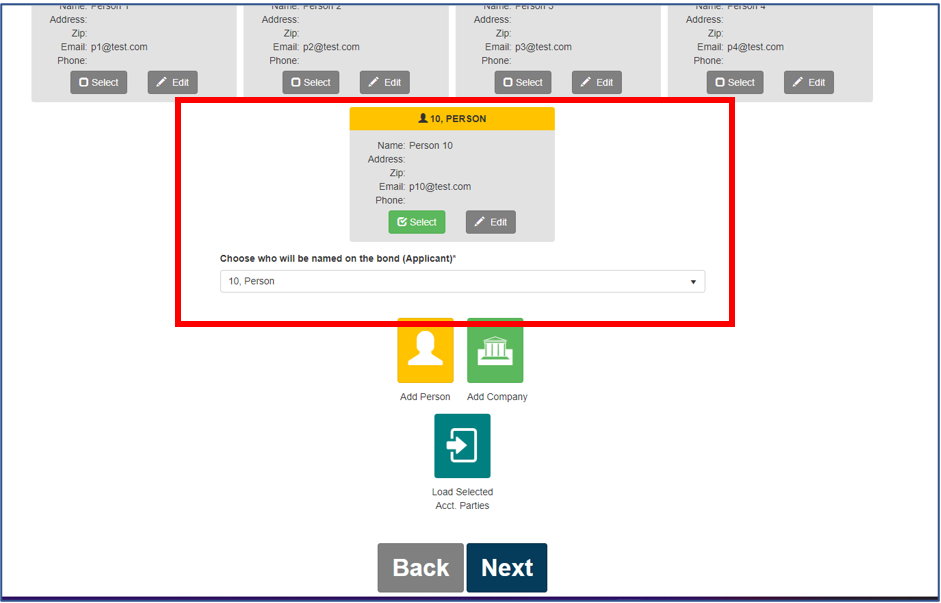
User can select a new applicant if needed but otherwise, just selects “next” to continue the bond submission.
WEB-470 – Ability to Hide the Home Page Account Display
The HomePageAccountDisplay setting has been added to display or hide the account home page grid for users assigned as the responsible underwriter on the accounts.
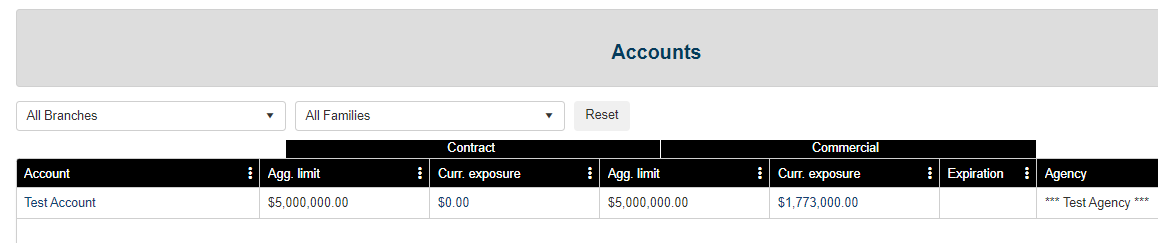
The setting will be delivered as True, which will continue the existing functionality. The setting can be changed to False to hide the grid on the page. The setting is located at: All>Setup>Settings>User Interface>HomePageAccountDisplay.
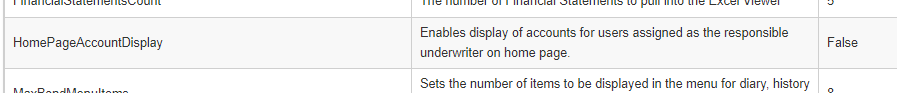
WFOB-117 –Ability to See Premium Difference on a Per Tier Basis in TransSync
Many carriers use tiered premium for contract bonds and in some cases commercial bonds. When a Premium Bearing Rider is processed that impacts one or more tiers, the premium difference is now displayed in TransSync on a per tier basis.
The TransSync tables will now display the Prior Tier Amount. If there is a difference in that tier as a result of the PBR, that tier difference will be displayed in the Tier Difference column. Below is an example of what may be seen.
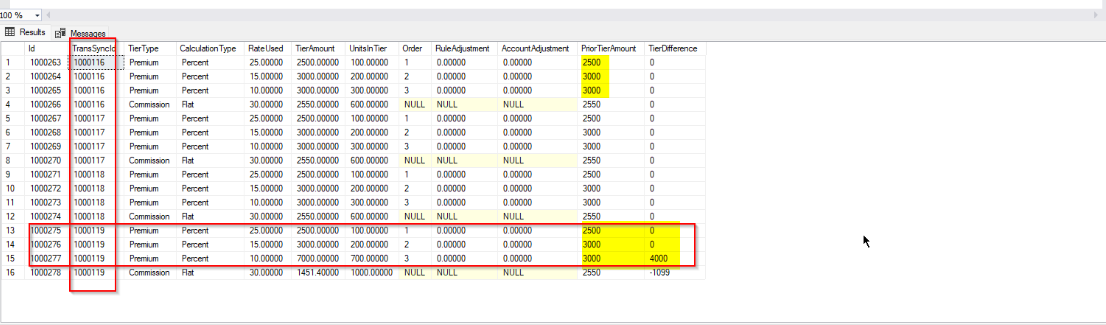
Fixes
AMS-1389 – Localized Electronic Signature Introduction Message
The introductory message for the electronic signature has been localized so the message can be adjusted to fit client’s particular needs in the verbiage.
This message is localized separately for regular bond applications and SureLYNX applications for distinct messaging for both.
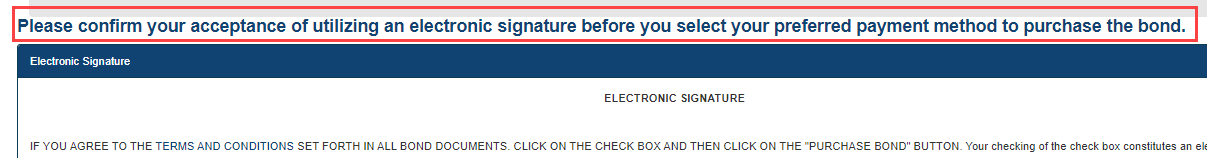
AVI-575 – Added Recalculate Button on Edit Info for Bid Bond Conversion Action
When performing the Edit Info for Bid Bond Conversion transaction, premium bearing fields can be changed, but the action did not include the Recalculate button to review the changes prior to submitting the transaction. The Recalculate button has been added for this transaction for verifying changes prior to submission.
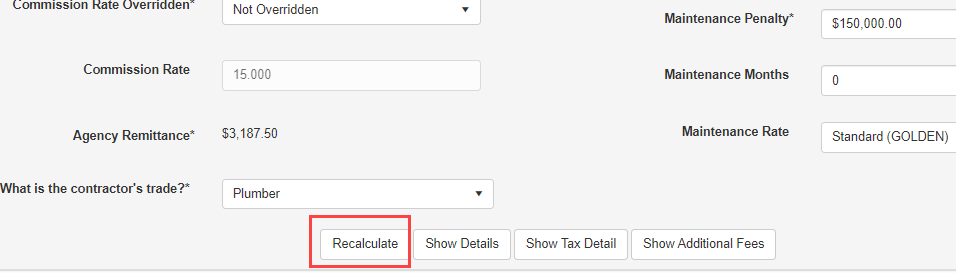
CIN-458 – Fixed Premium Recalculation on Reinstate After Cancel
When using the rider/cancellation pro-rating feature and reinstating a bond after a final Cancel Bond transaction, the recalculation of the base premium would only include the pro-rated cancellation premium. This has been corrected to properly set the base premium back to the full premium for the bond term.
HAN-1152 – Corrected Premium Override after Referred Renewal Application
When overriding the premium with a ‘Override this Version Only’ designation, and approving the renewal application, the approval would process, but not retain the override designation and would revert to ‘Not Overridden’. This has been corrected to maintain the ‘Override this Version Only’ designation while approving a renewal application. This designation will be changed back to ‘Not Overridden’ only on the following renewal term application but would continue for the renewal term being applied for at that time.
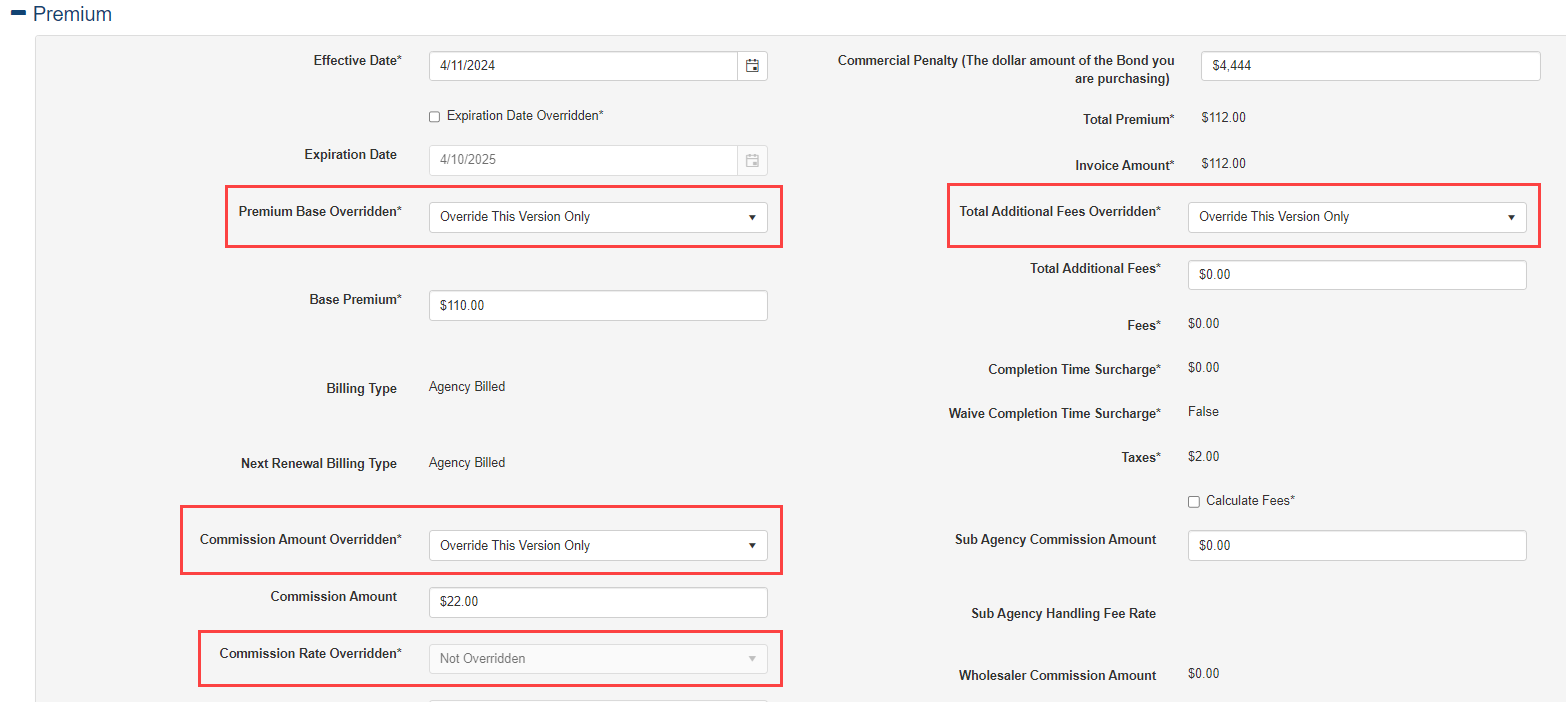
HUD-1056 – Configured Requote Effective Date to Pre- and Post-Date Limits
When performing a Requote for a new bond application, the effective date has been configured to be limited to the pre-date and post-date limits established on the bond configuration.
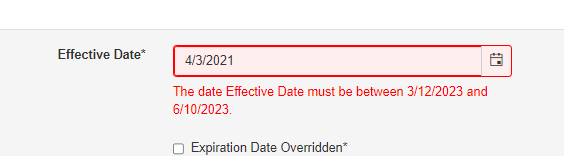
RREX-333 – Additional Security for Password Changes
When a user changes their password while signed in, the current password will be required to be entered for a successful password change.
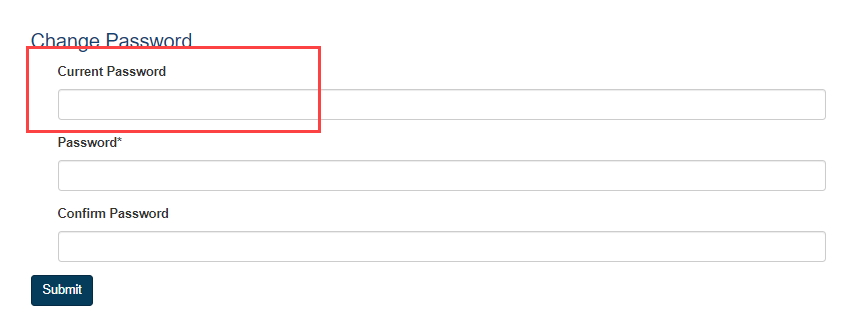
SKY-242 –Corrected Typo in Setting Description
The RoundPremiumAtEachTierContract setting’s description has been corrected.
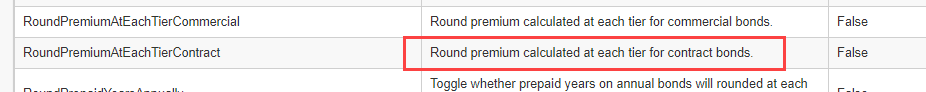
1
I
