7.0.195.x Release Notes
Release Date |
|
|---|
Table of contents
Features
AVOB-205 – Enhancement to Pending Bonds Queue
The Pending Bonds Queue has received the following updates:
Top-of-page filters:
“Underwriter” filter: Filter has been added to the screen which will allow the list of Pending Bonds to be filtered by the underwriter who is assigned to the bond. Filter list options are limited to underwriters who appear on the bonds within the list.
“Assigned Approver” filter: Filter has been added to the screen which will allow the list of Pending Bonds to be filtered by who the bond is currently “Reassigned To”.
Tracking # and Bond # columns: Are now merged into one column. If a bond number is available, the bond number will display. Otherwise, the bond’s tracking number will be displayed.
Text displayed within this column is now a link to the bond view/edit page. This functionality replaces the “Edit” link previously located in the “Actions” column.
Agency Code: Agency Code has been moved within the layout to display before the Agency name.
New column: “Assigned Approver” has been added to display the full name of the user that the bond may have been reassigned to.
The following columns have been removed from this screen:
Actions: Edit action link is now available when clicking on either the Bond number or bond tracking number.
Last Action Date: The last action date can now be found within the tooltip which display when you mouse-over the data within the Last Action column.
“Record In Use”: The tooltip which indicates if the record is in use has been moved to the “Bond/Tracking # column and can be seen by mousing over the text within each row.
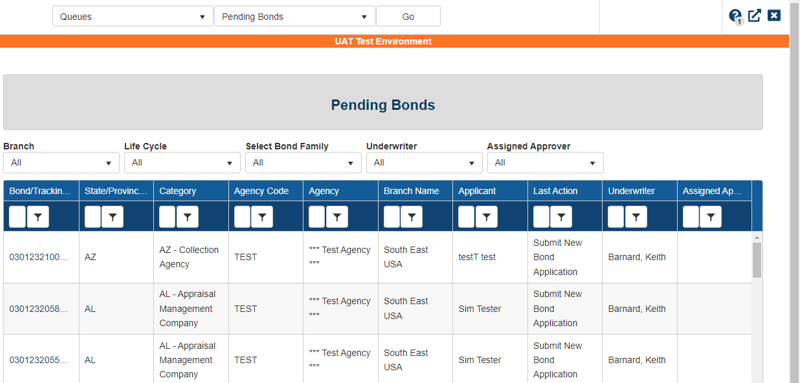
AVOB-206 – Enhancement to Pending Quotes Queues
Pending Quotes - New Business and Pending Quotes - Renewals Queues have received the following updates:
Top-of-page “Underwriter” filter: Filter has been added to the screen which will allow the list of Pending Bonds to be filtered by the underwriter who is assigned to the bond. Filter list options are limited to underwriter names for bonds contained within the queues list of bonds.
Tracking # and Bond # columns: Are now merged into one column. If a bond number is available, the bond number will display. Otherwise, the bond’s tracking number will be displayed. Text displayed within this column is also a link to the bond view/edit page. This functionality replaces the previous “Actions” column Edit action.
New Data columns:
Agency Code: Has been added to the screen and is located before the existing Agency column.
Underwriter: The underwriter assigned on the bond has now been added to the screen and is located as the last column in the table
The following columns have been removed from this screen:
Actions: Edit action link is now available when clicking on either the Bond number or bond tracking number.
Status: The Status column of data has been removed from the screen.

AVOB-207 – Enhancement to Pending Renewals – Review Required Queue
The Pending Renewals – Review Required Queue has received the following updates:
Top-of-page filters:
“Underwriter” filter: Filter has been added to the screen which will allow the list of Pending Renewals to be filtered by the underwriter who is assigned to the bond. Filter list options are limited to underwriter names for bonds contained within the queue’s list of bonds.
“Select Bond Family” filter: Has been renamed to “Bond Family.”
Bond # column: Text displayed within this column is now a link to the bond view/edit page. This functionality replaces the previous “Actions” column Edit action.
New Data columns:
Agency Code: Has been added to the screen and is located before the existing Agency column.
Penalty: Bond’s Penalty Amount has been added to the screen and is located before “Lead Time” and after “Obligee State.”
Underwriter: The underwriter assigned has now been added to the screen and is located before “Days To Expire” and after “Expiration Date.”
The following columns have been removed from this queue:
Actions: Edit action link is now available when clicking on either the Bond number or bond tracking number.
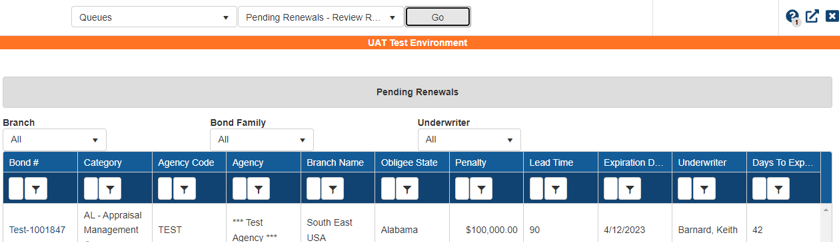
AVOB-208 – Enhancement to Incomplete Bond Applications Queue
The Incomplete Bond Applications Queue has received the following updates:
Top-of-page filters:
“Created By” filter: Filter has been added to the screen which will allow the list of incomplete bond applications to be filtered by the name of the user who created the bond.
Tracking # column: Text displayed within this column is now a link to the bond view/edit page. This functionality replaces the previous “Actions” column Edit action.
New Data columns:
Agency Code: Has been added and is located before the “Agency” column.
Created By: Has been added and is between “Bond Type” and “Application Date”.
Underwriter: The underwriter assigned has now been added to the screen and is located before “Remove” and after “Effective Date.”
Rename the “Account Name” column: The existing “Account Name” column is renamed to “Account”.
Rename the “Agency Name” column: The existing “Agency Name” column is renamed to “Agency”.
The following columns have been removed from this queue:
Actions: Edit action link is now available when clicking on either the Bond number or bond tracking number.
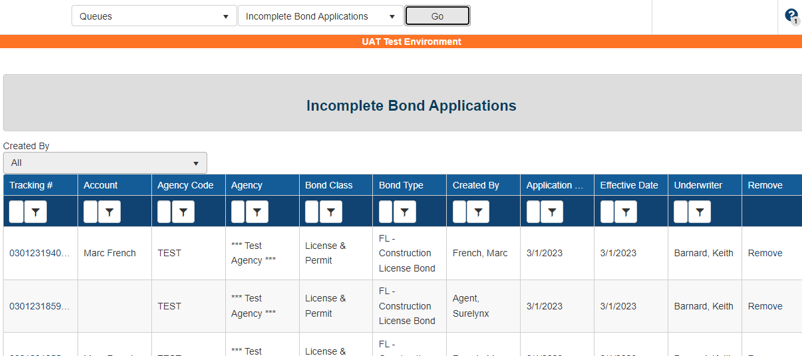
CIN-36 – Addition of Agency Code to Agency Information Tooltip to Queues
The agency fields on the search pages and queues have had the agency code added to the tooltip associated with the agency.
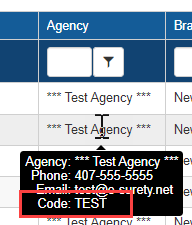
CIN-63 – Addition of Expiration Date to Pending Quotes – Renewals Queue
The expiration date of the current bond term has been added to the Pending Quotes – Renewals queue for reference in monitoring the queue.
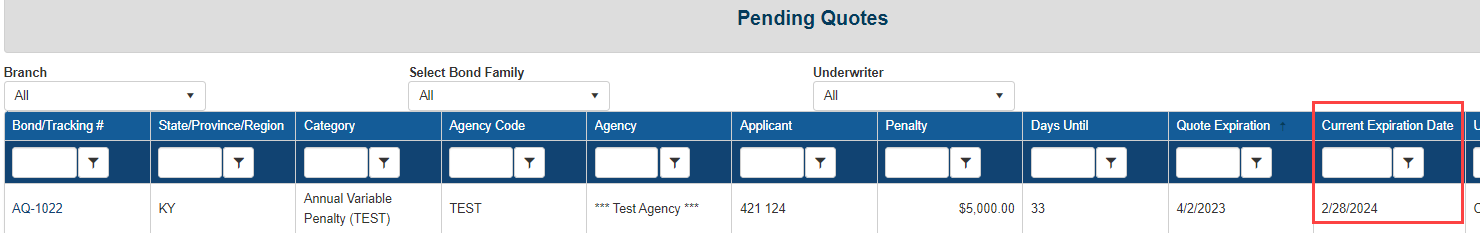
FUEL-2979 – Account Type Questions Will Pre-Populate for Bond Applications
If an account was configured with specific account questions, and a subsequent bond application was processed that had the same account questions associated to it on its bond configuration, the questions that were previously answered on the account did not flow forward to the bond. This has been modified to pre-populate the answers to these questions if they have already been answered on the account from which the bond application is from.
FUEL-2980 – Allowed Action for Adding/Changing LOA Settings on an Account
The ‘Allow update of Commercial and/or Contract LOC’ allowed action allows or disallows users to update the Line of Authority on an account. This can be set up at: All>System Tables>Authority Levels>User Roles>Actions.
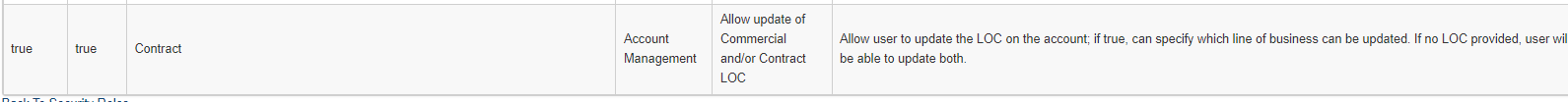
If the setting is False, the user would be unable to access the Update LOC option on the account. However, if set to True and no information is entered in the description, the user will be able to update both the contract and commercial line of authority. If either ‘Contract’ or ‘Commercial’ is entered into the description, then the user will only be able to update that selection, with the other being unavailable for entry.
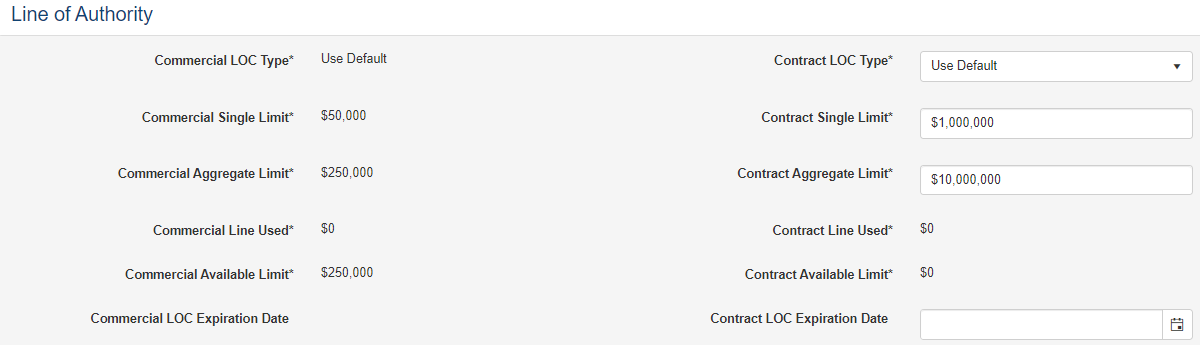
FUEL-3751 – Rule for Public Record Count for Experian API Integration
For Experian API credit reporting, the Public Record Count was previously added as a display feature to the person tile. A system rule has been added to evaluate applications according to this value.
A system administrator can add this rule by navigating to Rule Management for any application template and select Public Records Count.
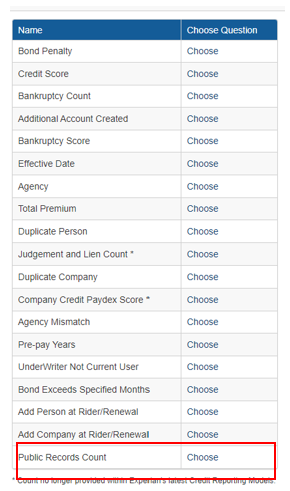
Once selected, the rule can be configured as follows:
Using any of the =, <>, =>, =<, >, < options
Numeric Entry of 9 to 999 in the Val field
Can be set to be an auto-rejection or an auto-approval rule.
NOTE: When in simulation mode, the middle two digits of the SS# will be applied as the value during test submissions.
Fixes
AMS-1124 – Localized the Billing Type Section Label
The Billing Type field for the application results page has been localized so that it can be relabeled to the wording needed.
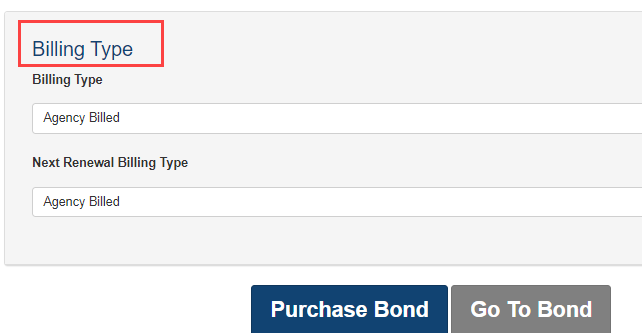
AMS-1203 – Fixed CSS Styling for SureLYNX Pages after Browser Refreshes
When refreshing the browser on SureLYNX pages, any custom CSS styling added to the SureLYNX agency would be dropped for the original styling for the page. This has been corrected to maintain the CSS styling when a browser refresh would occur.
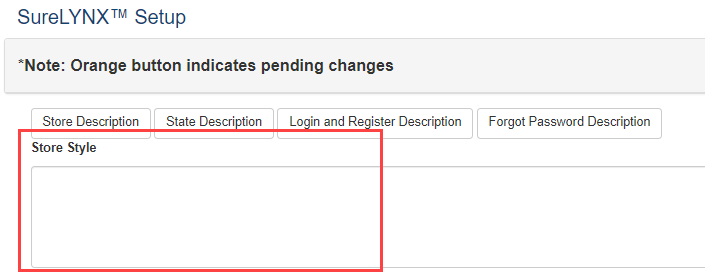
GRA-206/HAN-1207 – Adjusted Renewal Workflow from Exceeding Account LOC
When an account’s LOC is insufficient for a renewal application, previously the renewal application would rollback messaging the user that the account’s authority had been exceeded. This has been adjusted to refer the renewal application while still messaging the user about the account’s LOC being exceeded.
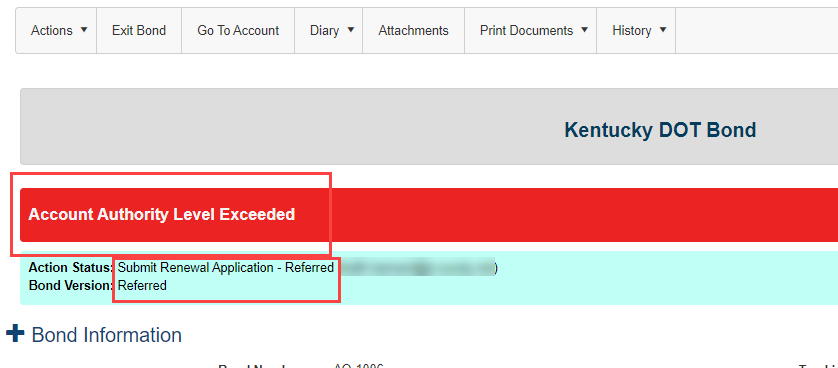
HAN-1153 – Corrected Error when Missing Answers from Project Questions on Renewals
When renewing a contract bond using project questions, and a question from the projects question group had not been required previously but now is for the renewal; even if answered, the renewal application would error due to the question not previously being answered. This has been corrected to allow for the renewal application to receive the answer to the now required question and process the renewal application accordingly.
MAOB-2 – Fixed Waiver of Completion Time Surcharge on Cancellations
When waiving the completion time surcharge on a contract bond, the flag for the waiver would not persist after an initiate cancellation transaction, causing the completion time surcharge to be re-added to the bond. This has been corrected to maintain the waiver on the bond unless a user disables the waiver to continue the surcharge to be applied to the bond.
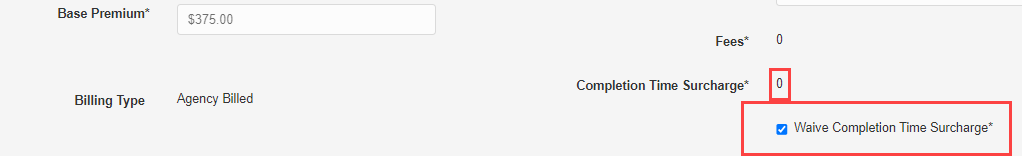
OLR-434 – Corrected Expiration Calculation for Specified Expiry Type
This issue is only present when using the UseSpecExpDateFullYearsForPrepaidDuration setting set to True.
When using a bond configuration with a specified expiration date, a minimum-term days greater than zero, pre-paying multiple years, and the bond was not extended due to the minimum-term days; the expiration date would be calculated with one additional year than expected. This has been corrected to have appropriate expiration dates for bond applications.
OLR-584 – Fixed Empty Current Documents Link on Renewal Term
When viewing the renewal term of a bond and there are no documents on the current term transaction, the Current Documents button was still available to select on the renewal and would error if clicked. This has been corrected to grey out the current documents if none are available.
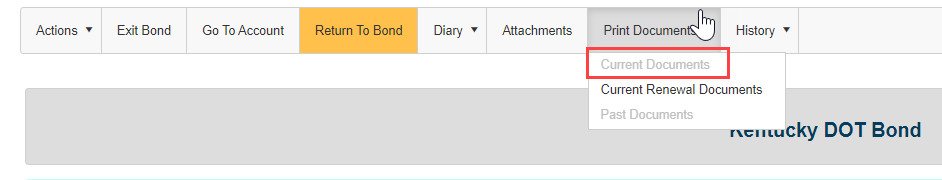
RREX-321 – Adjusted Azure Search Refreshing with Expire Promote Background Job
When using the Azure Search feature, the expire promote background job would process transactions on bonds and trigger updates to Azure Search immediately. This has been adjusted to update the bonds after the job has been completed.
NOTE: This is only for clients using the Azure Search feature.
SKY-285/UFS-297 – Fixed Error Refreshing Bond Page from Browser
When a browser page is refreshed while on a bond’s page, the URL for the page would be constructed incorrectly. This has been corrected to allow for browser page refreshes without affecting how the URL for a bond page loads.
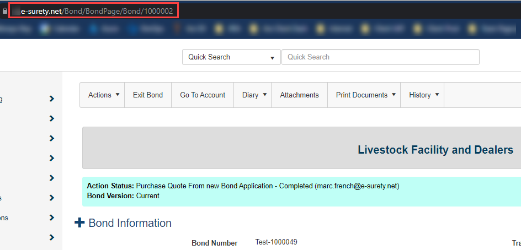
1
I
