7.0.192.x Release Notes
Release Date |
|
|---|
Table of contents
Features
AVOB-212 – Broker Authority Validation (Bond Approval) - System Setting
A new system setting named 'UseAgencyBrokerAuthorityLimits' has been added to All>Setup>Settings>SystemDefault.
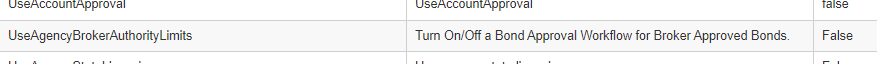
This setting will be delivered as 'False', which means there are no functional changes to the system except for hiding the Agency/Broker fields located on the account information page. These changes are described in AVOB-213 below.
AVOB-213 – Broker Authority Validation (Bond Approval) – Account Modifications
In previous versions, the fields Agency/Broker Commercial Single Limit, Agency/Broker Commercial Aggregate Limit, Agency/Broker Contract Single Limit and Agency/Broker Contract Aggregate Limit were static fields on the account page and always visible to the user.
When the new system setting “UseAgencyBrokerAuthorityLimits” is set to “False” the fields are now hidden from display. When the new system setting “UseAgencyBrokerAuthorityLimits” is set to “True” the fields are displayed to the user.
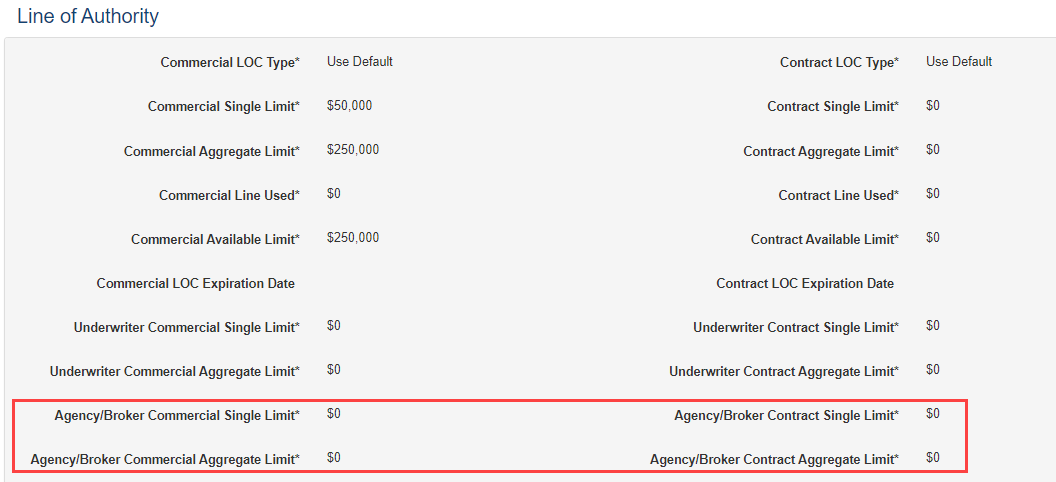
AVOB-214 – Broker Authority Validation (Bond Approval) – Bond Modifications
When the 'UseAgencyBrokerAuthorityLimits' setting is set to 'True' a new system question 'Broker Approved Bond?' will be shown for all contract and commercial bonds. The question will be presented as a Yes/No slider, set to the middle of the control (neither Yes or No) and must be answered for each bond.
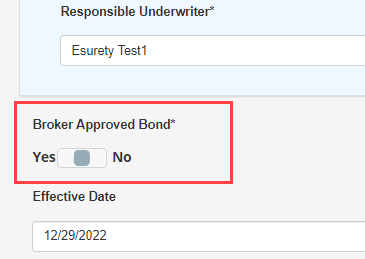
NOTE: This option also is applied to SureLYNX bond applications if the setting is set to 'True'.
Validation of Account’s Agency/Broker Limits:
When the system question “Broker Approved Bond” is answered “Yes”, the following validations will occur at the time of creation:
Contract Bonds:
When the Agency/Broker Contract Aggregate limit value is greater than 0 (or NOT NULL) then:
If the carrier is using the Projects Contract Price question and that question has a value greater than 0 (or NOT NULL) then:
If Agency/Broker Contract Aggregate limit exceeds the Account’s (Contract line used + Projects Contract Price value of the bond), the bond will refer with message “Broker Authority Contract Aggregate limit was exceeded”.
If Agency/Broker Contract Aggregate limit does not exceed the Account’s (Contract line used + Projects Contract Price value of the bond) then check:
If the Bond’s Projects Contract Price exceeds the Agency/Broker Contract Single limit, the bond will refer with message “Broker Authority Contract Single limit was exceeded”.
If the Bond’s Projects Contract Price DOES NOT exceed the Agency/Broker Contract Single limit, the bond WILL NOT refer.
If the carrier is using the Projects Contract Price question and that question has no value entered (0 or NULL) then:
If Agency/Broker Contract Aggregate limit exceeds the Account’s (Contract line used + the penalty amount of the bond), the bond will refer with message “Broker Authority Contract Aggregate limit was exceeded”.
If Agency/Broker Contract Aggregate limit does not exceed the Account’s (Contract line used + the penalty amount of the bond) then check:
If the Bond’s penalty amount exceeds the Agency/Broker Contract Single limit, the bond will refer with message “Broker Authority Contract Single limit was exceeded”.
If the Bond’s penalty amount DOES NOT exceed the Agency/Broker Contract Single limit, the bond WILL NOT refer.
If the carrier IS NOT using the Projects Contract Price question, then:
If Agency/Broker Contract Aggregate limit exceeds the Account’s (Contract line used + the penalty amount of the bond), the bond will refer with message “Broker Authority Contract Aggregate limit was exceeded”.
If Agency/Broker Contract Aggregate limit does not exceed the Account’s (Contract line used + the penalty amount of the bond) then check:
If the Bond’s penalty amount exceeds the Agency/Broker Contract Single limit, the bond will refer with message “Broker Authority Contract Single limit was exceeded”.
If the Bond’s penalty amount DOES NOT exceed the Agency/Broker Contract Single limit, the bond WILL NOT refer.
When the Agency/Broker Contract Aggregate limit value is 0 (or NULL), no further Agency/Broker limit checks are required (assumption is that the account has no Agency/Broker Limits imposed).
Commercial Bonds
When the Agency/Broker Commercial Aggregate limit value is greater than 0 (or NOT NULL) then:
If Agency/Broker Commercial Aggregate limit exceeds the Account’s (Commercial line used + Commercial Penalty of the bond being purchased), the bond will refer with message “Broker Authority Commercial Aggregate limit was exceeded”.
If Agency/Broker Commercial Aggregate limit does not exceed the Account’s (Commercial line used + Commercial Penalty of the bond being purchased), then check:
If the Bond’s Penalty Amount exceeds the Agency/Broker Commercial Single limit, the bond will refer with message “Broker Authority Commercial Single limit was exceeded”.
If the Bond’s Penalty Amount DOES NOT exceed the Agency/Broker Commercial Single limit, the bond WILL NOT refer.
When the Agency/Broker Commercial Aggregate limit value is 0 (or NULL), no further Agency/Broker limit checks are required (assumption is that the account has no Agency/Broker Limits imposed).
FCC-12 – Default Selection of Underwriter on Accounts for Agents and Wholesalers
The account application process has been changed to disallow agent and wholesaler type users from selecting the underwriter for the account. These users will not be prompted to select the underwriter, and the default underwriter for that agency (or the agency's branch representative if not set up on the agency) will be designated after the application is completed.
NOTE: If a CSR or Admin type user submits an account application, the same selection process will continue to be in place.

FUEL-2617 – Addition of Specified Effective Date Option for Bond Configurations
A new feature has been added to the Term tab of the Maintain Bond>Configure Bond page that will now allow a bond configuration to be set to a specified effective date. To utilize this feature, navigate to the Term tab of the bond configuration you wish to change. The Specified Effective Date section appears just above the Expiration Type.
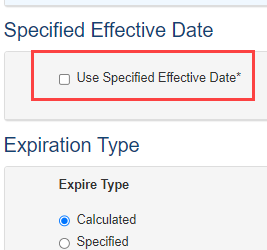
To use the feature, check the box which then opens the date option. Then mark the month and day required for the bond configuration.
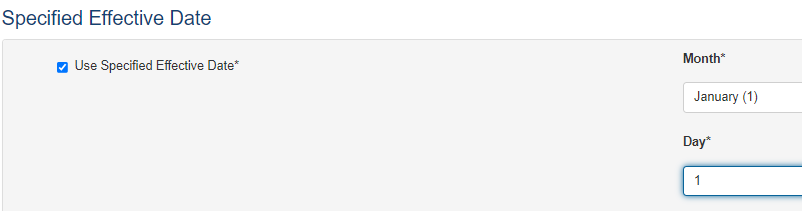
When a bond application is submitted, the user will see that the effective date is defaulted to the date specified on the bond configuration and the current year. If a different year is required, the user can select the “Override Specified Effective Date Year” and enter the actual year needed.

Note: currently that year will display with a comma. This is a formatting issue that we expect to have resolved shortly. It has NO impact on the bond display itself when completed.
It should also be noted that if the user enters a rider changing that effective date later, the renewal will still have the specified date when it processes.
UFS-274 – Setting for Effective Date of Action Default Behavior
A setting called UseEoAInheritsExpirationDate has been added at: All>Setup>Settings>System Default. If set to 'True', the Effective Date of Action will inherit the Expiration Date during a Cancel Bond action from a background job or manually performed. This will be delivered as 'False', which will set the Effective Date of Action to the prior effective date of action on the previous transaction.
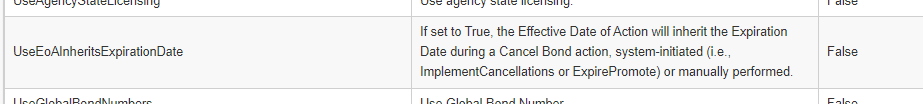
Fixes
AVI-500/SKY247 – Adjusted Account Updates from Bonds for Requotes and Reassign Referrals
When a bond is referred and has the Reassign Referral action taken, or a bond is quoted and has the Requote action taken, the account associated to the bond would have the Update People and Companies transaction logged on the account because of either of these 2 bond actions. This has been changed to only update the account if there is a change to the people company records.
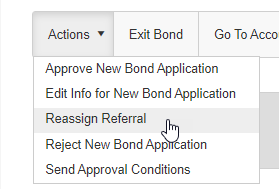
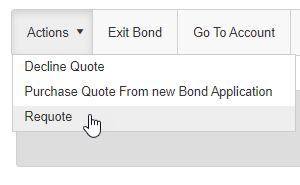
AVI-557 – Fixed Accounts’ Show All Bonds Last Action Filter
When using the Last Action filter on the Show All Bonds for an account, the filter would not adjust the content of the page for bond application lifecycle actions when the content had higher volumes of records. This has been corrected to allow for this scenario and filter appropriately.
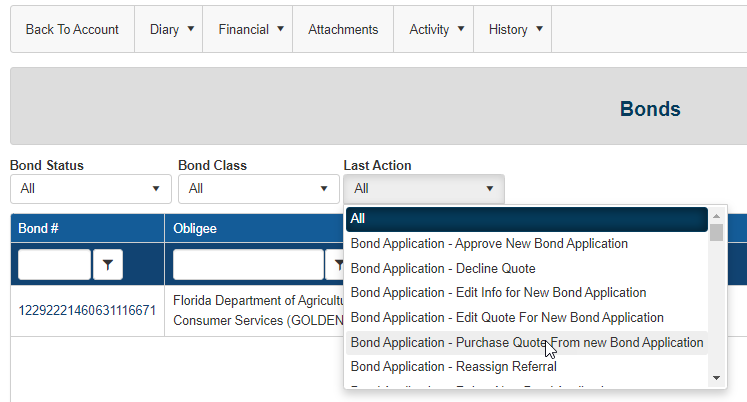
AVOB-197 – Correction to the Tool Tip and Bond Status on Account Show All Bonds
Within an account's 'Show All Bonds,' you will see that tool tip for the Last Action has been adjusted to have the bond action status, switched from the Bond Status (Active or Inactive). Similarly, the Bond Status column has been adjusted to have the Active or Inactive designation.
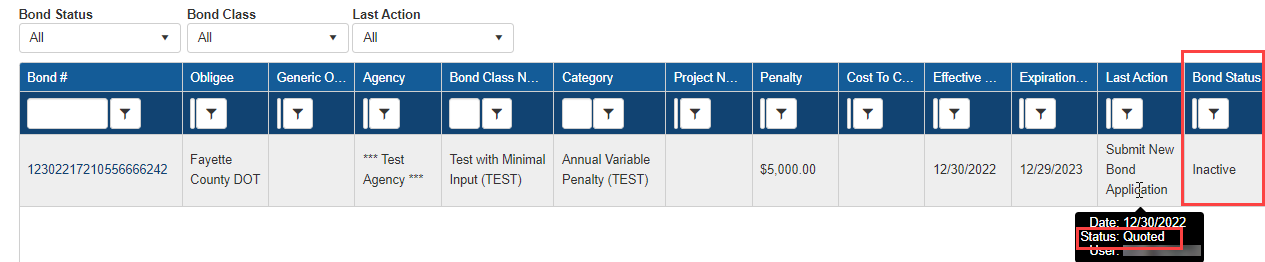
CIN-390 – Corrected Scenario for Reinstatement when Using Prorating
When using rider/cancellation prorating and performing a reinstatement, an error was corrected to handle missing data for the bond due to malformed data from a bond import or other contributing factors.
FCC-233 – Fixed Dropdown Penalty Options on Renewal Applications
When using a dropdown penalty on the bond configuration and processing a renewal application, the penalty field would allow changes as a variable penalty. This has been corrected to allow for changes limited to only the penalty dropdown list options.
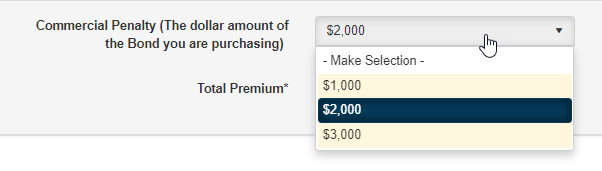
FCC-663 – Corrected SSN Question Input Type
When creating a question with a SSN question input type, the database field generated to store the answers for the question was limited to too few characters to hold the information for the answer. This has been corrected to allow for the characters to be saved appropriately.
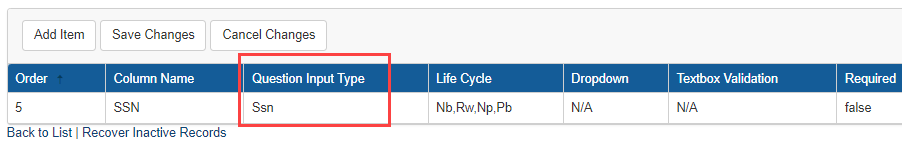
OLR-567 – Improved Background Job for Intermittent Error
On occasion the following background jobs could error with "The Underlying provider failed to open.” These have been improved to mitigate the error.
AutoRenewals
CreateDocuments
DeclineExpiredQuotes
ExpirePromote
ImplementCancellations
WEB-477 – Adjusted FinishSpecificGetBondTransactionsWithFailures API Call
When using the FinishSpecificGetBondTransactionsWithFailures API call for marking TransSync records as consumed, the call would mark all transactions from a prior BeginGetBondTransactions call as consumed. This has been modified to only mark the transactions in the call as consumed or not according to the payload sent in the call. This will not affect any other transactions.
1
I
