7.0.189.x Release Notes
Release Date |
|
|---|
Table of contents
Features
AVOB-90 – Use Account Approval Setting
‘UseAccountApproval’ system setting has been added, located at: All>Setup >Settings>System Default.
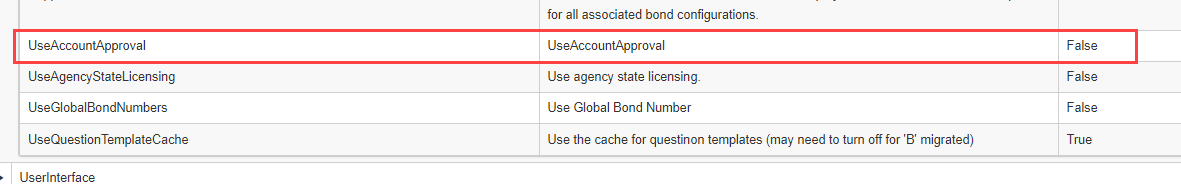
Updating the system setting to a value of ‘True” ONLY effects the following screens:
System Tables > Authority Levels >Commercial Authority Levels
System Tables > Authority Levels >Contract Authority Levels
When the ‘UseAccountApproval’ system setting is set to ‘True’ a new column named “Account Approval” will display on the Commercial/Contract Authority Levels screens. This new column will display a true/false value and is used to designate/assign account approval privileges to the associated authority level. When set, the true/false value saves to the database but has no further functional impacts to the system.
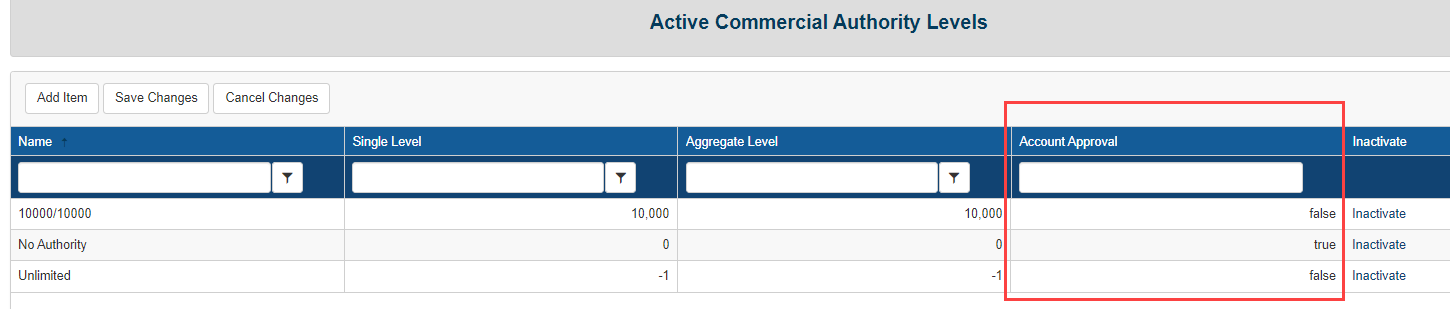
At this time, it is recommended that the setting remain set to the default value of ‘False’.
NOTE: Currently this setting has no impact to the product other than those described here. It is released within the product as foundational work required for the implementation of a future ‘Account Approval Workflow’ feature.
AVOB-107 – Enhancements to Show All Bonds on Accounts
When Modifications have been made to the following screens within an account: Account>Activity:
Show All Bonds
Show All Commercial Bonds
Show All Contract Bonds
#1 - Filters: 3 drop-down filters have been added to each screen allowing the list’s items to be filtered by: Bond Status, Bond Class, and Last Action.
The Bond Number column has been modified so that the data presented in each row will link to the bond. When the bond is in a state where no bond number is available, the column will alternately display the Bond Tracking number. This functionality deprecates the “Edit” column.
‘Cost to Complete’ column added to the view. The data contained within this column will be source from the Account’s WIP. If there are no matching entry on the account’s WIP, this column will contain no value.
Reordering of existing columns: Effective Date and Expiration Date have been reordered so that the ‘Effective Date’ displays before the ‘Expiration Date’.
New “tool tip”: Tool tip functionality has been added to the Last Action column of data. When moused over, the tool tip will display the Date, Status and Name of the User who completed the last action.
‘Last Action’ date column has been removed. The data captured within this column has been relocated to the tool tip mentioned above.
‘Status’ column (this is the status of the last action taken on the bond) has been removed. The data captured within this column has been relocated to the tool tip mentioned above.
‘Bond Status’ column has been added to display the bond’s current status (i.e. Active, Inactive).
‘Edit’ column has been removed. The functionality previously provided when clicking the edit link been relocated to the Bond Number column, as noted above.
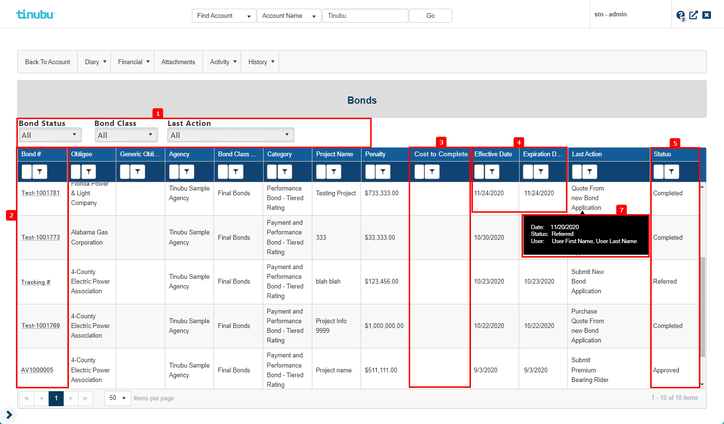
CIN-318 – Google Tag Manager for SureLYNX Transactions
The AllowGoogleTagForSurelynx setting has been added to allow for Google Tag Manager scripts to be applied to SureLYNX pages during the bond application process for tracking and traffic analysis. Due the sensitivity and security concerns of this capability, the setting is delivered yet not displayed in the application.
For implementation of this setting, please contact the Tinubu Surety Solution for Carriers support team for assistance.
Fixes
AMS-1020 – Corrected Error from Approve PBR or Approve NPBR with Generic Obligee Bond and Email Template Configured for Transaction
When performing an Approve PBR or Approve NPBR (after a referred rider) action, on a bond associated to a generic obligee, and there is an email template configured for this bond action; the transaction would error. This has been corrected to allow for the transaction to process without issue.
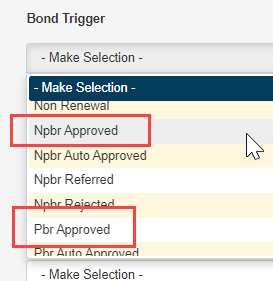
AVI-528 – Fixed Requote Transaction to Allow Editing of Questions
When performing a Requote transaction, questions from additional question group outside of people and companies were set to not be editable, although assigned to the New Bond lifecycle. This has been corrected to allow for editing the content these questions during the requote transaction.
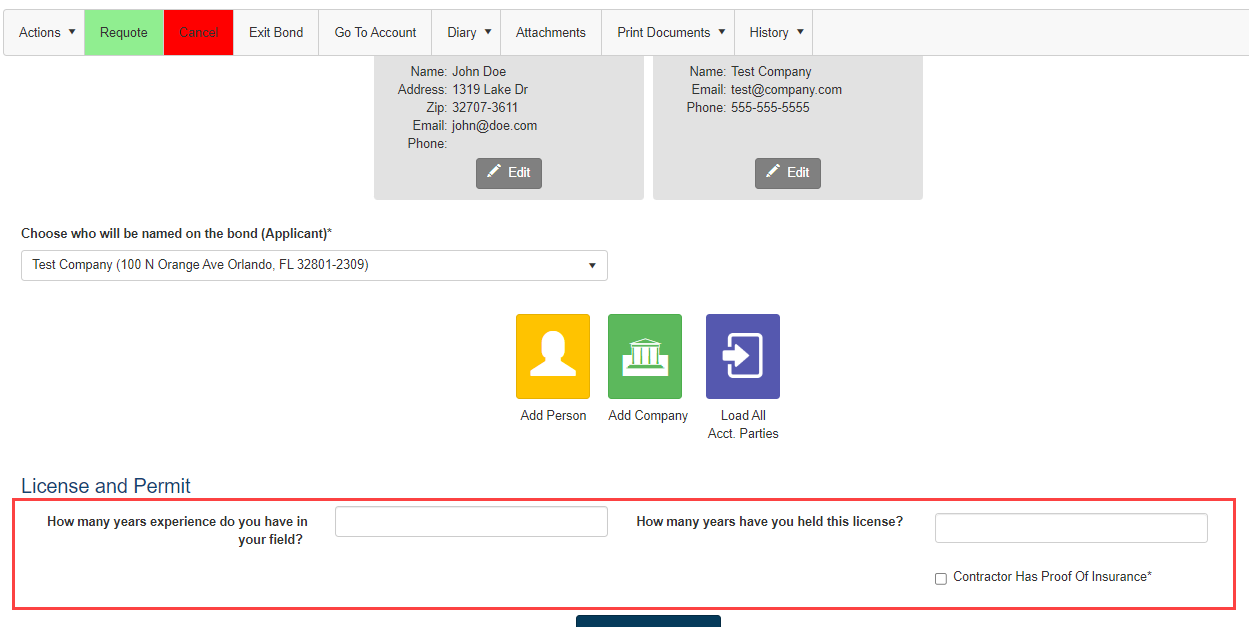
FCC-261 – Corrected Reassign Referral Bond Action Name During Transaction
When performing a Reassign Referral action for new bond applications, the action name in the menu would appear as ‘Submit New Bond Application’. This has been relabeled appropriately to ‘Reassign Referral’.
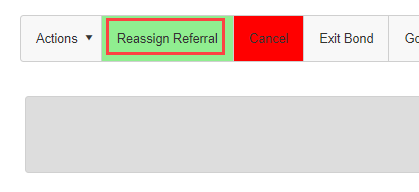
OLR-401 – Adjusted Responsible Underwriter Assignment for Agent Users
When an agent is applying for a bond, the default underwriter, if assigned at the agency, would not be assigned appropriately on the bond application. Instead of using the agency designated underwriter, the application would designate the responsible underwriter from the agency’s branch representative. This has been corrected to use the agency’s responsible underwriter when designated on the agency. If no underwriter is designated on the agency, the system will continue to use the branch representative to designate the responsible underwriter for the bond.
NOTE: This issue was only present when applying for bonds as an agency user role.
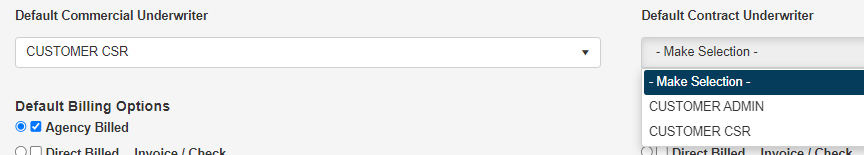
OLR-455 – Corrected Referred Renewal Approval Limit from Account LOC
When approving a referred renewal application, the account’s LOC limit would stop the renewal approval due to the account LOC accounting for the current bond term’s limit, as well as the renewal’s limit. This has been corrected to allow for the renewal to process without both the current bond term’s penalty and the renewal term’s penalty both being evaluated by the renewal approval. Instead, the renewal penalty amount would be considered against the account LOC limits.
This behavior is consistent with the LOC evaluation made at the beginning of the renewal application which, in part, determines if the renewal application is within the proper LOC limits.
1
I
