7.0.185.x Release Notes
Release Date |
|
|---|
Table of contents
Features
AVOB-102 –Application Summary Page Displaying Questions Groups in Asked Order
Previously, once a user reached the Application Summary page after completing a bond application, the question groups on that page would display in an alphabetic order. This has been improved so that the user will see the same questions in the order in which they were asked.
In the example below, Public Official questions were asked in a question group that precedes License and Permit questions. They display in the same order in which they were asked.

AVOB-104 – Display of Obligee Information on Bond Application Summary Page
Prior to this change, the bond application summary page only contained the address for a multi-address obligee. This has been updated and the Obligee name will now display. The obligee address, however; will only display if it is a multi-address obligee, displaying the address selected, for edit if necessary.
Single address obligee will display:
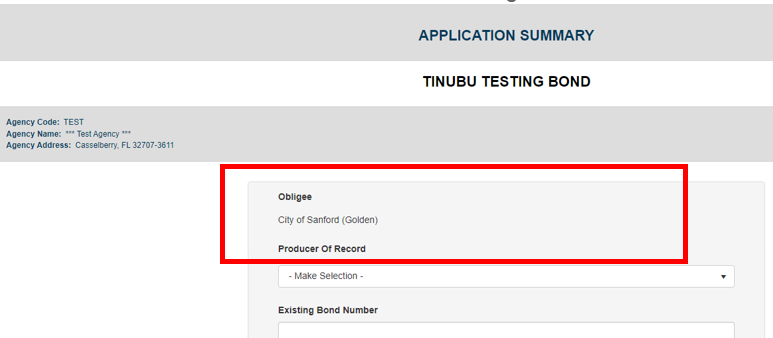
Multi-address obligee display:
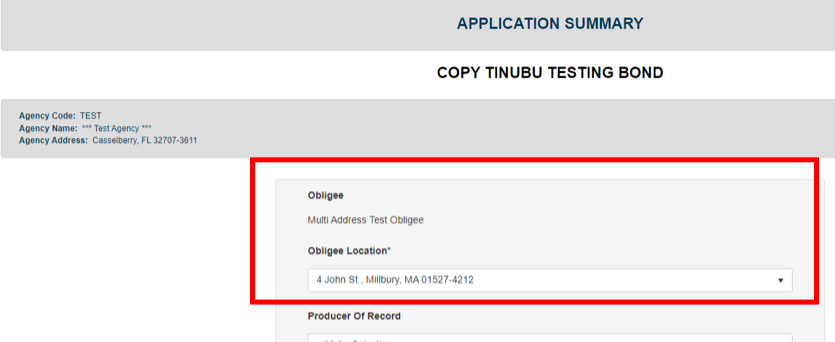
AVOB-113 – Display of Consultant Information on Bond Application Summary Page
Carriers that are using the Consultant feature (select consultant during the submission process) will see that selection display on the Application Summary. If it is a multi-location consultant, the address selected would also display.
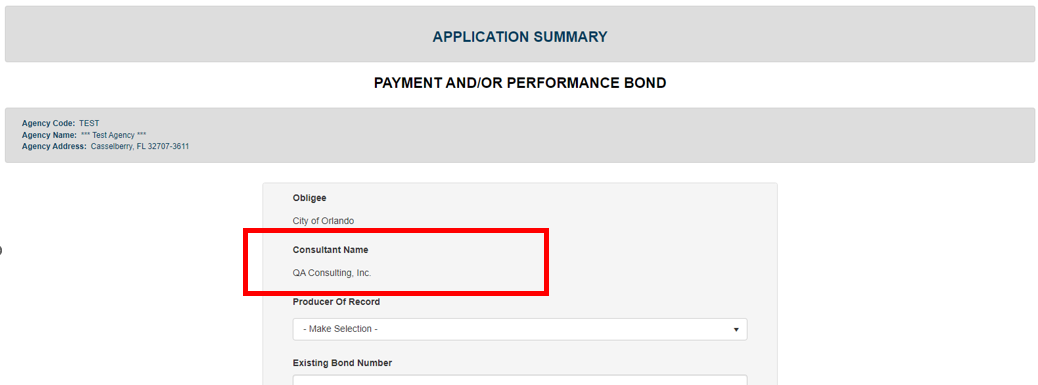
AVOB-124 –Bond Class Limits are Respected against the Account Global Limits
Accounts can be set up as either Global or By Class limits. When class limits are used, they can now be restricted to be the same as or less than those of the global account limits. This is enforced by a new system setting located at: All>Setup>Settings>SystemDefault>DefaultByClassAcctLimits.
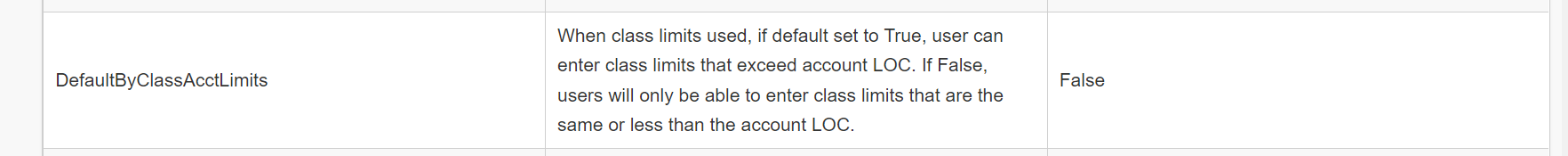
As noted in the description, if this is set to True, user will be able to enter a bond class limit that EXCEEDS the single and/or aggregate for the account. If set to ‘False’ the limits must be less than or equal to the account. If the user attempts to enter limits that exceed that of the account, they will receive an error message.
Account set to Line of Authority of “By Class”:
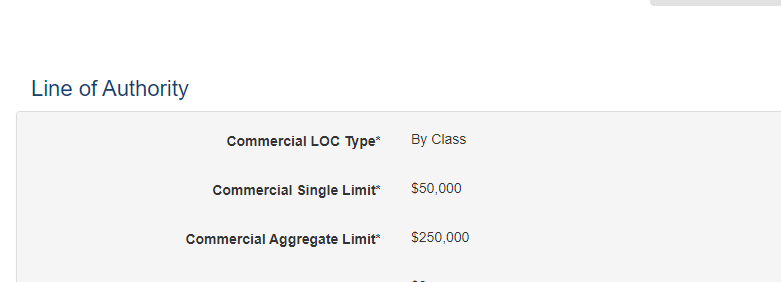
User attempts to set class limit in excess:
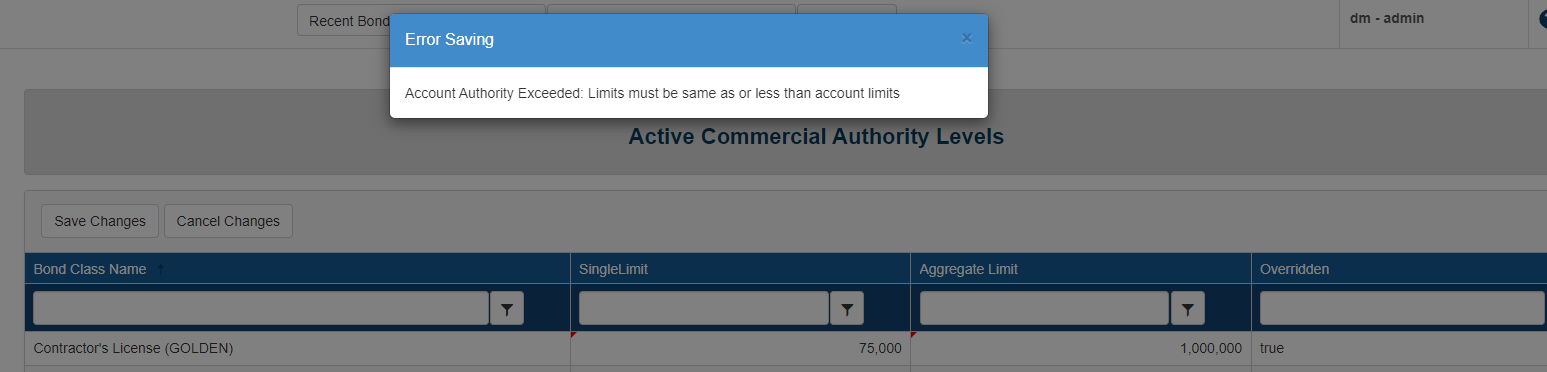
This setting applies to all users and will be delivered as False. System administrators can make the change if they want to allow class limits more than the account limits.
Users will only be able to enter limits that are within their assigned to authority regardless of the setting.
FUEL-2647 – Allowed Action to Restrict Users Changing the Bond Effective Date
The ‘Allow user to change bond effective date’ allowed action has been created. Within System Tables > Security Groups and/or User Roles,

This will allow a system administrator to restrict when this action can occur. As noted, if set to True certain actions can be entered into the description field that will designate which specific actions will allow the bond effective date to be changed. If the field is left blank, it will be allowed for any currently available actions. If set to False, the action will be disallowed at all available actions.
The feature is being released as “True” for all carriers. System administrators can choose if any updates are needed.
FUEL-2648 – Additional Options for Allow Commission Override Allowed Action
Commission override is an existing allowed action that only allowed a True or False option. That has now been enhanced for specifying the actions at which users can make that change.
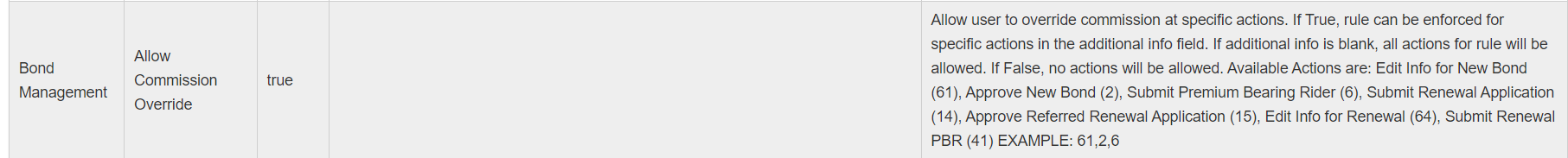
There will be no change to how carriers have this set today. However, system administrators can make changes to allow specific actions/restrictions as needed.
SCP-68 – Handling Address Validation for Needed Suite/Apartment Numbers
We have introduced an improvement to address validation that will prompt the user to enter a suite or apartment number when available. During auto-complete, if the address being entered into Address Line 1 has options for a suite or apartment number, auto-complete will prompt the user to select the correct secondary designation.
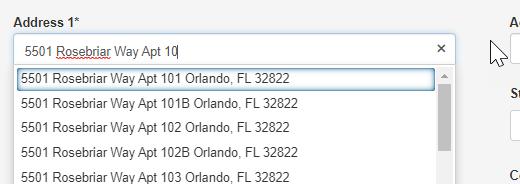
If the user declines to select a suite or apartment number from the auto-complete drop-down and proceeds to verify the address, a message will be displayed indicating that the suite/apartment number is missing and should be included. This is not a required field restriction, rather this is a prompt to the user to suggest entering a more valid and complete address.
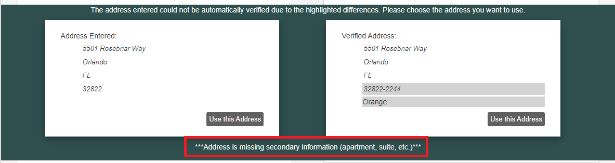
Fixes
AMS-785 – Corrected ClearTestAgencies Background Job Error
When a test agency bond was using the additional fees, the ClearTestAgencies background job failed to remove the bond due to data associated with the fees not being targeted by the job to be removed. This has been corrected to include this data to be removed for test agency bonds.
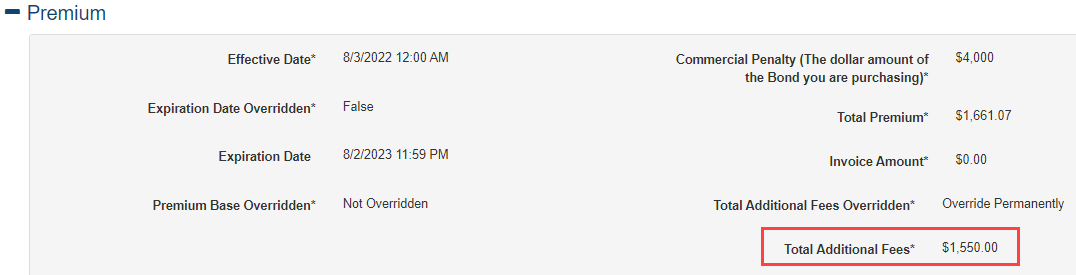
CIN-306/FCC-584 – Fixed Effective Date of Action for Bonds Cancelled due to Expiration
When a bond would reach its expiration date without a purchased renewal, the bond should be cancelled automatically with the ExpirePromote background job. When this would occur, the effective date of action for that transaction would be set to the date of when the job performed the action.
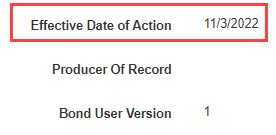
FUEL-2819 – Corrected Reinstatement Rounding with Pro-Rated Premium
When reinstating a bond from an initiate cancellation and using pro-rating, the pro-rate segments both equal premium ending with $.50, the premium would round each, which in turn would increase the premium by $1. This has been corrected to ensure the premium will not be increased in this scenario.
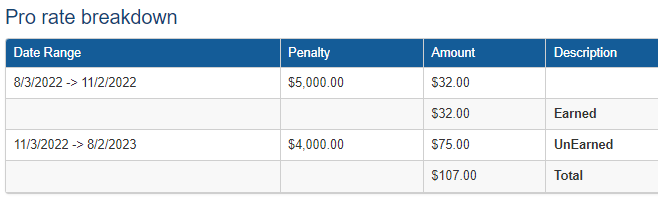
Additionally, the Recalculate button for the Initiate Cancellation action has been corrected to ensure the premium details are updated in the Premium Details pop-up.

HUD-642 – Fixed Credit Score Rule Referral Notation
When the LowestCreditScore setting is True and there are two or more people on the bond application, the first person entered on the application would be notated in red as the entity which triggered the referral, regardless of if it was the first or subsequent people on the bond application. This has been corrected to notate the appropriate person that triggered the referral.
NOTE: This setting is located at: All>Setup>Settings>Premium>LowestCreditScore.
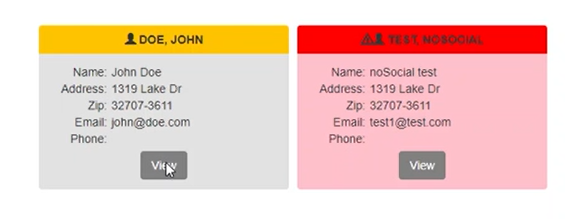
SCP-84/OLR-413 – Corrected Error for Unvalidated Addresses
When entering an address but not accepting the suggested address for a person or company, an error would occur with the bond application. This has been corrected to allow for users to keep the address entered without issue.
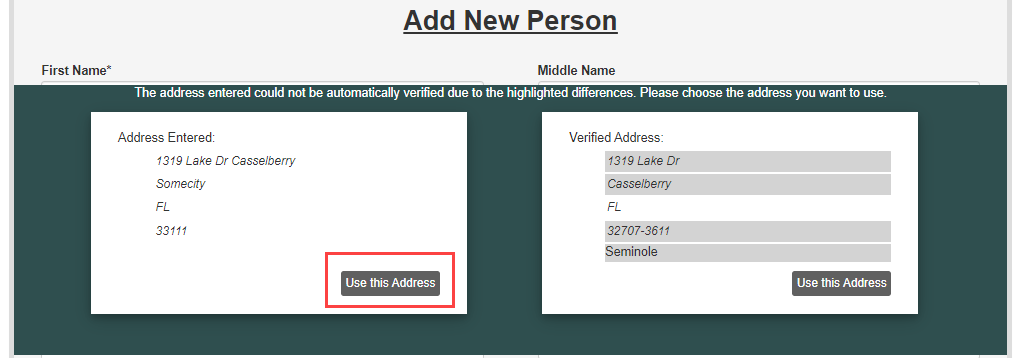
Also, when entering an address, and the user tabs from Address 1 to the next field, the first suggested auto-complete address would be entered into all the address fields. This has been reset so that the suggested auto-complete address needs to be selected before it automatically fills the additional address fields.
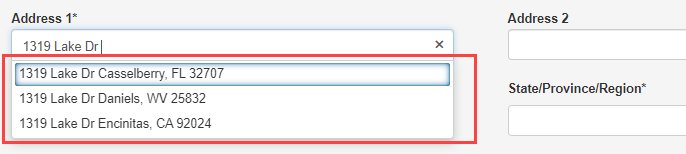
UTI-9 – Adjusted Question Column Names to Disallow Desc and Index
The invalid column names of ‘Desc’ and ‘Index’ have been added to a list to protected against users being able to enter these.
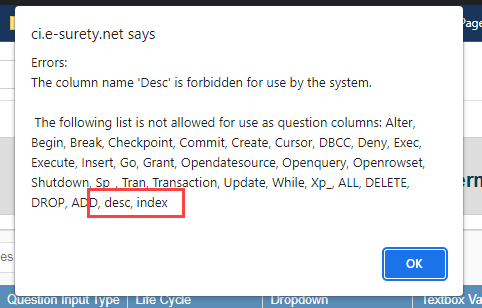
1
I
