7.0.178.x Release Notes
Release Date |
|
|---|
Table of contents
Features
FUEL-2284 – Term Duration Adjustment for Specified Expiration Date Configurations with Minimum Term Days
If a bond allows a pre-paid duration and also has a specified expiration date, when issuing a partial year but selecting the 1-year pre-paid duration, the bond will calculate using the minimum term days (designated on the bond configuration) and rounding to the next full year if applicable. However, if the pre-paid duration is selected as 2 years or more, the minimum term days are not considered. In that scenario, the bond will calculate the same term for 1-year selection and the 2-year selection.
The UseSpecExpDateFullYearsForPrepaidDuration setting has been added to allow for the pre-paid duration for 2 or more years to always start at the end of the first year, regardless of the minimum term days.
This is located at: All > Setup > Settings > Premium > UseSpecExpDateFullYearsForPrepaidDuration.
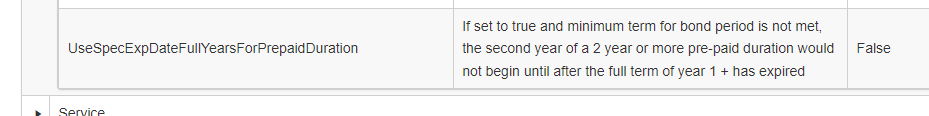
NOTE: This setting will be delivered as ‘False’, maintaining the calculation method prior to this feature being available.
FUEL-2394 – Addition of Recalculate Button to Renewal Approval
The ‘Recalculate’ button for premium-related adjustments has been added to the ‘Approve Referred Renewal Application’ bond action to show the adjusted values to fields prior to committing the transaction.
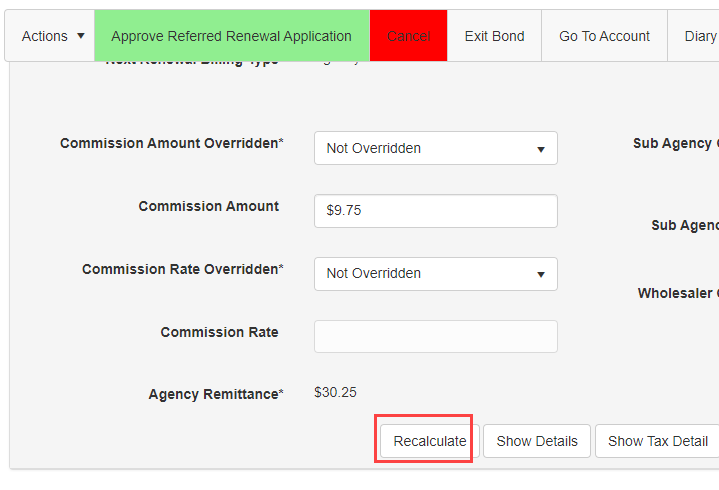
FUEL-2455 – Waiver of Completion Time Surcharge Calculation
The Waive Completion Time Surcharge check box has been added to disable the completion time surcharge calculation. The completion time surcharge will recalculate to zero. This is available on Premium Bearing Riders and Cancellations.
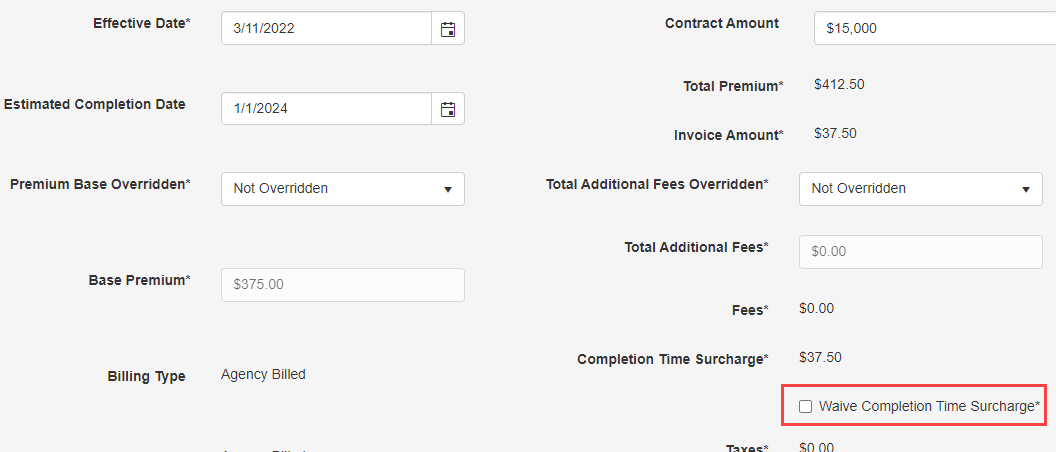
Fixes
FUEL-2476 – Fixed License Agreement Pop-Up for First Time Login
When logging into the system for the first time, a user is required to accept the software license agreement. This pop-up was being skipped for first time users. This has been corrected to ensure the pop-up appears and requires the user’s acceptance.
NOTE: This pop-up is enforced only if the ShowLicenseAgreementAtFirstLogin system setting is enabled. This is located at: All>Setup>Settings> ShowLicenseAgreementAtFirstLogin.
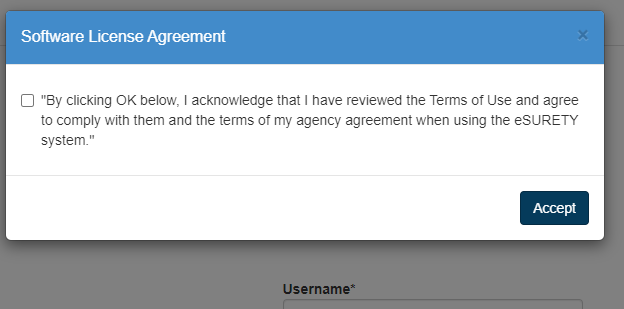
FUEL-2499 – Corrected Flat Cancel Error for $0 Penalty Bond
After a bond is issued with a $0 penalty and subsequently Flat Cancelled, the calculation would fail. This has been adjusted to allow this scenario to be processed with $0 penalty and a $0 base premium.
