7.0.150.x Release Notes
Release Date |
|
|---|
Features
20319 – TransUnion Credit Report Integration Upgrade to PDF File
The TransUnion credit report integration has been updated to be able to receive a PDF file from TransUnion directly, improving the visibility and formatting of the report. This adjustment will require setup adjustments to be coordinated with eSURETY™ Support upon deployment of release 7.0.150.x.
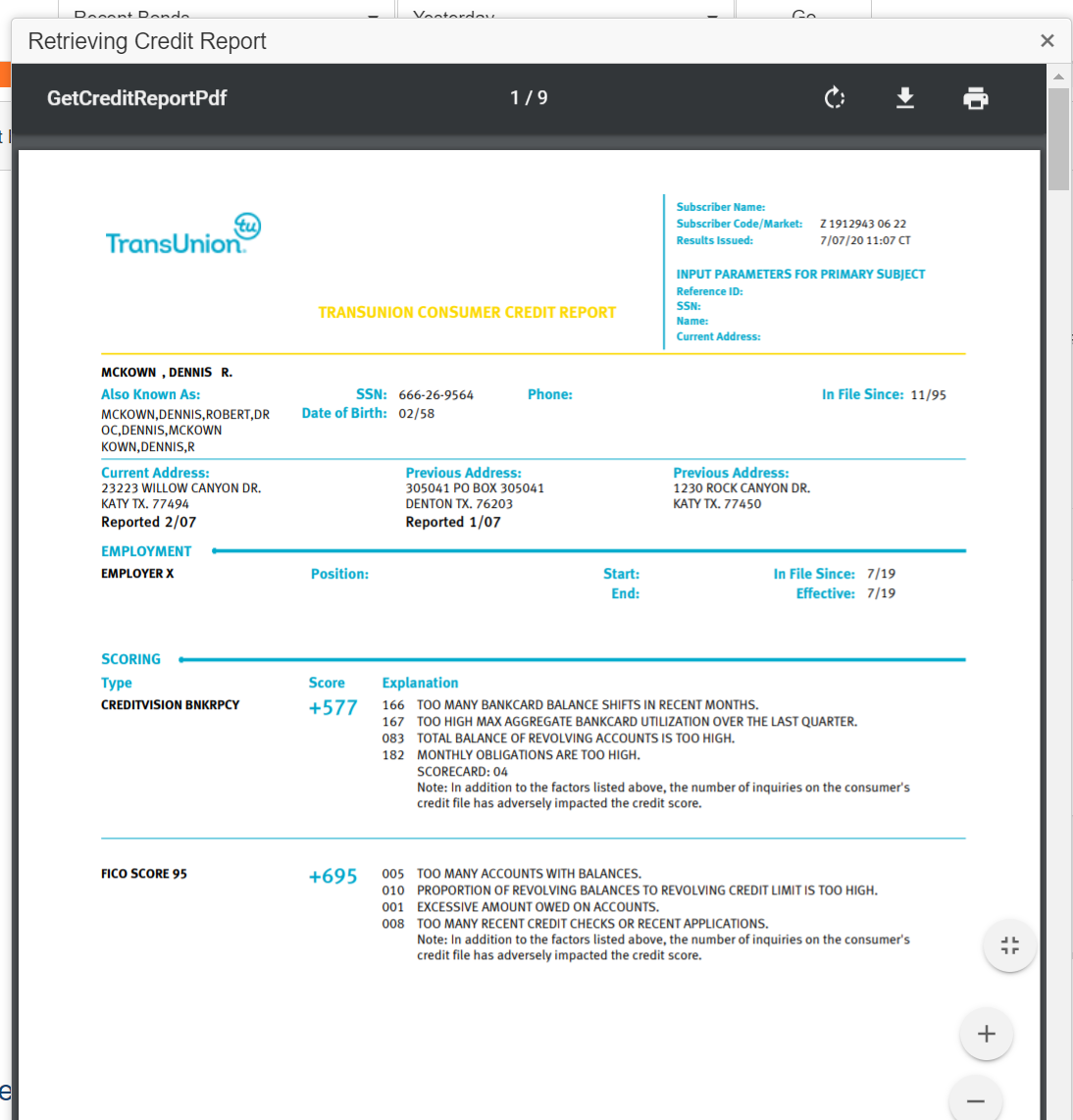
20603 – Custom Links for Bond and Account Pages
The CustomAccountLinks and CustomBondLinks settings have been added so that links to specific websites can be added to bond and account pages. To add a new link, enter the name of the link to be displayed, followed by a comma (,) and the URL of the site. If more than one link is needed, separate these by a pipe (|) and enter with the same format. These are located at: All>Setup>Settings>User Interface.
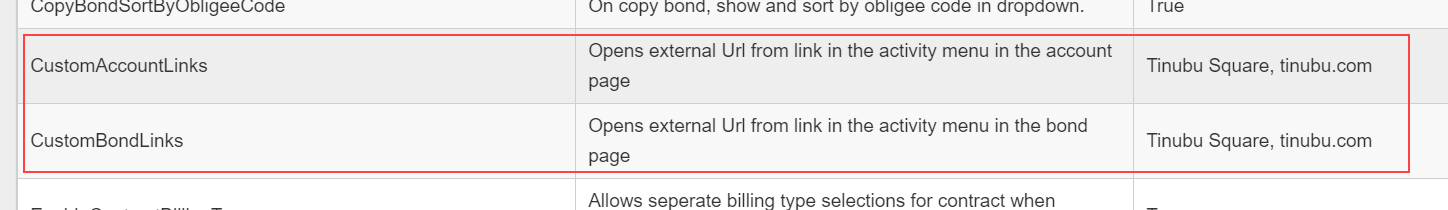
On the bond page, a new menu item (Activity) will appear with a dropdown of the links associated to the CustomBondLinks setting:
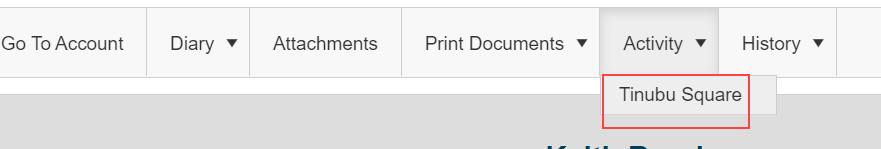
On the account page, the new link(s) associated to the CustomAccountLinks setting will appear in the Activity dropdown:
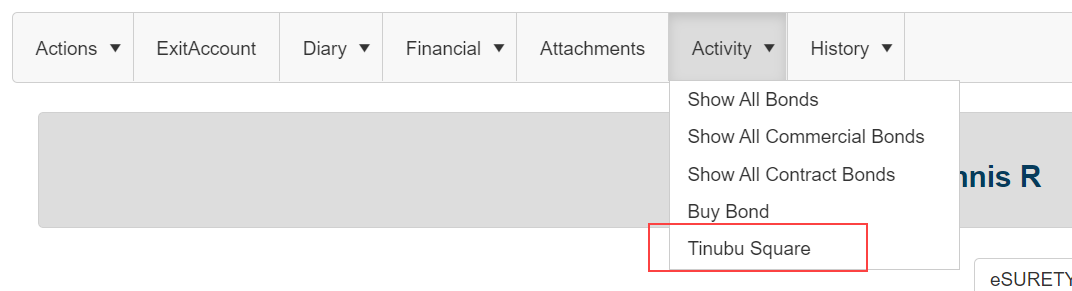
21211 – Bond Import API Improvements
Added functionality to create auto-generated tracking numbers for imported bonds and accounts if these are not provided in the API request.
Data validation has been added to return warnings for invalid usernames entered for the AgentAttorneyInFactUserName and ResponsibleUnderwriterUserName fields.
Added the CarrierAttorneyInFactCode field as an alternative option for the AgentAttorneyInFactUserName. This code is on the create/edit page for carrier attorney-in-facts, located at: All>System Tables>Carriers>Attorney-In-Fact [link].
NOTE: If AgentAttorneyInFactUserName and CarrierAttorneyInFactCode are both entered, the AgentAttorneyInFactUserName would override the CarrierAttorneyInFactCode field.
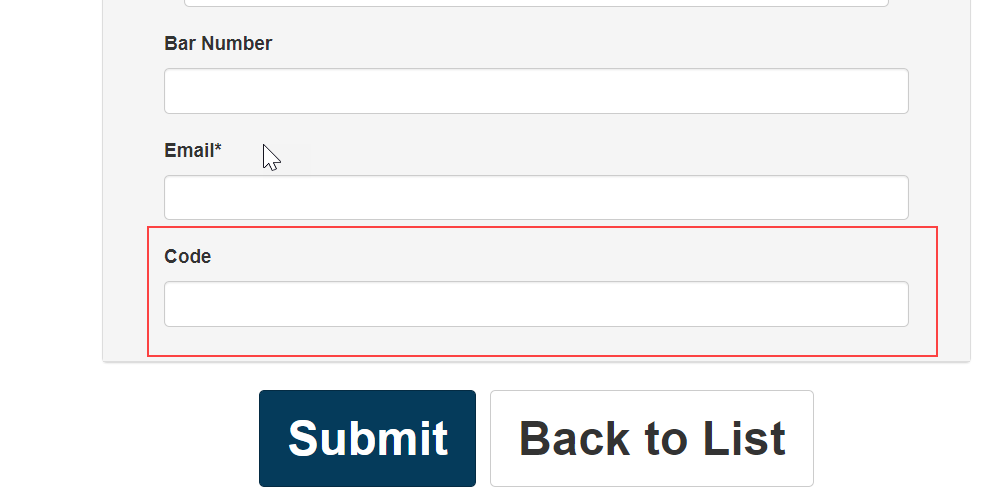
The BondImportETL background service job will now include the AccountImportETL process as part of the job. This will remove the need for running each background job sequentially. However, the AccountImportETL job will still be needed if only importing accounts without bonds with the LoadImportAccounts API.
21212 – Credit Score Error Codes to Prevent Auto-Rejection Rules
For credit reporting integrations, an error code can be passed from the service as the credit score. These codes can be 0, a negative number, or codes greater than 900. For instances where auto-reject rules (such as an auto-reject rule of credit score less than 500) would find this code and not refer the transaction, the Score Error Codes field has been added to the credit reporting configurations. These would override the auto-rejection rule and refer the bond transaction. This is located at: All>Setup>Personal Credit Reporting.
Entries made to this field would begin with =, <, or > followed by the value of the error codes sent from the credit reporting service. Multiple entries can be made by separating them by a pipe symbol (|), for example: =-4|<0|>900.
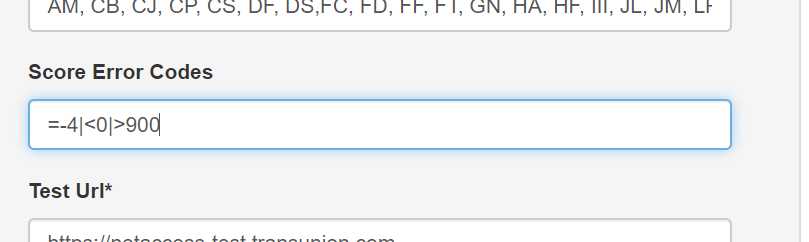
21230 – Service Background Jobs for Page Load Performance Enhancement
When using the Fuzzy Search feature, a background service job has been added to increase the bond transaction page loading process. This service job will update the searching data independent of the bond transaction process, increasing the page loading speed.
Fixes
20376 – Corrected Referral Process for Renewals with Empty Required Questions
When a bond was processing an auto-renewal from version 2 (or greater) to the next version, and a required question on the bond had not been answered; the renewal process would continue without prompting a user to answer the required question. This has been corrected to refer the renewal application so that this required information can be entered.
NOTE: this functionality is existing and has been working properly for auto-renewals from version 1 to version 2.
20952 – Adjusted Password Display for Web Service Configurations
The password fields for personal credit reporting configurations, payment processor configurations, and web service configurations have been adjusted to not display and are hidden. However, these passwords can be adjusted using the Change Password feature on these.
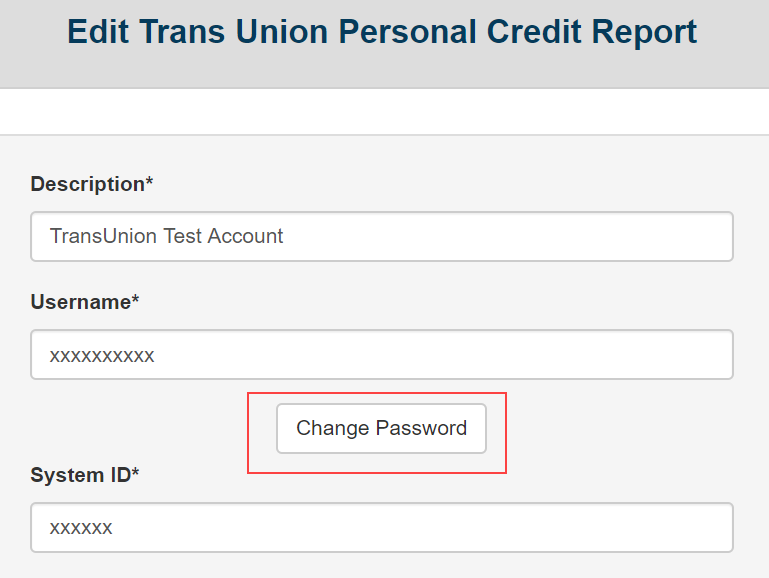
This will prompt the user to enter a new password and confirm it.
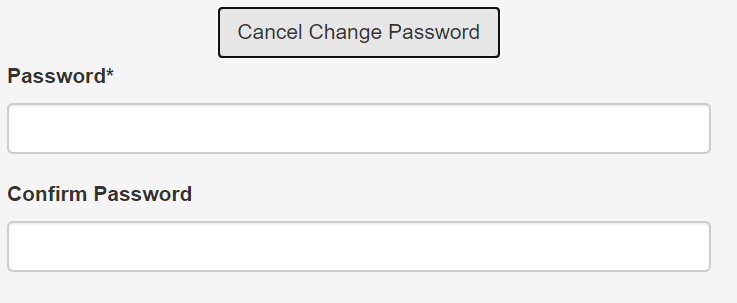
21066 – Removed Preliminary Account Queue and Features
The Preliminary Account feature for SureLYNX™ is no longer in use. The following have now been removed from the user interface:
Preliminary Account Queue from the search bar.
Abandoned preliminary account email trigger.
RequireRegisteringForStore system setting.
PreliminaryAccountApplicationTemplateId system setting.
EmailAbandonedPreliminaryAccounts background service job.
21225 – Improved Equifax Credit Report Display
The Equifax credit report formatting did not have proper line breaks throughout the reports being generated from the integration. These line breaks have been properly implemented for improved visibility of the reports.
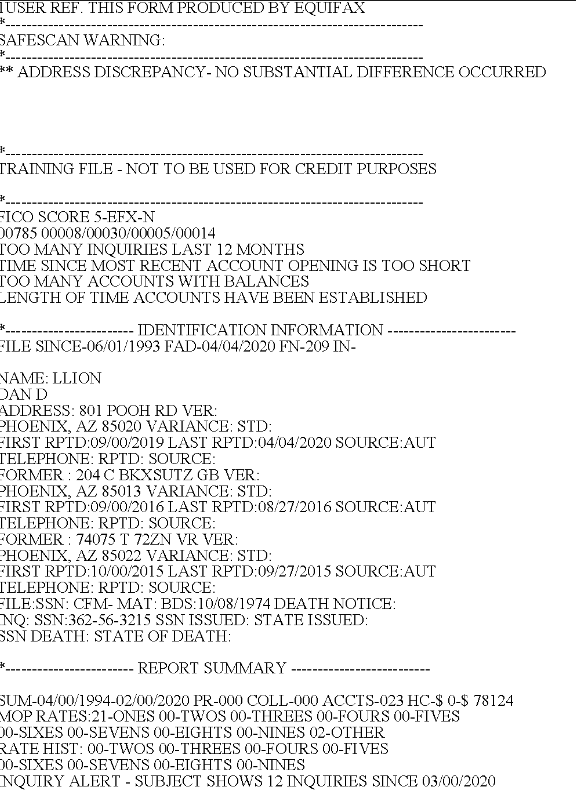
NOTE: this is not a real credit report, but rather a sample from Equifax test cases.
