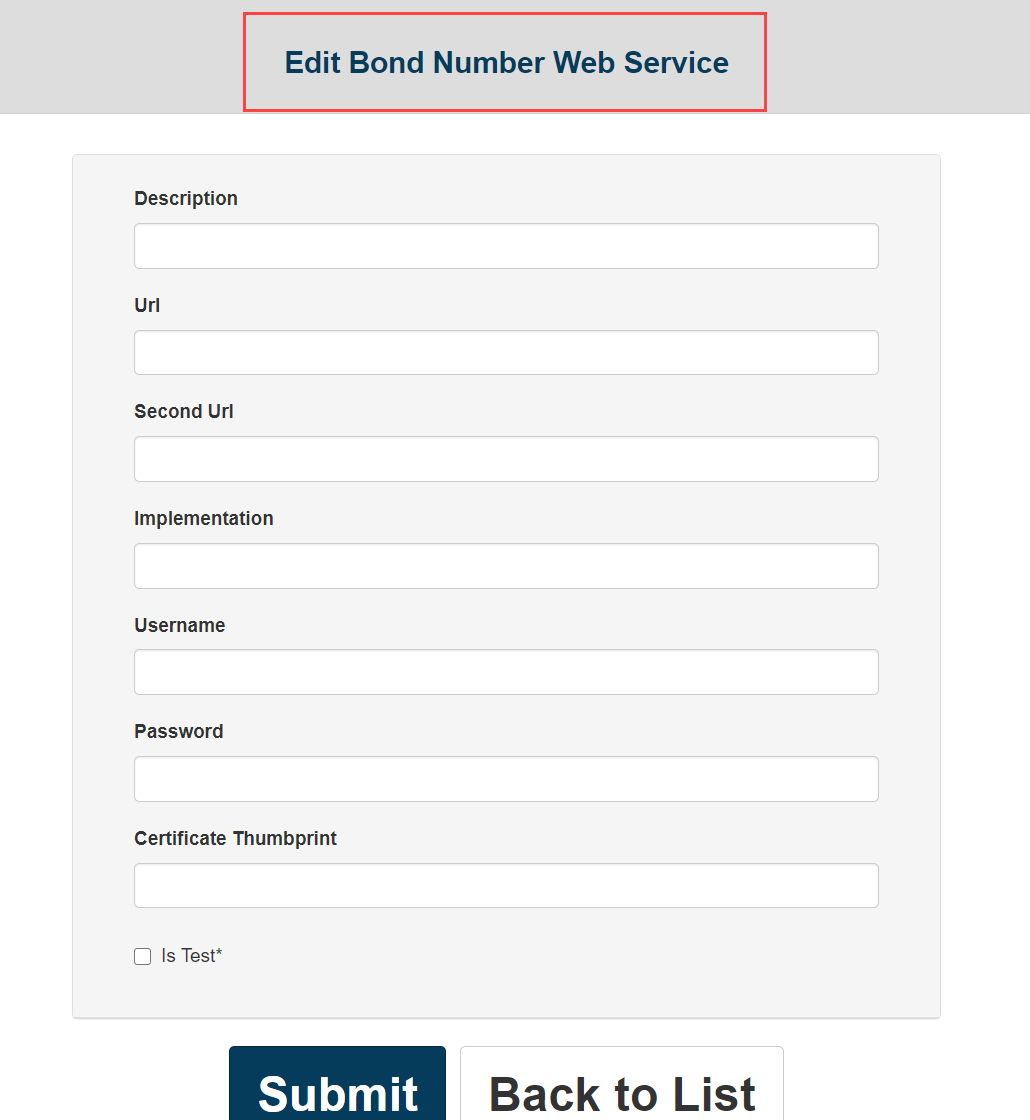7.0.149.x Release Notes
Release Date |
|
|---|
Features
20372 – Bond Submission Access for Wholesaler Agent Users
Wholesaler agent users have access across their own agency, as well as any sub-agencies assigned as a ‘child’ agency to the wholesaler agency. Wholesaler users will now have the access to submit bond applications under their own agency or their assigned sub-agencies. Previously these users did not have this permission, but rather only able to view and transact on existing bonds and accounts.
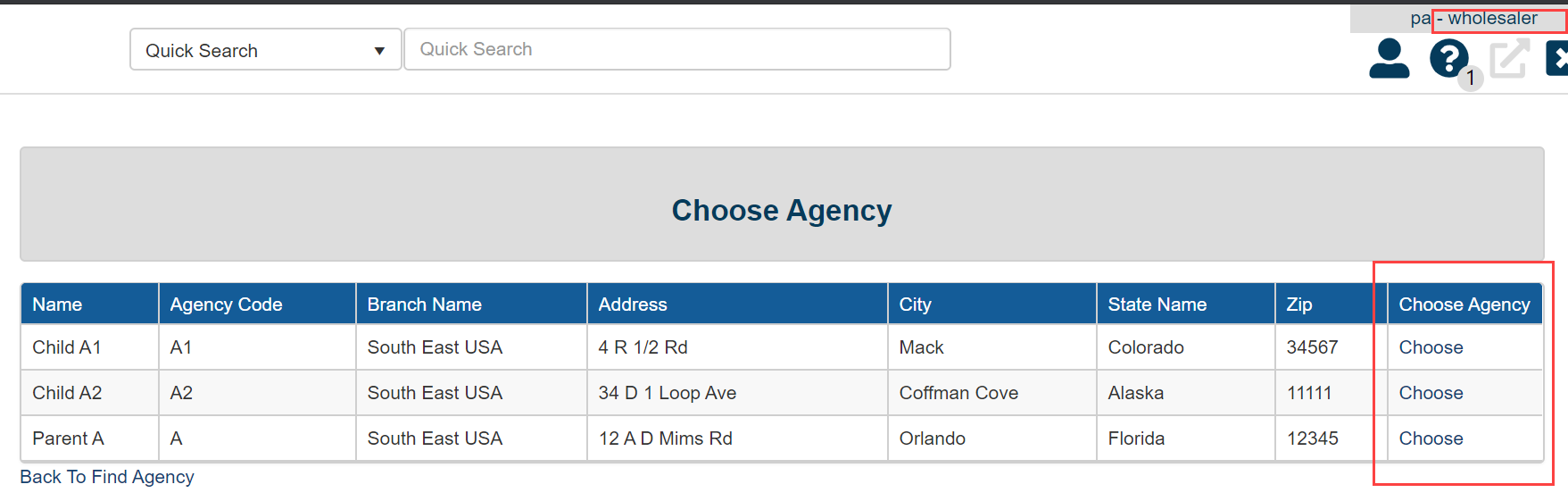
20405 – Account Rate Factor and Modifier Added to Quick Quote Calculation
The account rate factor and account rate modifier values are incorporated as part of the quick quote calculation. If the bond application is originating from an existing account, the account’s values will be used to calculate the quick quote premium. If the bond application is not from an existing account, the values used will be the default account rate modifier for the account application on the bond configuration, and the account rate factor would be 0.
If the bond configuration uses a premium rate definition that has a variable for account rate modifier, the quick quote calculation will pull the account’s account rate modifier (from an existing account) or the bond configuration’s account application default account rate modifier (not from an existing account).
20699 – Allowed Action for Ability to Submit New Contract Bond Applications
The ‘Allow Contract Bond Submissions’ allowed action has been added for user roles to be able to limit users from submitting contract bonds. This is located at: All>System Tables>Authority Levels>User Roles>Actions.
NOTE 1: This allowed action will be delivered as True, which will continue the current functionality for all user roles.
NOTE 2: This allowed action will not stop access to existing contract bonds or the ability to perform actions allowed for that particular user role.
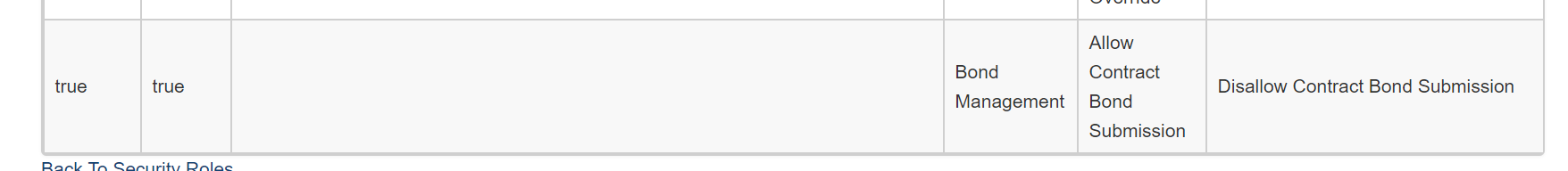
20882 – Added Agency to View All Bonds Grid on Accounts
The agency name has been added to the View All Bonds grid for accounts.
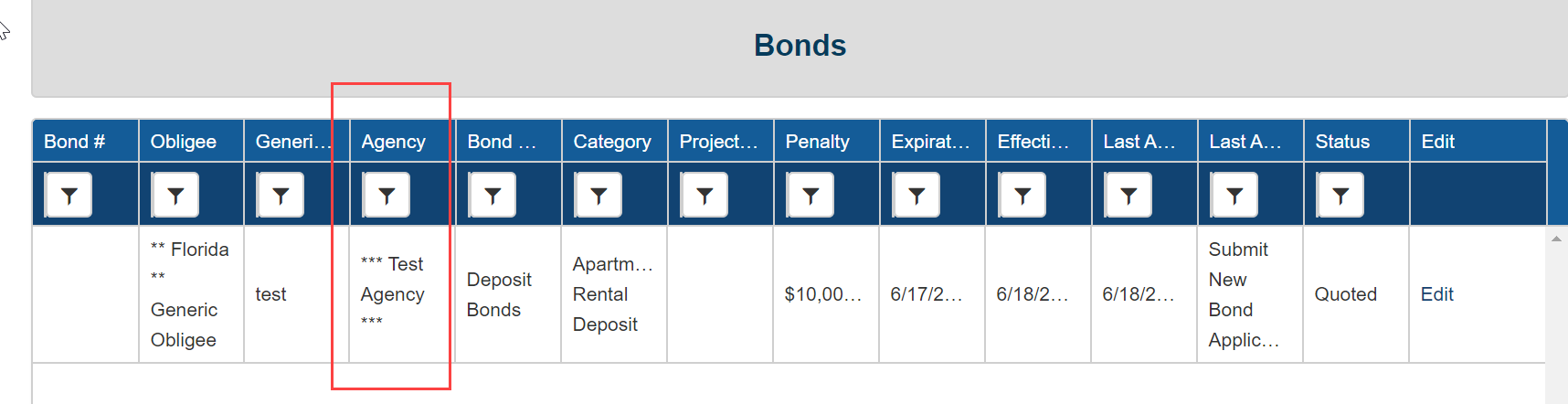
20959 – Setting to Disregard Expiration of Credit Reports for Specified Actions
The ‘DisallowPersonalCreditPullByActions’ setting has been added to target bond actions which should not trigger a personal credit report pull even if the transaction requires a credit score and the current credit report is expired. This is designed around premium rate definitions which use a credit score range to determine the premium rate to be used. This setting is located at: All>Setup>Settings>System Default.
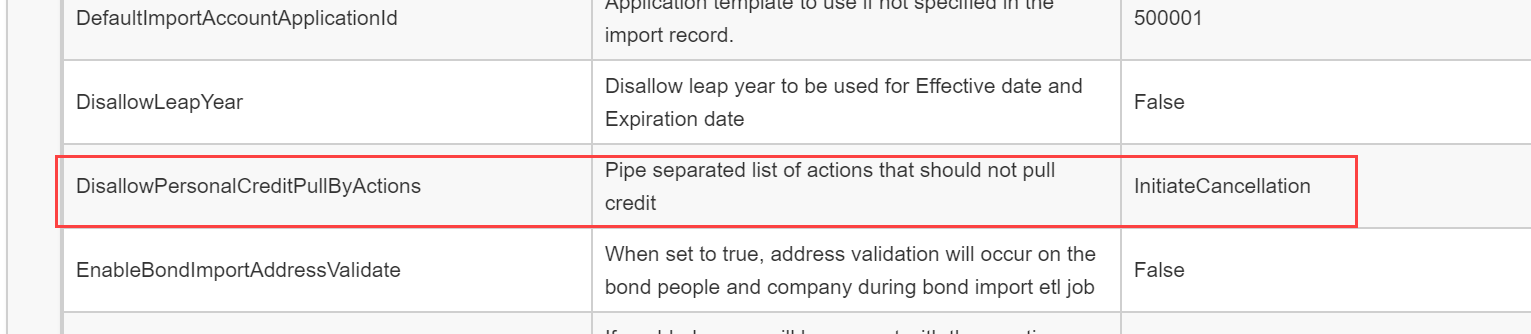
The available bond actions for this setting are as follows:
NewBondApplication
ApproveNewBondApplication
PurchaseQuoteAction
SubmitPbr
RenewalAction
ApproveReferredRenewal
PurchaseRenewalQuote
InitiateCancellation
BidBondConversion
ApproveBidConversion
LostBid
RequoteNewBond
RequoteRenewal
SubmitRenewalPbr
FlatCancel
ReinstateAfterCancel
CancelRenewal
EditInfoForNewBondApplication
EditInfoForPBR
EditInfoForNPBR
EditInfoForReferredRenewalApplication
EditInfoForBidConversion
EditInfoForRenewalPBR
EditInfoForRenewalNPBR
NOTE 1: This setting will be delivered with InitiateCancellation in the setting by default to avoid credit report pulls when cancelling a bond in which the credit report has expired, as a cancellation does trigger the calculation of premium process.
NOTE 2: Credit reports expire when the number of days since it was created surpasses the value in the ‘CreditReportRetentionDays’ setting; located at: All>Setup>Settings>Service.
Fixes
19953 – Adjusted the LowestCreditScore Setting to be Considered with Premium Rate Definitions
When there are multiple people on a bond application, the LowestCreditScore setting would determine which credit score to use for system auto-approval and auto-rejection decision rules. This functionality has been expanded to be considered by premium rate definitions using a credit score range as a variable to determine the premium rate.
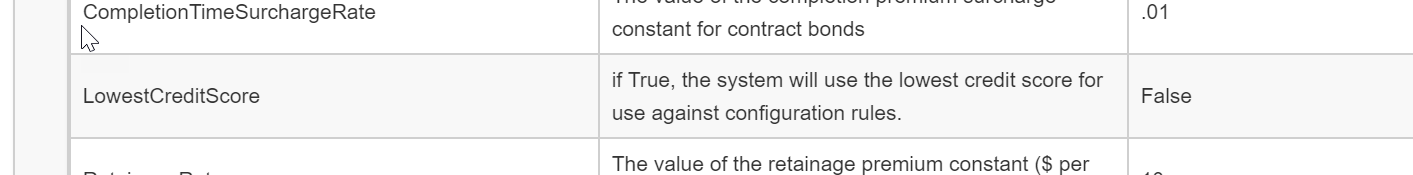
20151 – Corrected Recalculate Button to Adjust Commission Amount Field
When using the ‘Recalculate’ button when in the middle of a premium adjusting transaction, the commission amount was not being adjusted to show the new value due to any other changes on the bond. This has been corrected to adjust the commission amount field according to any other adjustments on the premium values.
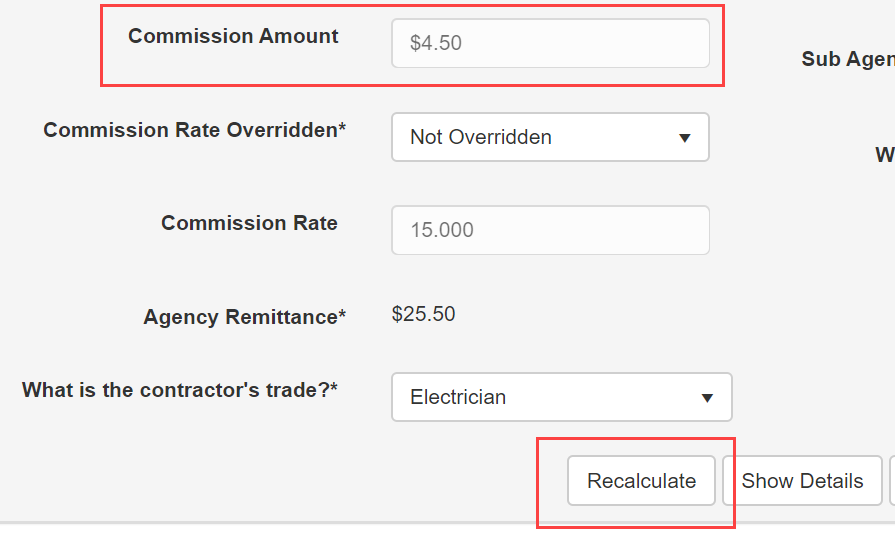
20158 – Corrected FEIN Questions to Retain Data
When using a FEIN question, the answer entered was not being retained. This has been corrected to ensure the entered value is saved.
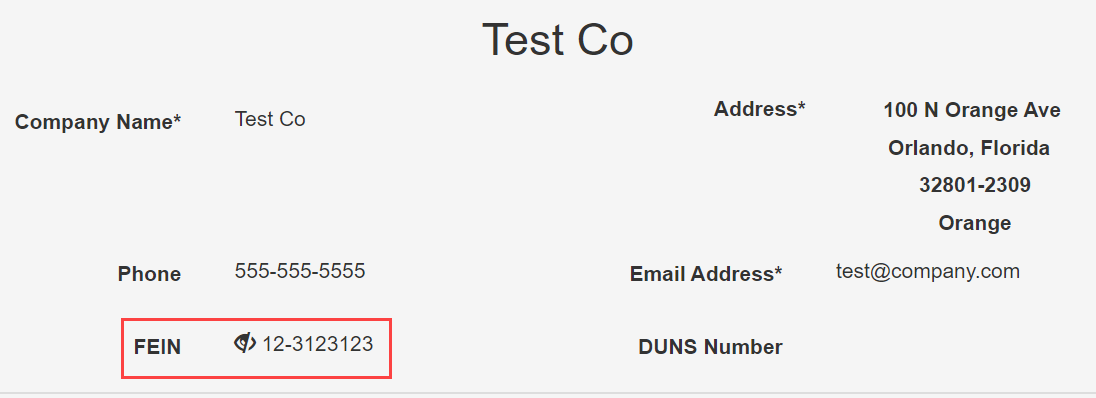
20423 – Fixed Display of Person and/or Company Information on Bond Page
When the person or company from a bond did not match the record for that same person or company on the bond’s account, the bond page would display the account version of the bond, unless viewing the historical record for the bond. This has been corrected to show the bond version of the person or company when viewing the bond, while showing the account version on the account page.
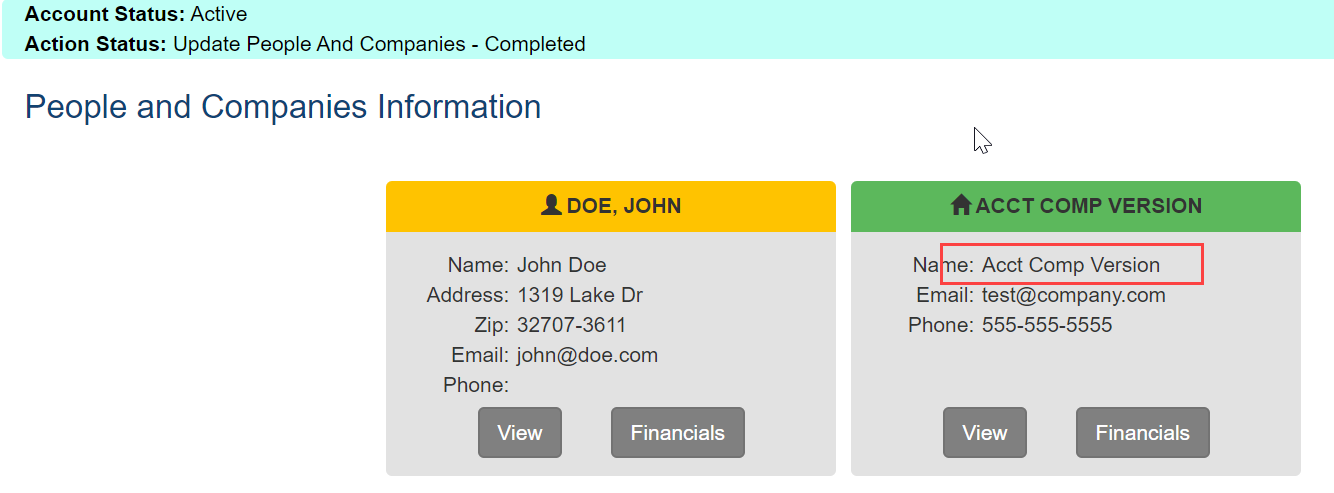
NOTE: The system will still indicate with red if there is a difference between the account and bond versions of the person or company.
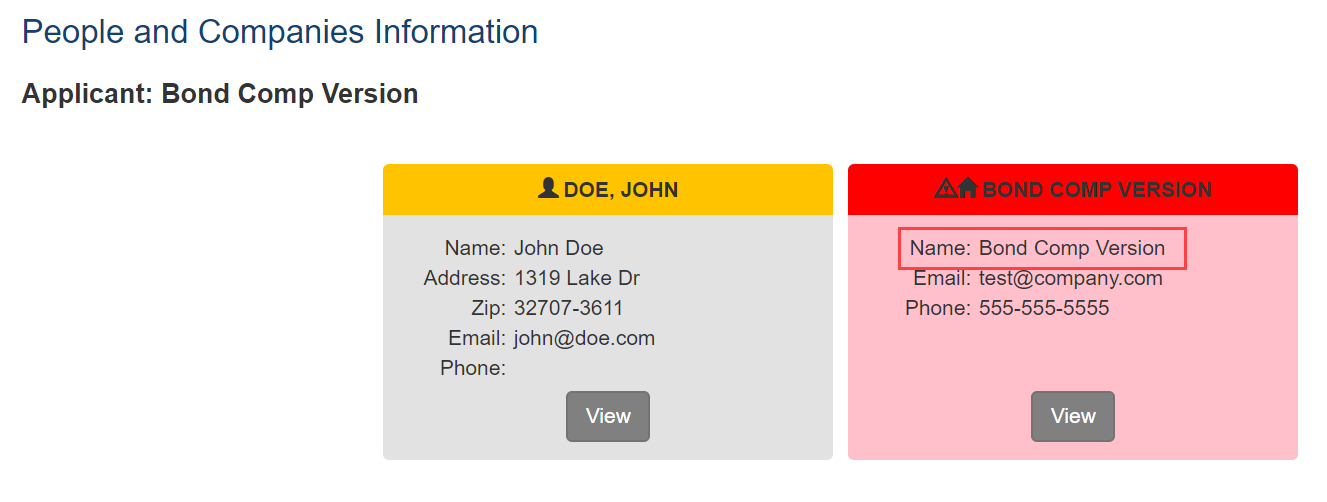
20574 – Added Notes Section to be Displayed on Bond Actions without Expanding Bond Information Section
The notes section for bond transactions was not displayed unless the ‘Bond Information’ section of the bond page was expanded. This has been adjusted to show the notes without expanding, providing the field prominently for easy use.
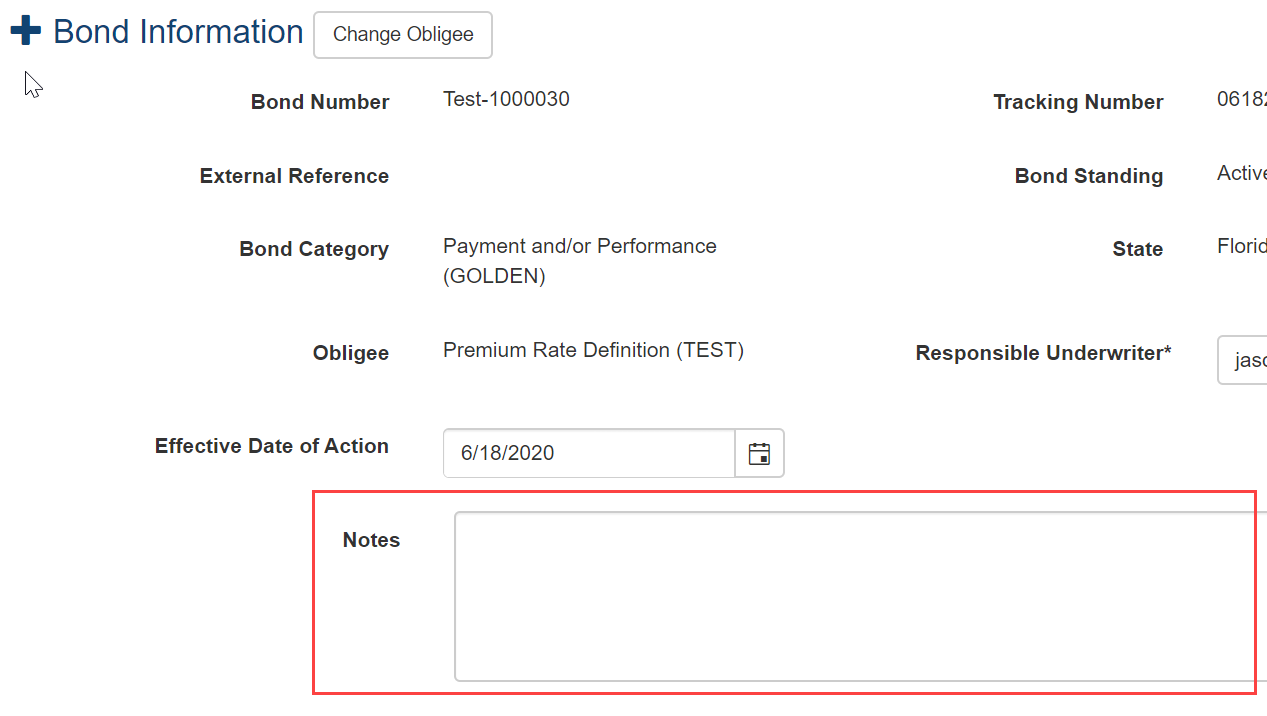
20606 – Adjusted WIP Excel Templates to Allow for Formulas to Calculate on WIP
When using an excel formula on a WIP, the formula results would not save properly. This has been enhanced to allow for these formulas to calculate and save.
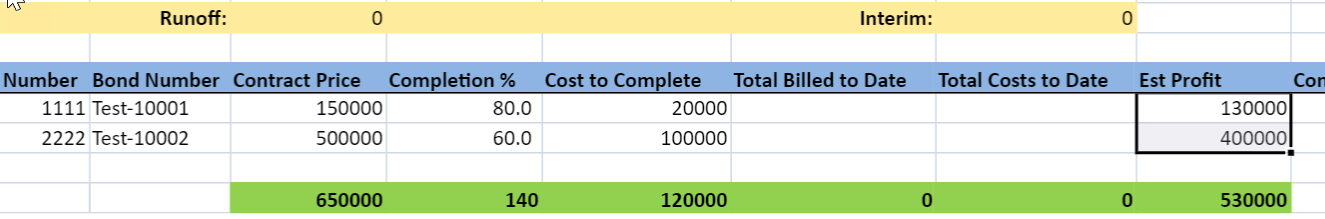
Note: This adjustment will require adjustment to existing WIP excel templates. Please contact eSURETY® Support for assistance with this setup.
20714 – Corrected Display of Fields on Change Obligee Pop-Up
When an obligee’s ‘Name 2’ or ‘Code’ fields were empty, the word ‘null’ would appear in the change obligee pop-up (for contract bonds only). This has been corrected to leave the space blank if no data is entered for these fields.
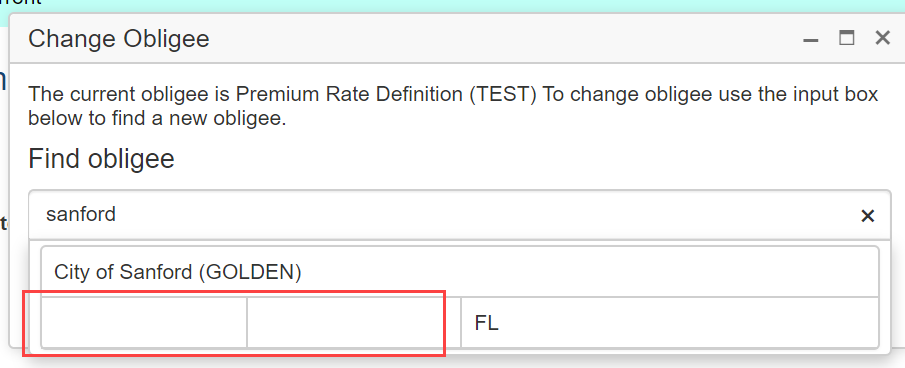
20956 – Fixed Edit Claim Bond Actions
The ‘Edit Claim’ bond action has been fixed to allow for the action to be completed, allowing for changes to questions to those assigned to the Claims lifecycle.
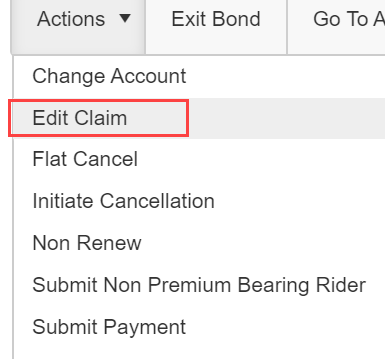
21087 – Corrected Bond Configuration Premium Rate Definition Assignment to Include Simple Premium Rate Definitions
Simple premium rate definitions were not displaying on the available premium rate definitions on the Maintain Bond>Configure>Term tab>Premium Rate Definition pop-up. This has been corrected to display simple type premium rate definitions along with single, double, and triple variable types.
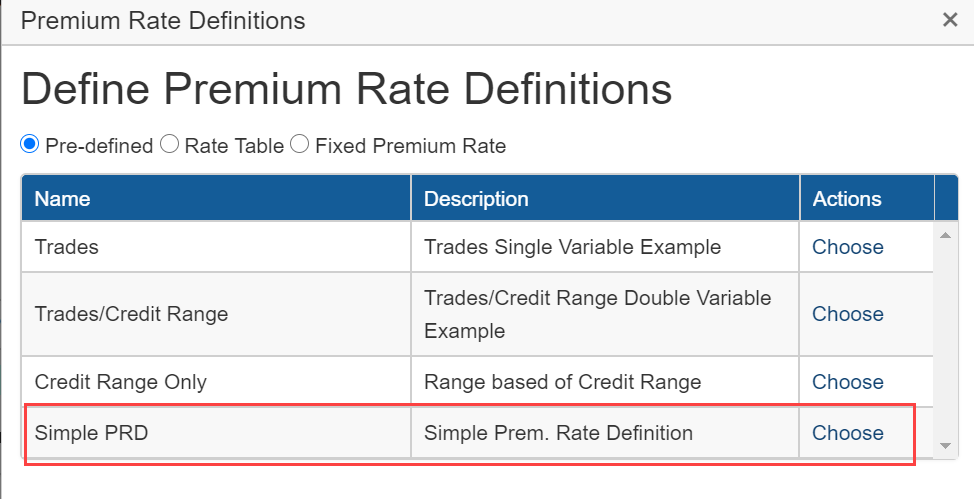
21158 – Corrected Titles for Web Service Configuration Pages
The page titles for web service configurations were not properly displaying. These have been corrected to label the page for the type of web service that is open.