7.0.143.x Release Notes
Release Date |
|
|---|
Feature Highlight
10313 – Authority Limits by Bond Class
The authority levels for carrier users and accounts have been expanded to allow limits to be applied by bond class. To control the default settings for the application, use the following settings located at All>Setup>Settings>System Defaults:
DefaultCommercialAcctLocType
DefaultCommercialUserAuthType
DefaultContractAcctLocType
DefaultContractUserAuthType
For each of these settings enter 1 for ‘Global’ or 2 for ‘By Class’:
Global – will continue the existing functionality previously used. This will keep the single and aggregate limits grouped, not dependent on the type of bond class.
Class – will apply single and aggregate limits to approvals based on the bond class limit and does not aggregate across the bond classes.
NOTE: These same definitions will be used when overriding these default values on accounts or users.
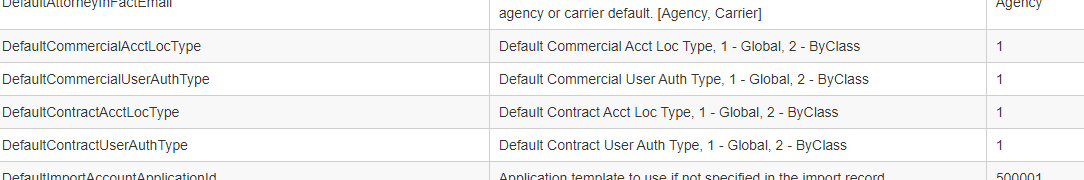
When using bond class limits, the default limits are determined on the bond class at: All>Reference Tables>Bond Classes>Edit.
These default limits will take effect only if the application settings are configured for ‘By Class’ or if the account or user is configured to use ‘By Class’.
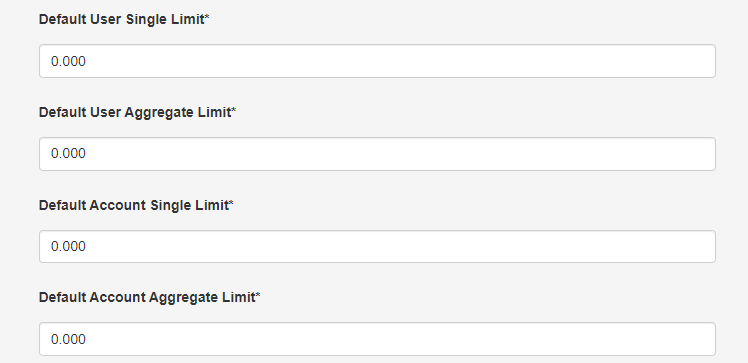
Users can be configured with the ‘Commercial Authorization Type’ and ‘Contract Authorization Type’ fields to use the system settings defaults (see point 1 of these notes) or override those settings for a particular user. Each field has 3 options:
Use Default – will use the system setting
Global – will override the setting to use global limits
By Class – will override the setting to use the bond class limits
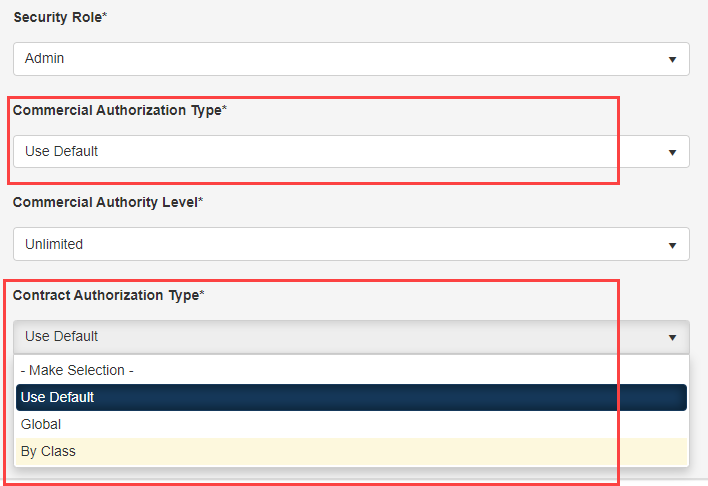
Each user, when using Bond Class limits, can have the default bond class authority limit overridden for any bond class. The overrides are configured at: All>System Tables>Users. These overrides are divided for commercial and contract limits.
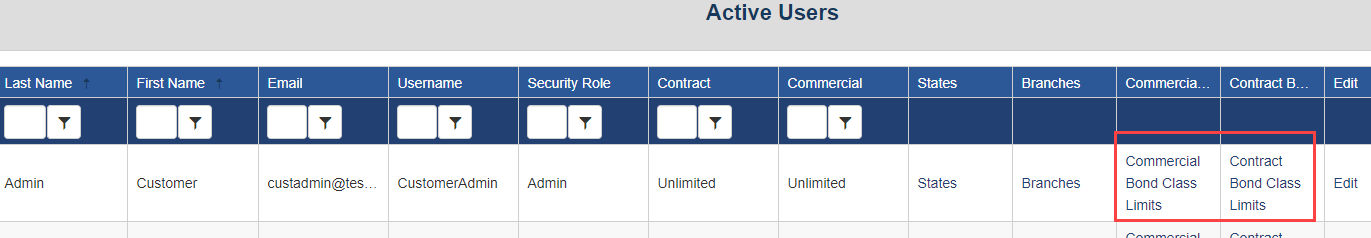
When editing the class limits, the default values from the bond classes will auto-fill. To override for this, the overridden field should be checked to ‘true’ and then the single and aggregate limits are editable.
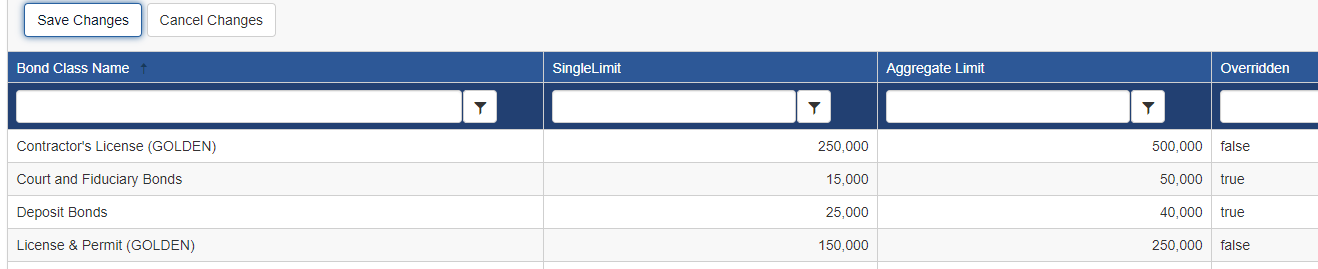
Account can be configured with the ‘Commercial LOC Type’ and ‘Contract LOC Type’ fields to use the system settings defaults (see point 1 of these notes) or override those settings for a particular account. Each field has 3 options:
Use Default – will use the system setting
Global – will override the setting to use global limits
By Class – will override the setting to use the bond class limits
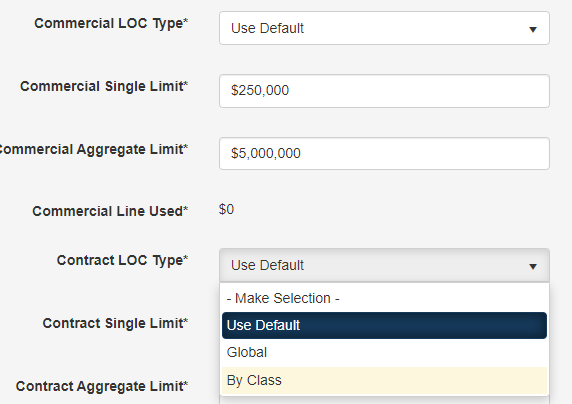
Each account, when using Bond Class limits, can have the default bond class authority limit overridden for any bond class. The overrides are configured with the ‘Update Commercial Bond Class Limits’ and ‘Update Contract Bond Class Limits’ account actions.
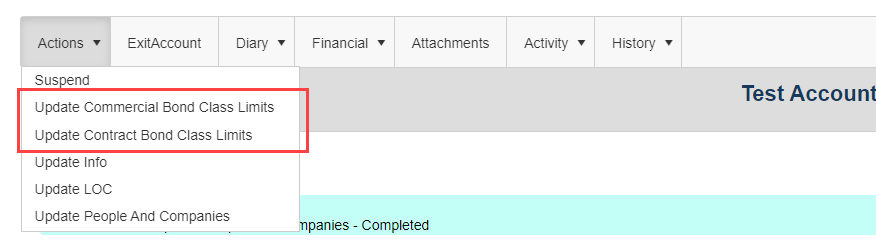
When editing the class limits, the default values from the bond classes will auto-fill. To override for this, the overridden field should be checked to ‘true’ and then the single and aggregate limits are editable.
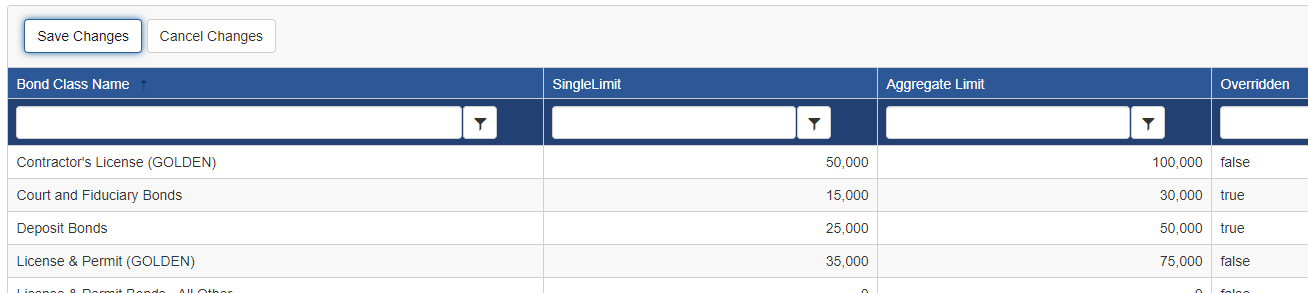
Features
15598 – Address Validation Checks
The address validation process has been upgraded, including verification of changes to addresses prior to updating the address automatically. When entering an address, the process will divide into two possible validation options:
Unknown address – Will request the user use the entered address ‘As-Is’ or return to the fields to make adjustments.
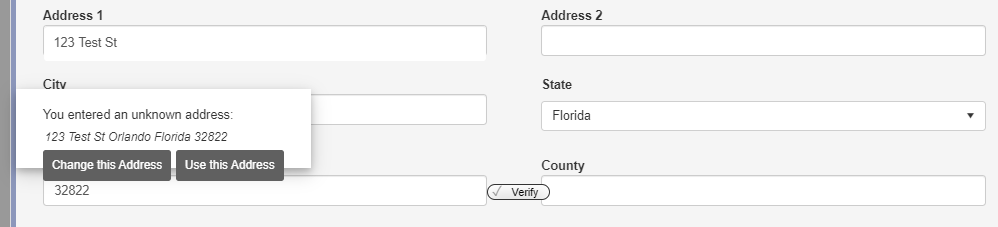
Suggested address – Will request the user to use the entered address ‘As-Is’ or update the address with a suggested address from the validation service.
The suggested adjustments will be highlighted.
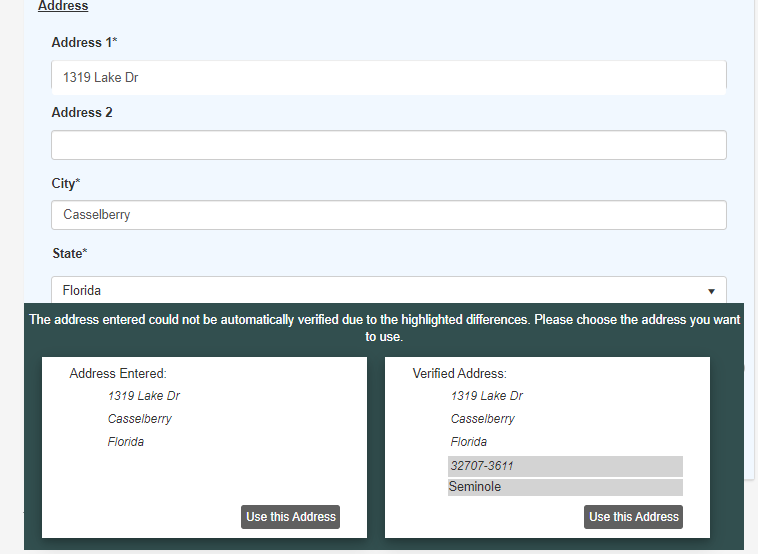
Fixes
15410 – Adjusted Available Agent Bond Actions after Change Account
After the Change Account action is taken on a bond, the available bond actions for agent type users included invalid actions for the user type. This has been corrected to have the appropriate actions available on a bond after the change account action.
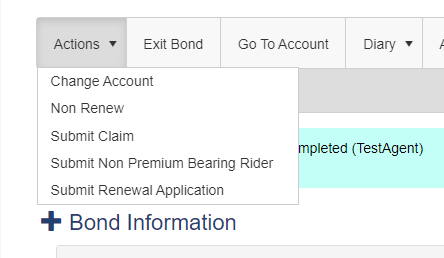
17372 – Fixed Generic Obligee Changes to be Pushed to Renewal Records
When making changes to generic obligee fields via rider and the bond had a pending renewal, the changes made would not be pushed to the renewal, even when selecting to do so. This is now properly pushing the changes to renewals when selecting the push to renewal option.
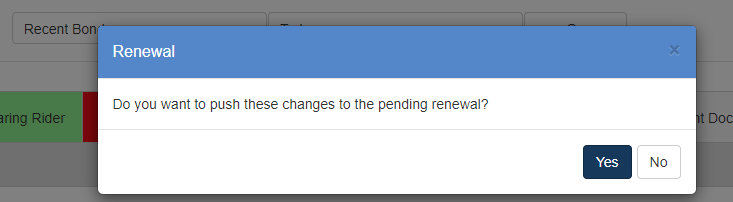
18681 – Corrected Numbering of People/Companies Entities when Being Removed from Bonds or Accounts
When removing and adjusting people or companies (entities) on a bond or account, the numbering of these entities has been corrected to properly adjust the remaining entities for removed entities.
