6.1.90.x Release Notes
Release Date |
|
|---|
Features
7936 – Proration at Premium Bearing Rider Actions
An additional setting has been added to allow for premium to be prorated when performing a Premium Bearing Rider (PBR). This setting is located at: All>Setup>Settings>UseRiderProRating.
A new field has been added to the bond page to establish the Effective Date of the Action.’ This is located in the ‘Bond Information’ section of the bond page.
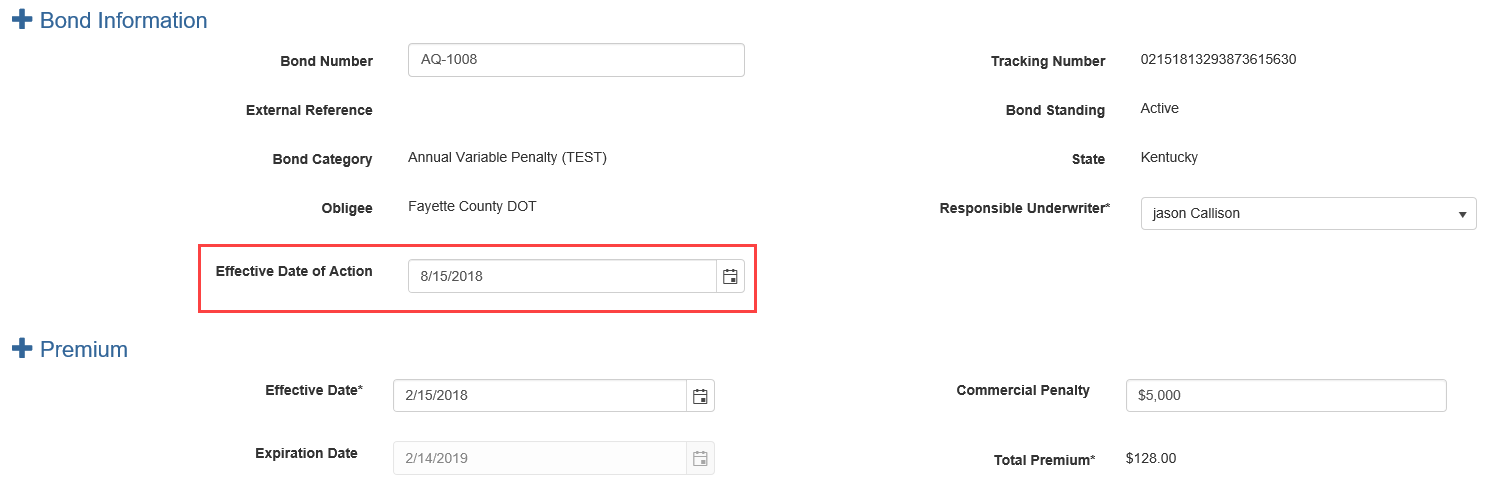
When the setting is enabled, the premium will be prorated for the remaining time of the bond’s duration. For the first segment of the bond’s duration before the PBR, the premium calculation will be based on the premium rate and original penalty amount for the number of days for that segment. For the second segment of the bond’s duration (from the effective date of the PBR action to the expiration date) the premium will be calculated based on the premium rate and the new penalty amount given for the number of days for that segment.
If additional PBRs are performed on the bond, these will continue to prorate each segment of the bond’s duration based on the ‘Effective Date of Action’ and the penalty amount for the bond and the number of days for that segment.
If an out-of-sequence PBR is performed with an ‘Effective Date of Action’ that precedes the date from a prior PBR(s), the proration from the prior PBR(s) will be rolled back and only segments with an effective date of action prior to the current PBR will be retained. Any PBRs that are rolled back would require re-processing to ensure proper recalculation in the proper sequence.
11189 – Secured Action to Disallow Access to Accounts
A secured action has been added for user roles to disallow access to accounts. This will limit all users with that user role to not be able to see the following:
‘Submit an Account’ menu item
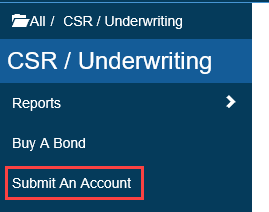
‘Find Account’ in search options
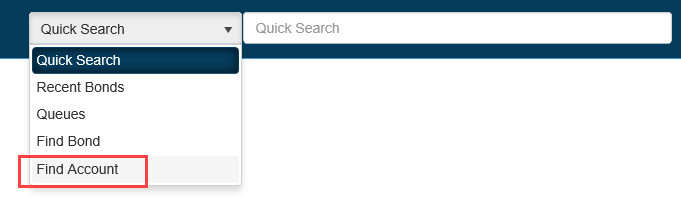
‘Go To Account’ menu button on a bond page
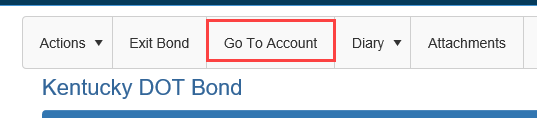
Account results within eSURETY™ Quick Search
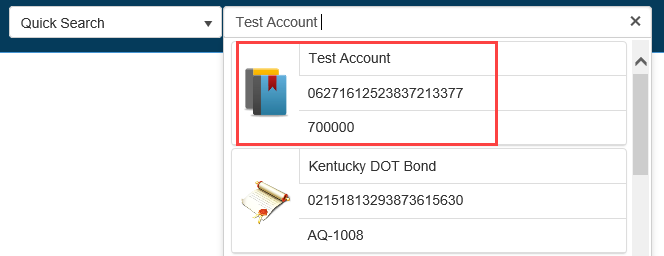
11230 – Added Fields to Agency Web Service
The following fields have been added to the Agency Web Service:
DateCreated
Inactive
FaxPhone
County
Country
RenewalCommission
SureLynxCommission
SureLynxRenewalCommission
TieredCommission
Misc1
Misc2
Misc3
Misc4
Misc5
Misc6
Misc7
Misc8
The Agency Miscellaneous (1-8) fields can also be added to the Agency information page as needed. Please contact eSURETY™ Support for any of these to be added to your eSURETY™ instance.
NOTE: For additional information, please contact eSURETY™ Support for an updated version of the eSURETY™ Web Services Programming Guide.
11231 – Added Get User to Agent/User Web Service
The following calls have been added to the Agent/User web service to pull the agent or user’s information from eSURETY™:
GetUserByUsername
GetAgentByUsername
GetAgentByProducerCode
NOTE: For additional information, please contact eSURETY™ Support for an updated version of the eSURETY™ Web Services Programming Guide.
Fixes
11228 – Fixed Carrier Page for Large Carrier Images
When a large image was uploaded to the Carrier Seal, Notary Signature, Notary Seal, Witness 1 Signature, or Witness 2 Signature for a carrier, the carrier page would not load any of the carriers in the grid. This has been corrected to ensure the list of carriers within the system will load regardless of the image sizes.
