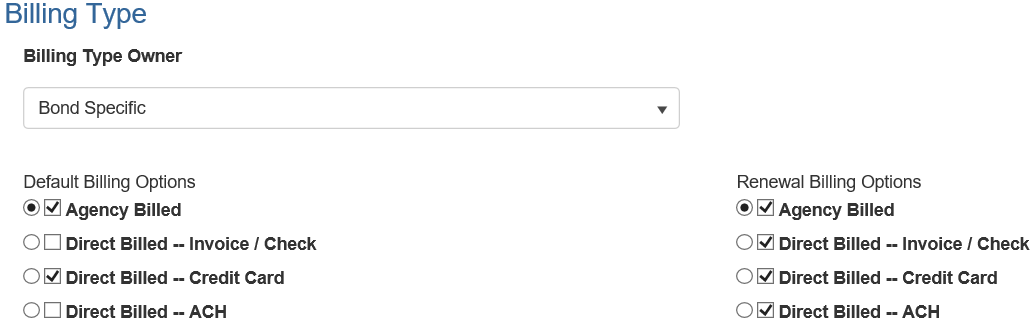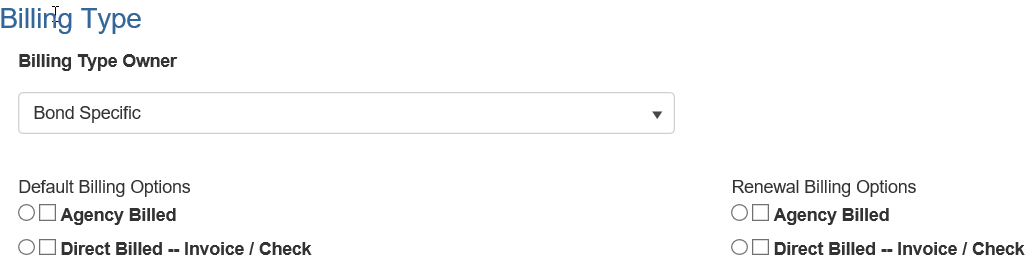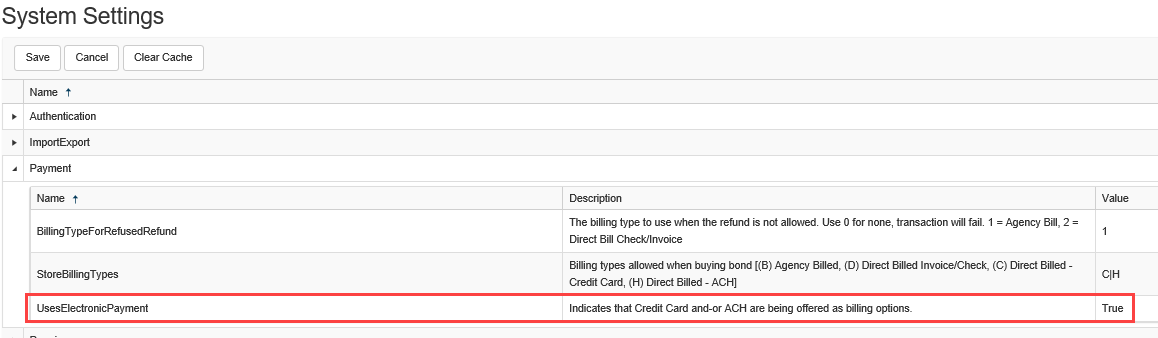6.1.88.x Release Notes
Release Date |
|
|---|
Features
5122 – Ability to Change Applicant at n-PBR and PBR Actions
New functionality has been added to change the designated Applicant for a bond via the Non-Premium Bearing Rider (n-PBR) and Premium Bearing Rider (PBR) actions. Users can alter the assigned applicant to any person or company currently on the bond or any new entities added to the bond during the same rider action. This feature also allows the change made to be pushed to any pending renewal on the bond.
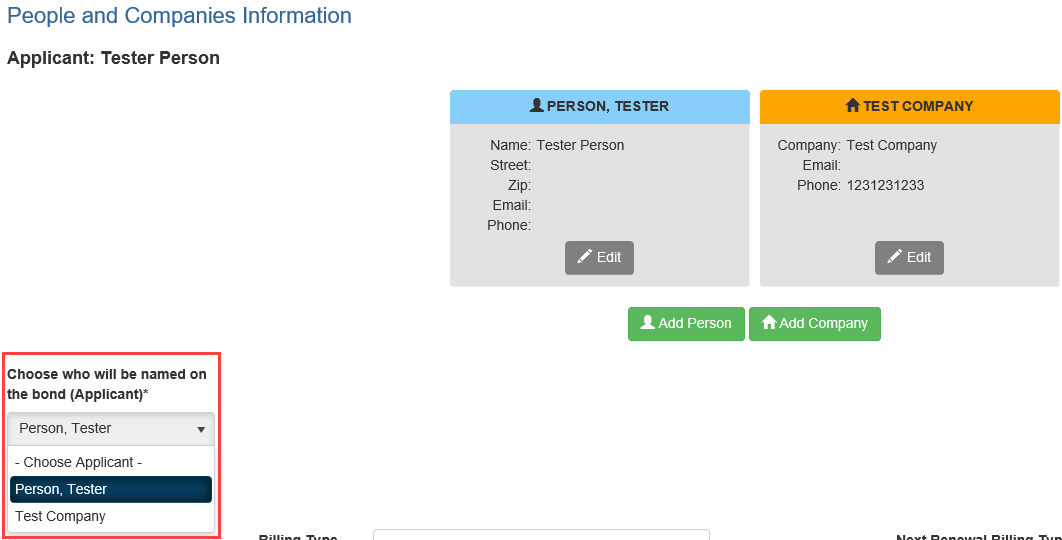
NOTE: The applicant selection is limited to any designation given to the bond configuration to the Applicant Usage setting located at: All>Maintain Bond>Configure Bond>Details Tab.
8415 – Added the Ability to Override a Dropdown List Assigned to a Question
For dropdown type questions, the dropdown list used can be overridden by another dropdown list for each time the question is applied to an application. To override the default dropdown list for a dropdown type question assigned to an application, go to the questions for that application. Expand the question group which contains the question, and select a new dropdown list in the Dropdown column, and save the changes.
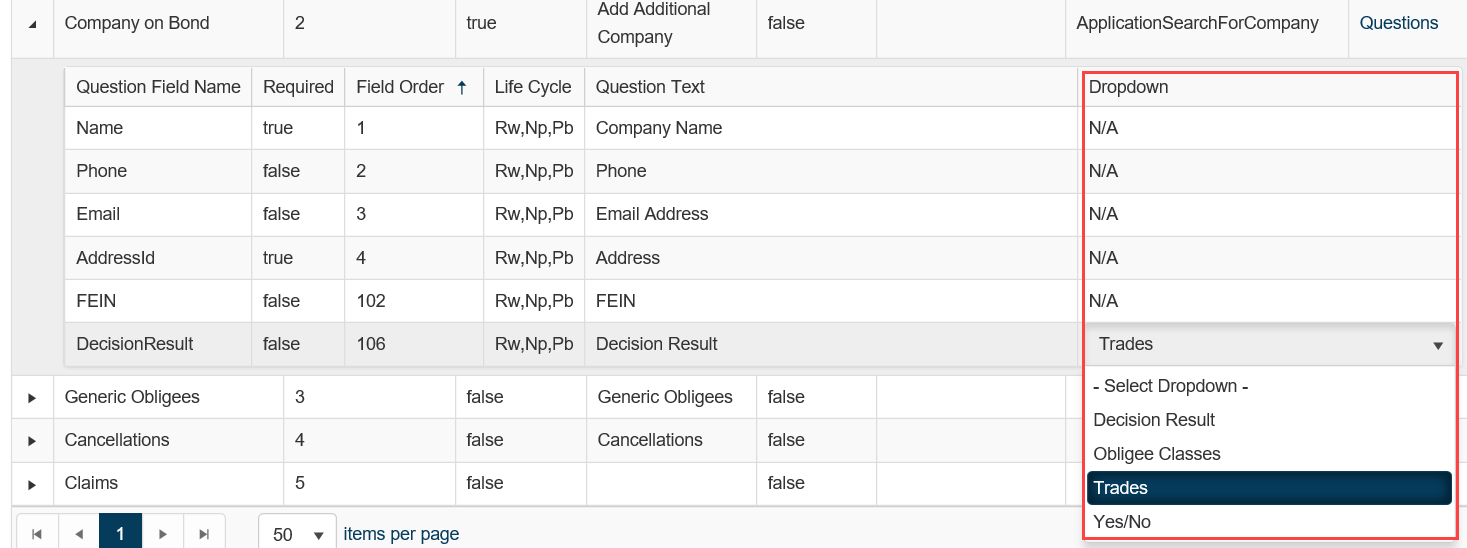
9758 – Document Overlay Exchange Function
A new feature has been added to allow for an overlay field to be changed to a new field. This function will exchange all instances of the specific overlay field on all documents to the new field. Lists of overlay fields may also be exchanged. This function can only be carried out by the eSURETY™ Support Team. Please contact support for any request for the use of this function.
10227 – Extended the Branch Code Limit to 20
The branch code field has been extended to allow up to 20 characters.
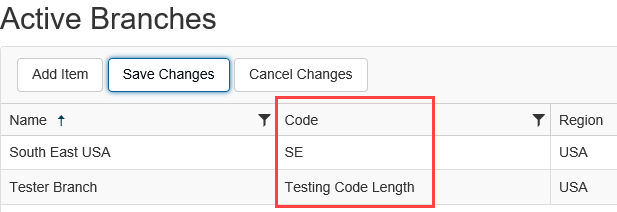
10228 – Added Applicant Selection to Bond Application Summary Page
The applicant selection dropdown has been added to the application summary page to be edited as needed before submitting the application.
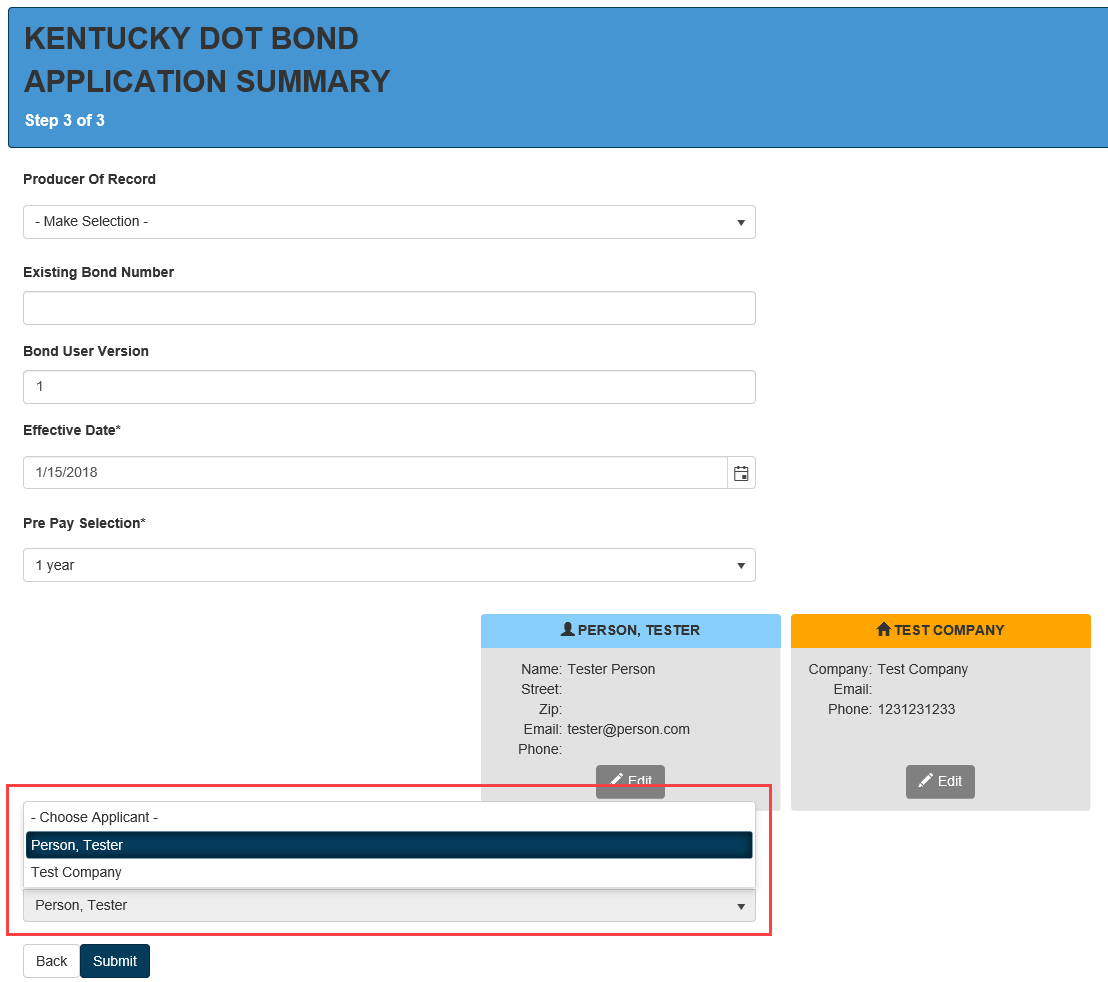
10247 – Bond Type Messages for Bond Application Result Page
A new feature has been added to display specific messages on the bond application results page. These messages will be displayed after the page message and electronic signature box (if applicable) and will be bold text. These messages will be displayed for all application results (approved, referred, or rejected).
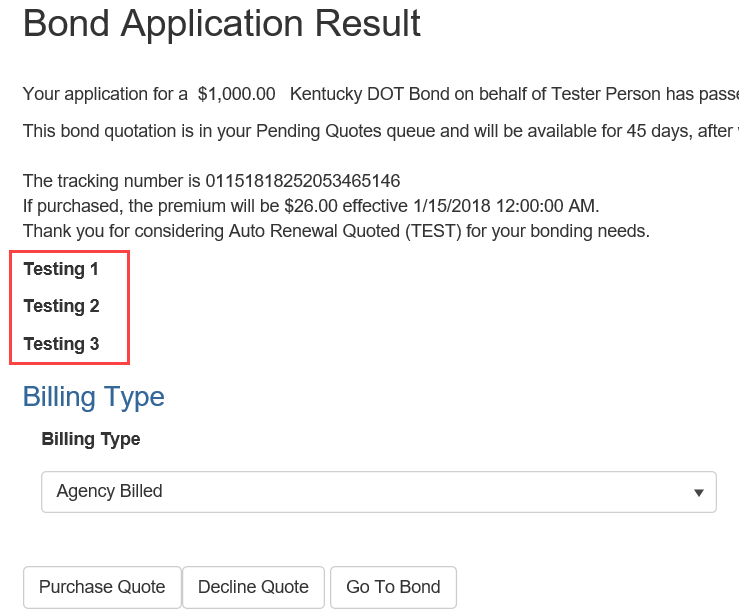
These are created at: All>Reference Tables>Messages. Create a new record with a name and the text for the message. The name will be used to assign the message to bond configurations, and the message text will be what is displayed on the bond application results page.
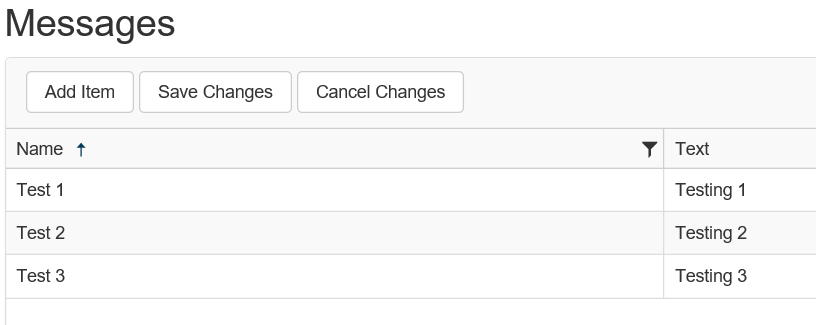
These are assigned to bond configurations at: All>Maintain Bond>Configure Bond>Details Tab. From the ‘Select Message’ dropdown, select a message and click ‘Add’. Once multiple messages are added, use the ‘Up’ and ‘Down’ buttons to set the messages in the desired order. Messages can also be removed from the bond configurations with the ‘Delete’ button.
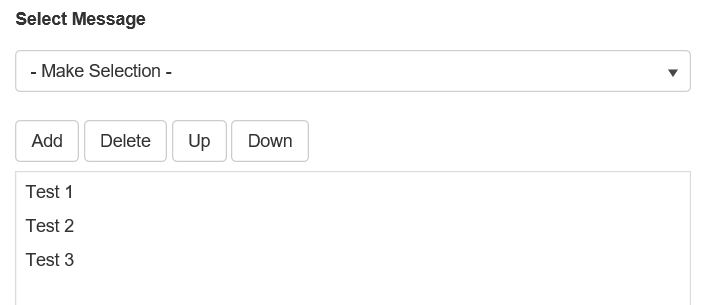
10352 – Added Always Refer Settings for Bond Configurations
New bond configuration settings have been added to always refer bonds at New Bond or at Renewal. These are located at: All>Maintain Bond>Configure Bond>Term Tab. When selected for a bond configuration, a bond application will always refer, regardless of the rules assigned to the configuration.
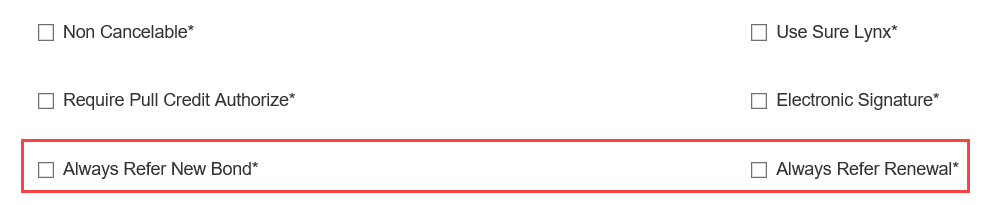
10986 – Increased Person Middle Name Length Capacity
The maximum length for a the BondPeople_MiddleName question has been increased to 100 characters.
Fixes
10837 – Fixed UsesElectronicPayment Setting to Display Correct Billing Types Allowed
When the UseElectronicPayment setting was set to False, the billing type options for agency default billing and bond specific billing would not display correctly. This has been corrected to only allow Agency Billed and Direct Billed – Invoice/Check as payment options at these locations: All>System Tables>Agencies>Edit and All>Maintain Bond>Configure Bond>Term Tab.