6.1.81.x Release Notes
Release Date |
|
|---|
Features
9442 – Added Obligee Code to Copy Bond Feature
A new setting has been added to sort and show obligees by the obligee code in the copy bond feature. This is located at: All>Maintain Bond>[Choose Bond to be Copied]>Copy Bond.
The setting is located at: All>Setup>Settings>User Interface>CopyBondSortByObligeeCode.
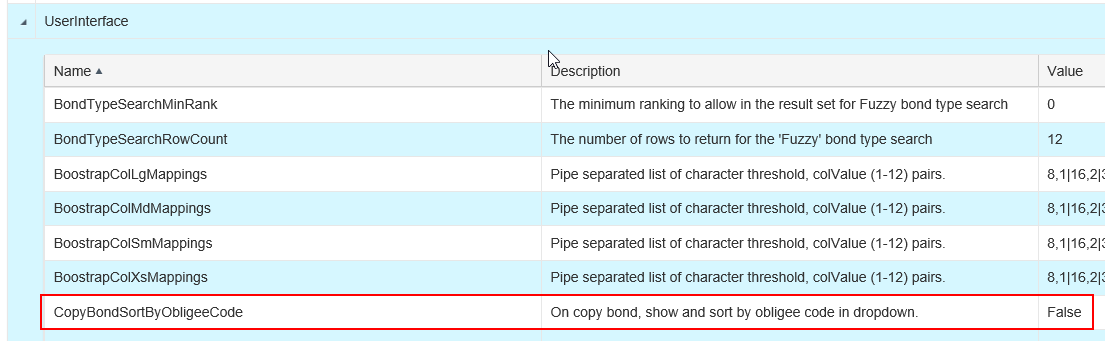
If ‘True’ the obligee dropdown list will be sorted by the obligee code within this feature. If no obligee code exists for an obligee, it will be placed at the end of the list and sorted by the obligee name alphabetically.
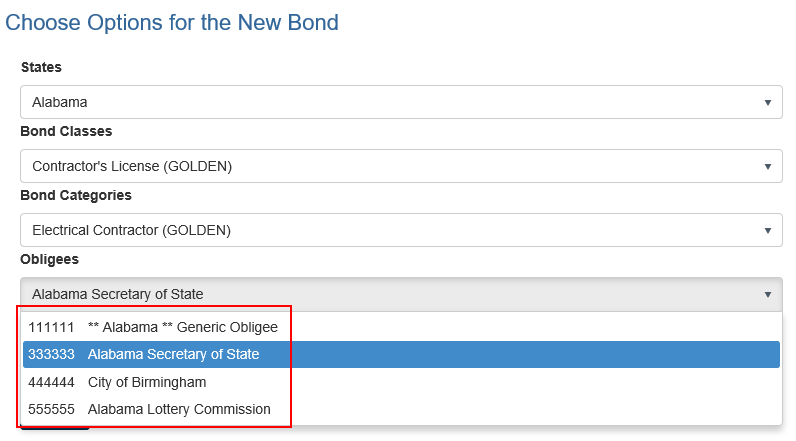
If ‘False’ the obligee dropdown list will be sorted by the obligee name, which is the original way this dropdown was sorted. This release will deliver this setting as ‘False.’
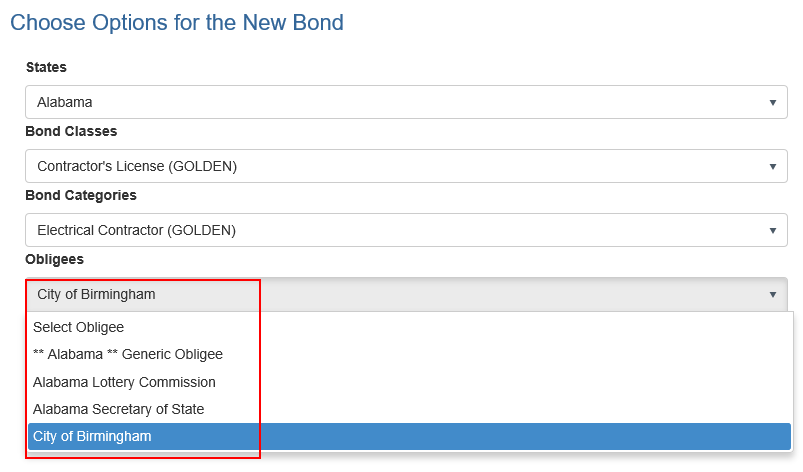
NOTE: Please capitalize the first letter of ‘True’ or ‘False’ to ensure the setting is properly configured.
Fixes
9771 – Unanswered Optional Address Questions Causing Error at Bond Application
When a bond or account application included an optional address type question, the application would error, as it was requiring the address fields. This has been corrected to ensure any optional address type questions that are not answered do not conflict with the applications.
9863 – Error When Rejecting a Referred Contract Bond Application (Contract Module Only)
When a contract bond application was referred and subsequently rejected, an error would appear prompting the entry of the Risk State, although this field was already determined. This has been corrected to allow the rejection of the referred bond application.
