6.1.78.x Release Notes
Release Date |
|
|---|
Features
8586 – Addition of Username and Date Created for Attachments
New columns have been added to bond and account attachments to display the user and the date of the uploaded attachment.
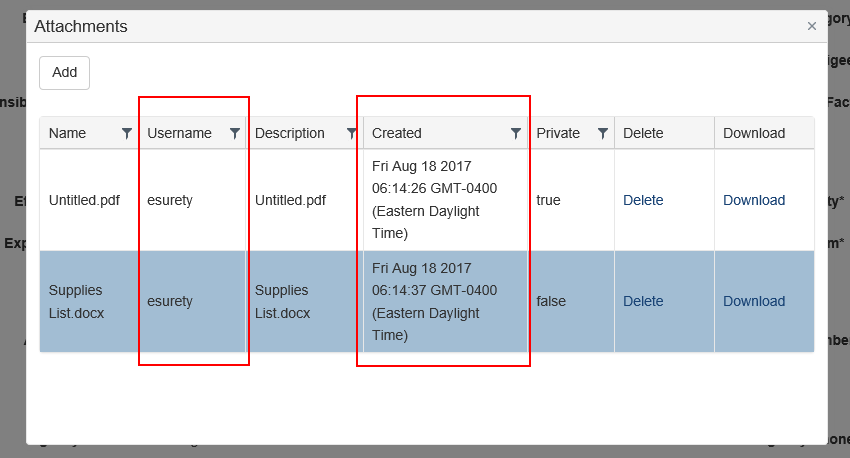
8714 – Allowing Edits to Contract Amount for Cancellation Actions (Contract Module Only)
For Contract Bonds, the contract amount (penalty) can be adjusted when closing out the bond with a cancellation action.
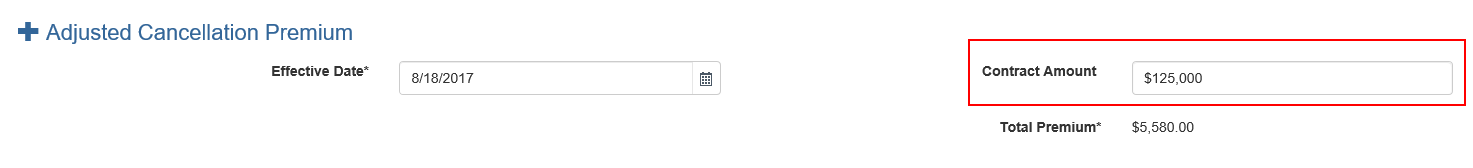
9095 – Warning for Blocked Cookies for the eSURETY™ Store
When using the eSURETY™ Store in Safari or Chrome, a warning will appear to alert the user to allow cookies to proceed. Once cookies are allowed, the user may refresh the page to continue with the bond application.
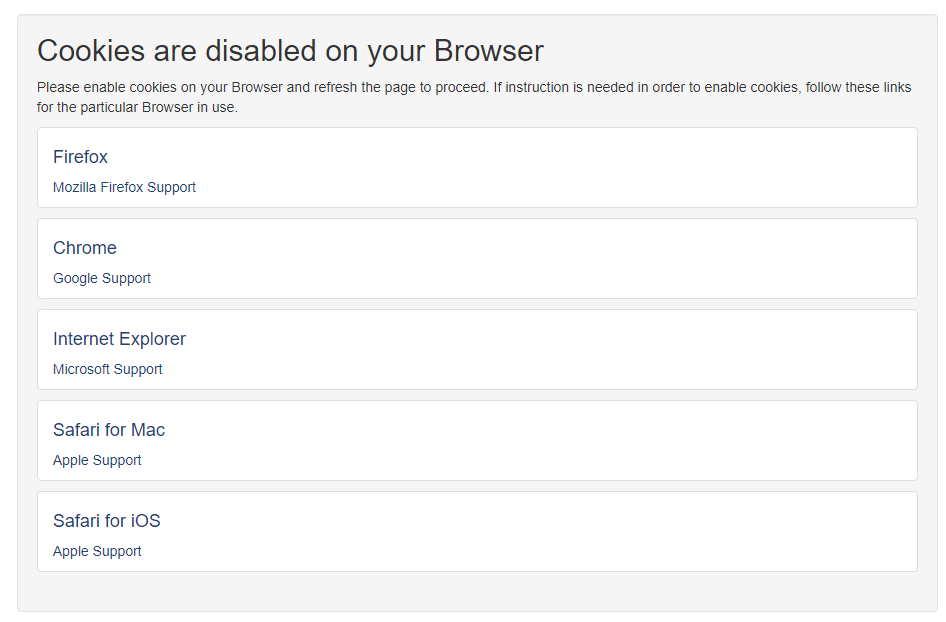
Fixes
4712 – Corrected the Available Actions for Agents after a Claim is Submitted
If an agent was to submit a claim for a bond, additional actions were made available for the agent. These included PBR, Flat Cancel, and Initiate Cancellation. This has been corrected to allow the same actions available for an agent before and after a claim has been submitted.
5597 – Adjusted Search for Bond by Date Entered
When searching by ‘Date Entered’ with ‘Find Bond’ search feature, the results were not being filtered by the year of the date. This has been adjusted to search for the specific month, day, and year entered with a mm/dd/yyyy format.

6205 – Fixed Project Name Column for Account View of All Bond
When viewing all bonds from an account, the project name column was not populating with that data for Contract Bonds. This has been fixed ensure the project name field is brought in when applicable.
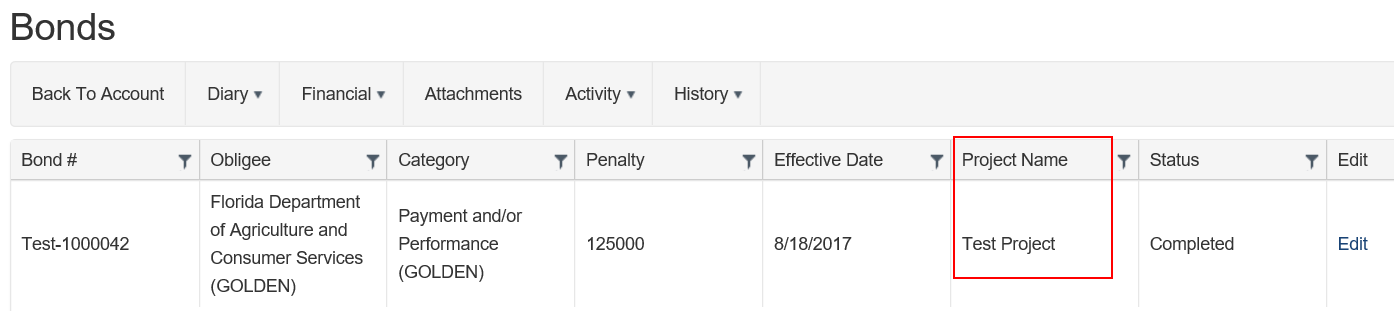
7322 – Removed Change Agency Button for Bond Page
The ‘Change Agency’ button has been removed from the Bond Page at all actions. This button did not drive any functionality.
7937 – Fixed the Assign Bonds to Agencies Assignment Checkboxes and Add/Remove Class Buttons
When assigning bonds to an agency, individual bond assignments were not being saved. Also, the ‘Add Class’ and ‘Remove Class’ buttons were not saving the changes properly. These are located at: All>System Tables>Agencies> Assign Bonds (Commercial and Contract). These two issues have been resolved and the saving of both types of changes has been corrected.
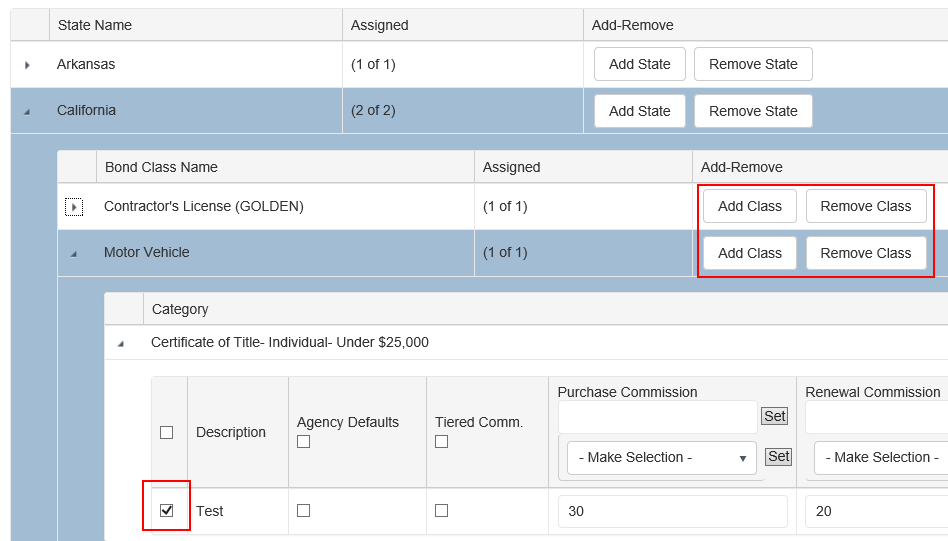
8561 –Included the Bond Action for Assigned Documents in the Copy Bond Feature
When copying a bond configuration, the bond action for documents on the original bond were not being saved on the newly created copy. These bond actions are now copied to the newly copied bond. This is located at: All>Maintain Bond>Document Sets.
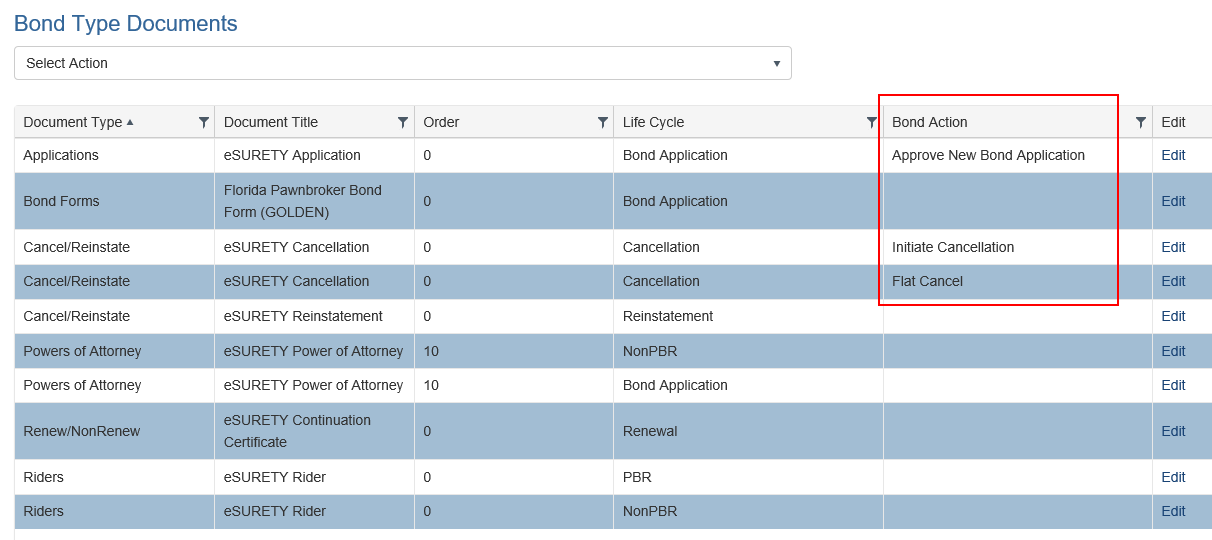
8796 – Adjusted Credit Card Codes to Allow Codes Beginning with Zero
For credit cards with the code beginning with a zero, the field would remove the zero and not allow the payment to be processed. This has now been adjusted to allow codes starting with a zero.
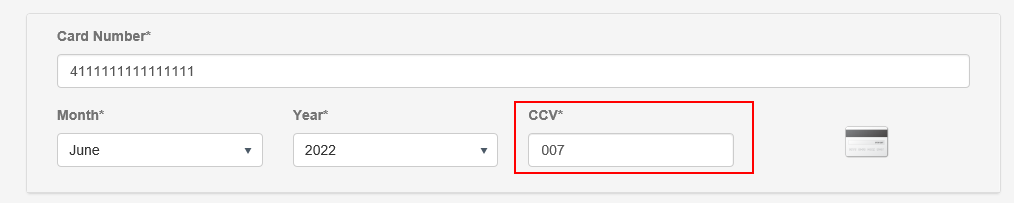
9402 – Fixed Error for Bond Configurations with no Company Questions
An error was being produced for bond configurations without any company questions. This has been fixed to allow for bond configurations without company questions.
