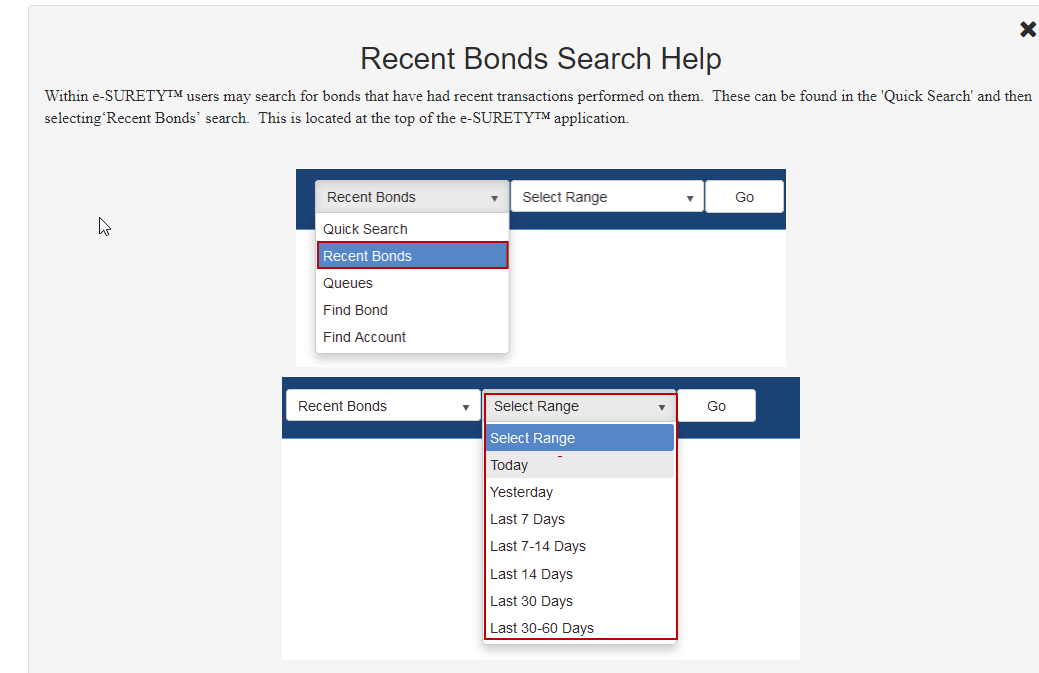6.1.124.x Release Notes
Release Date |
|
|---|
Features
16427 – Allow for AIF and Payment Type Change during Agency Change
When performing an agency change, the Attorney-In-Fact, Producer of Record, and Payment Type field will adjust accordingly. Each field will update according to the new agency’s available options. If the existing selection is available, it will remain selected.
If the existing selections for the Attorney-In-Fact and Producer of Record fields are not available, they will be left blank, and a proper selection can be made.

If the existing Billing Type field is not available, the default billing type for the new agency will be automatically selected, and an adjustment can be made manually.
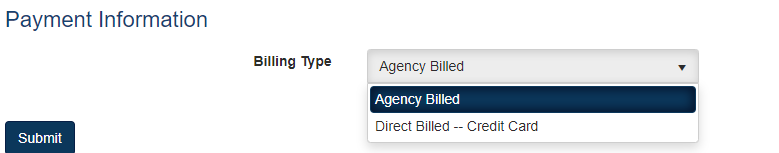
17370 – Obligee Name 2 Added to Reporting Data
The obligee Name 2 field has been added to the reporting database to be included in any needed reports.
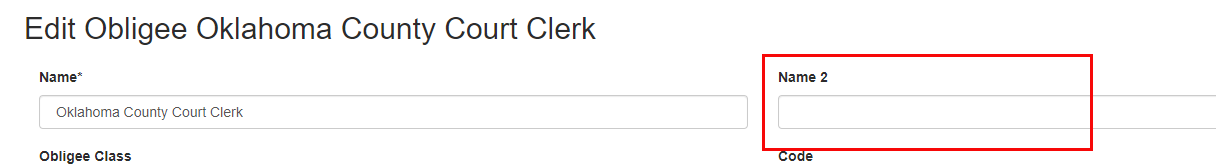
17416/17575 – Messaging Adjustments for an Account’s Agency not Matching a Bond’s Agency
The message has been expanded to include the agency code immediately after the agency names in the message.
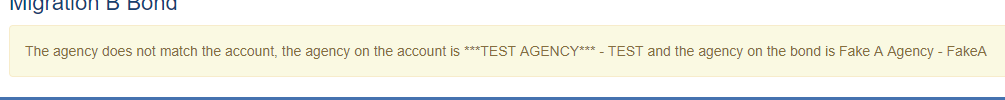
A message has been added to the account page indicating a bond’s agency associated to the account does not match the account’s agency.
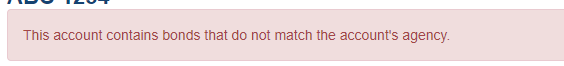
The messaging for agent user has been modified to not disclose details concerning the new agency for the bond.
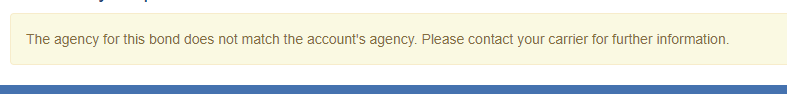
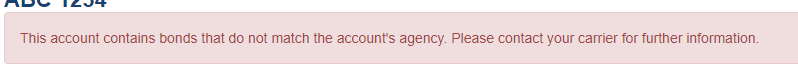
17510 – Duplicate Companies System Rule
An additional system rule has been added to flag duplicate company entries. When configured, the rule will check if a company entry on a bond application matches any other companies entered across the site. This rule uses the following company fields to find the duplicates: Name, FEIN, and Email.
NOTE: This rule mimics the Duplicate Person system rule and should be added to bond type applications (Root, Class, Category, or Bond), not account applications.
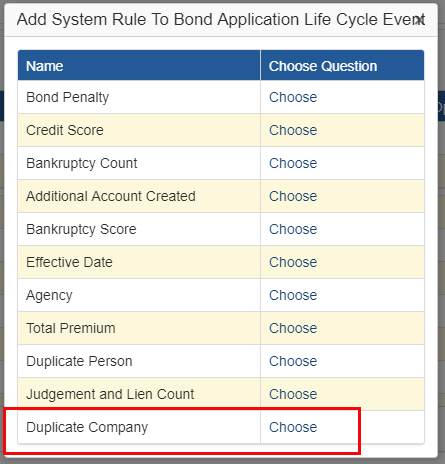
17589 – Secured Action to Restrict Editing of Billing Type Selection
A secured action has been added to restrict the ability for users to edit the selected billing type for a bond. When enabled, the bond actions with which a billing type change is to be allowed must be entered into the Additional Info column of the allowed action.
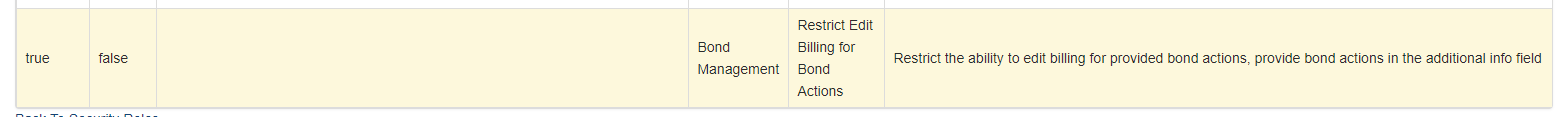
Please contact eSURETY® Support for assistance with implementation.
Fixes
17187 – Fixed Commission Details Display on Premium Details Pop-Up
The breakdown of the commission details would not display after certain bond actions. This has been corrected to display the details regardless of the action.
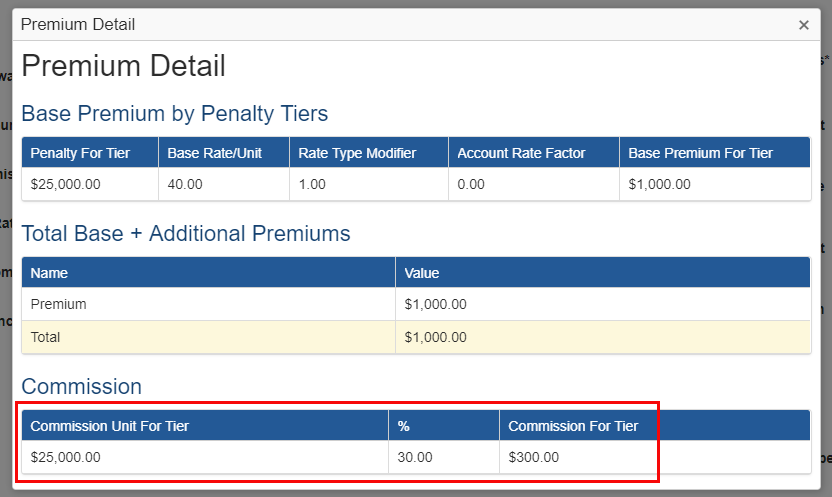
17277 – Corrected SFAA Code Dropdown in Internet Explorer
When using Internet Explorer, the dropdown for questions with the SFAA Code question input type would exceed the browser window. This has been corrected to display the full dropdown list.
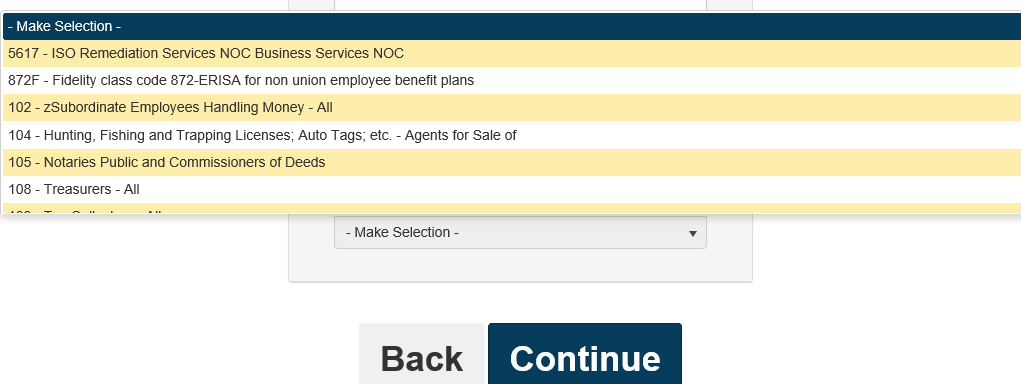
17653 – Adjusted Help Article Images to All Display
Images within the Help Articles were not all displaying when opened within the application. This has been readjusted to allow for them to be displayed properly.