6.1.123.x Release Notes
Release Date |
|
|---|
Features
16491 – Applicant Change during Edit Info for New Bond Application Action
When a new bond application is referred, the applicant selected can be changed with the Edit Info for New Bond Application action.
NOTE: Only existing people or companies on the bond will be able to be set as the new applicant.
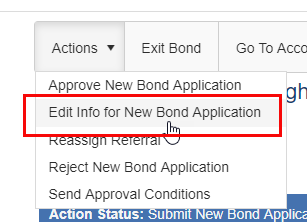
16687 – Account Commission Rate Override
Account functionality has been expanded to allow for the commission rate for a specific account to override agency default or bond configuration specific commission rates. When selected on the account, users may set flat commission percentages or utilize a tiered commission rate (setup at: All>Reference Tables>Commission Rates).
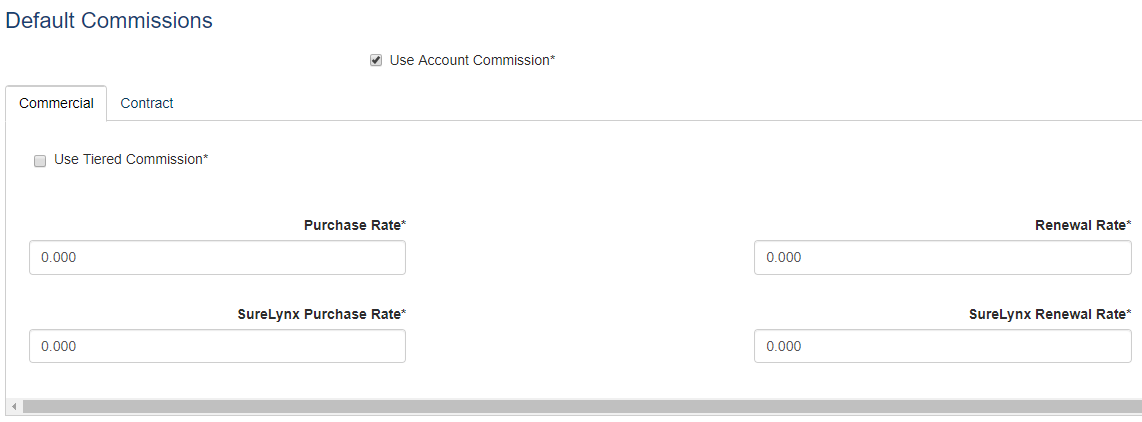
16775 – Error Messaging for Declined Credit Card Payment
Additional error messaging has been added to credit card payment processing for a credit card that is declined after already establishing a payment profile within the system for the account being used. When a declination is received, an additional page has been added in the bond application results process. The contents are localized and can be adjusted for each client’s needs.
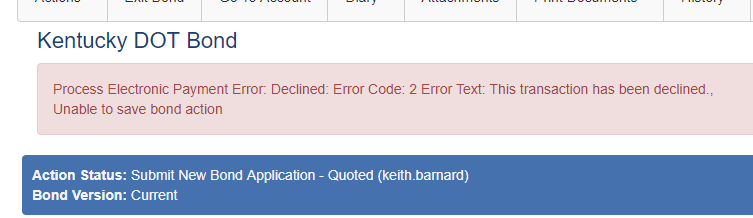
17509 – Search for Existing People and Companies to be Restricted to Agency
An additional setting has been added for the Allow Access to Accounts allowed action to restrict user roles from finding people or companies outside of the agency being used for the bond application. To implement, add ‘PeopleCompAgency’ to the additional info column for this action.
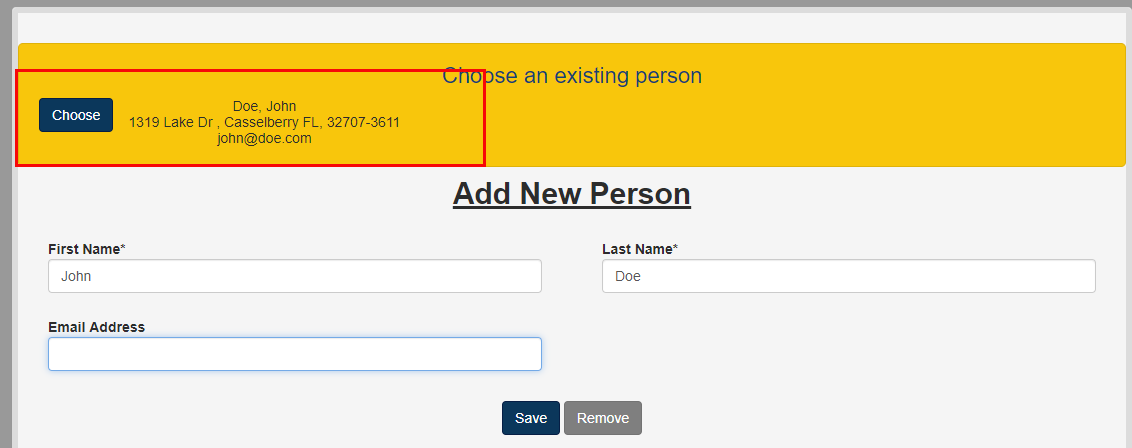
Fixes
15733 – Adjusted Logging of TransSync Errors
Improved error logging has been added to the TransSync background job.
17311 – Corrected Tax Values for Flat Cancelled Bonds
When flat cancelling a bond, and tax values have been added to the bond, the tax amounts were not being adjusted. This has been corrected to adjust the tax values accordingly.
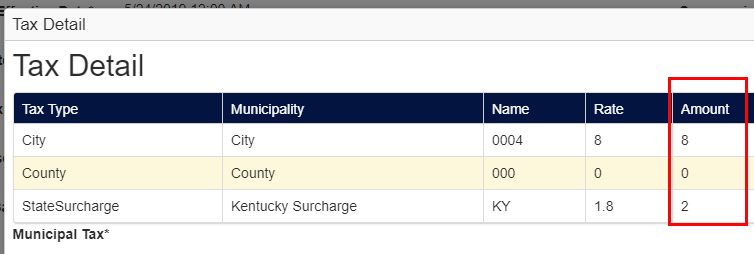
17325 – Corrected the SureLYNX™ PurchaseRenewalQuoteUrl Email Template Overlay Workflow
The PurchaseRenewalQuoteUrl email template overlay field has been adjusted to direct the user to the renewal purchase option after logging into SureLYNX™.
NOTE: For consumers to login to SureLYNX™ they must first have created a user for themselves using the PostRegistrationUrl email template overlay field.
