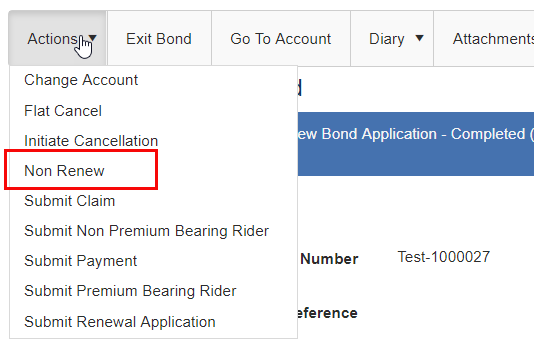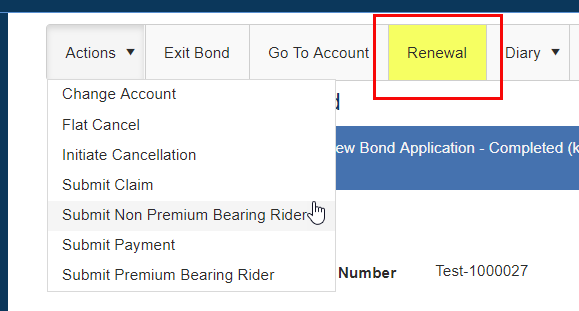6.1.114.x Release Notes
Release Date |
|
|---|
Features
15044 –Reject Referrals Background Job
A new background job has been added to automatically reject referred bonds (new bonds, renewals, PBRs, and n-PBRs) after a determined number of days. When a bond action has been referred for the determined number of days or greater, the reject action for that particular lifecycle will be triggered on the bond.
The number of days is determined by a system setting located at: All>Setup>Settings>SystemDefault>ReferralExpireDays.
NOTE: This background will not be scheduled to be run automatically. Please contact eSURETY® Support for scheduling.
15177 – Enabled Projects and Generic Obligee Questions for Addition to TransSync Custom Field
The following have been enabled to be added to the TransSync Custom fields.
Projects:
Projects_Name
Projects_Description
Projects_Address1
Projects_Address2
Projects_City
Projects_State
Projects_ZipCode
Projects_County
Projects_BidAmount
Projects_BidStartDate
Projects_BidEndDate
Projects_ContractPrice
Projects_ContractStartDate
Projects_ContractEndDate
Projects_ProjectNumber
Generic Obligees:
GenericObligees_Code
GenericObligees_Name
GenericObligees_Address1
GenericObligees_Address2
GenericObligees_City
GenericObligees_State
GenericObligees_ZipCode
GenericObligees_County
GenericObligees_WorkPhone
GenericObligees_FaxPhone
GenericObligees_WebAddress
15256 – Added BondId Indicator to Authorize.Net Payment Processor
The BondId (unique identifier for every bond) has been added to the Authorize.Net integration to be passed as the Invoice Number field.
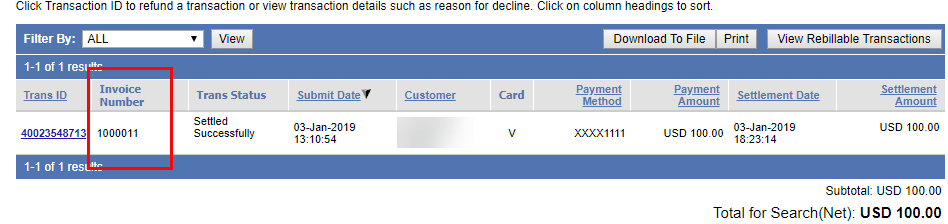
15257 – GetBondByBondId Web Service
A new web service has been added to extract a bond’s information with the BondId identifier for the bond. In addition, the bond’s User Version can be used to pull a specific version of the bond. If no user version is used, the most current version will be pulled.
The following fields will be sent with the call:
AgencyCode
AgencyFax
AgencyId
AgencyName
AgencyPhone
ApplicantAddress1
ApplicantAddress2
ApplicantCity
ApplicantEmail
ApplicantFirstName
ApplicantFullName
ApplicantLastName
ApplicantMiddleName
ApplicantPhone
ApplicantState
ApplicantTitle
ApplicantZip
BondCategoryName
BondClassCode
BondClassName
BondFamilyName
BondNumber
BondSaaCode
BondTypeCode
BondVersion
EffectiveDate
ExpirationDate
IssueDate
ObligeeCode
ObligeeName
Penalty
RiskState
RiskStateName
TotalPremium
TrackingNumber
UserVersion
15444 – Adjustment to Yes/No Questions
Yes / No questions have been modified to include the full spelling of “Yes” and “No” for precise language representing a user’s answer to a question.
These questions have also been enabled to be selected by the user when tabbing through questions. This also allows the user to answer the question with the keyboard’s left and right arrow keys.
The clickable area for the question has been expanded to include the “Yes” and “No” words. Clicking on these, as well as within the slide bar, will answer the question.
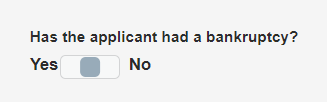
15767 – Left Navigation Menu Slider
A slider has been added to the left navigation menu to allow for users to hide the menu to allow for more space on the page being viewed.
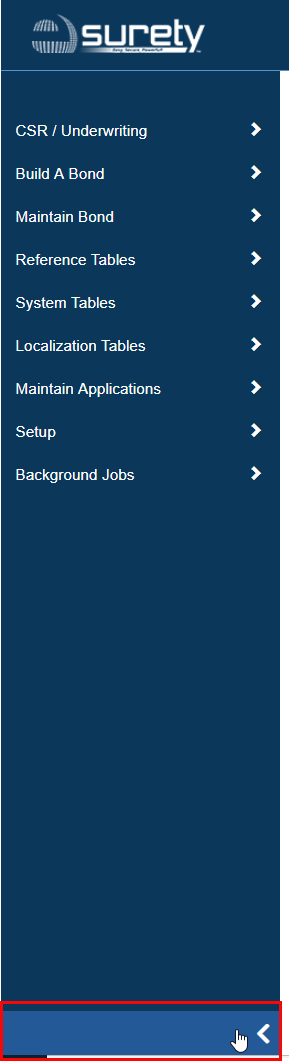
The menu will be hidden until the user reopens be menu with the right arrow button placed at the bottom of the screen.

Fixes
15411 – Allowed for Unanswered Optional Question Groups to be Entered after Bond Application
For an optional question group that was not answered during the bond application, the questions would no longer be available to answer after the application submission. This has been modified to allow a user to add an entry to these questions with a subsequent action on the bond.
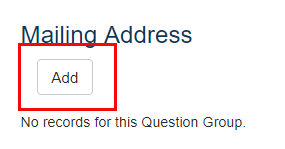
15466 – Corrected Display of Fixed Bond Penalty Type Configurations
When a bond configuration used a fixed bond penalty amount, but the amount is adjusted with a rider; the amount displayed on the bond page would remain as the fixed penalty amount from the configuration. This has been adjusted to display the updated penalty amount.
NOTE: currently any adjustments to the penalty were accurately printed on documents, in TransSync, and in reporting. The only area not displaying correctly was on the bond page within the system.
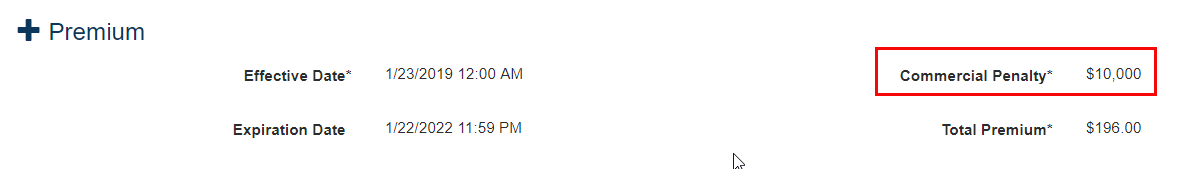
15469 – Removed Non-Renew Action for Bonds with Existing Renewals
The Non-Renew action has been removed from the available actions for bonds with a renewal pending. To re-enable the Non-renew action to be available, the renewal must first be rejected (referral), declined (quoted), or cancelled (purchased).