6.1.102.x Release Notes
Release Date |
|
|---|
Features
10805 – Quick Quote
A new ‘Quick Quote’ feature has been added to allow for users to view an estimated quote for the bond. This feature is enabled by setting the ‘UseQuickQuote’ setting to True, located at: All>Setup>Settings>UserInterface.
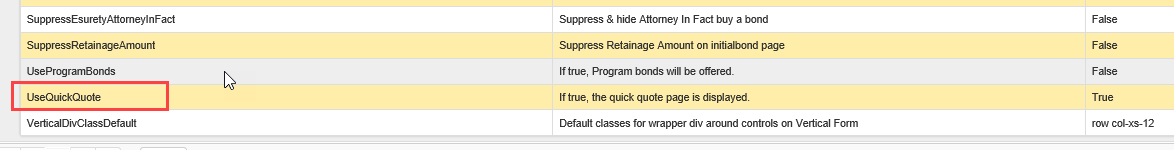
When enabled a new page will appear immediately after the Initial Bond Information page.
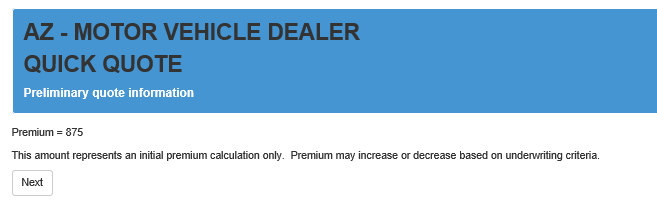
This page is editable to display the content desired. This is edited at: All>Reference Tables>Page Messages>Initial Bond Info. Here system administrators can edit the text and add pertinent overlay fields (Premium, Penalty, Bond Title, etc.).
NOTE: There is an additional page message added for eSURETY™ Store applications.
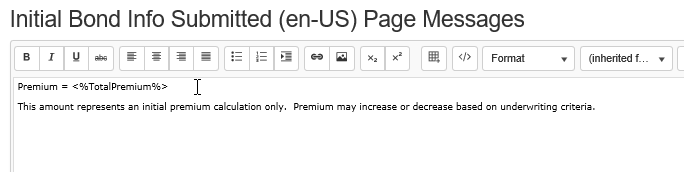
The quick quote does not consider rule modifiers, account rating, or other modifiers when producing a quote; and an adequate disclaimer is highly recommended in the page message.
Due to the complexity of a premium rate definition, such as those using credit score ranges, etc., a quick quote may not be available; and the user will be re-directed to the next page in the bond application process.
13166 – Added Middle Name to People Tiles and Applicant Selection Dropdown
The Middle Name Field has been added to the People Tiles for bonds and accounts. It has also been added to the application selection dropdown.
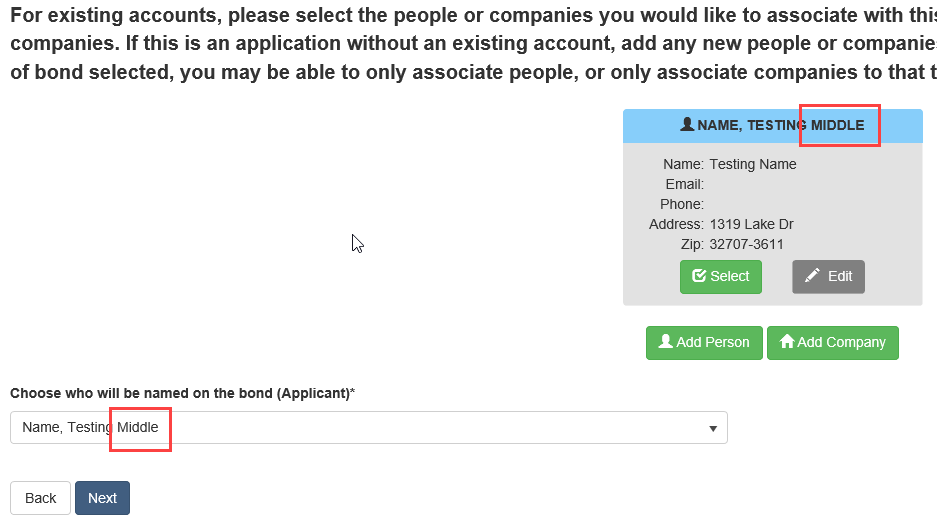
13280 – Added Bond Configuration Description to Reporting Data
The bond configuration description field has been added to the reporting data to allow for use within reports. Please contact eSURETY™ Support for further details regarding adding or modifying reports.

13283 –Overlay Field for Days Until a Quote Expires
New overlay fields have been added to indicate the number of days for which a quote is valid. The fields are distinct for new bond quotes and renewal quotes.
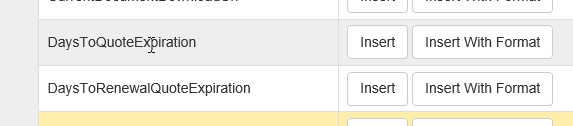
13369 – Added Risk State Abbreviation to TransSync Fields
The risk state abbreviation field has been added to the TransSync fields as RiskStateAbbreviation.
13529 – Update to Grid Filtering and Design
The eSURETY™ grids have been updated and the filtering options has been improved for easier usability. The filtering text can be entered immediately within the column, and the filter setting can be modified with the filter icon and selected in the dropdown.
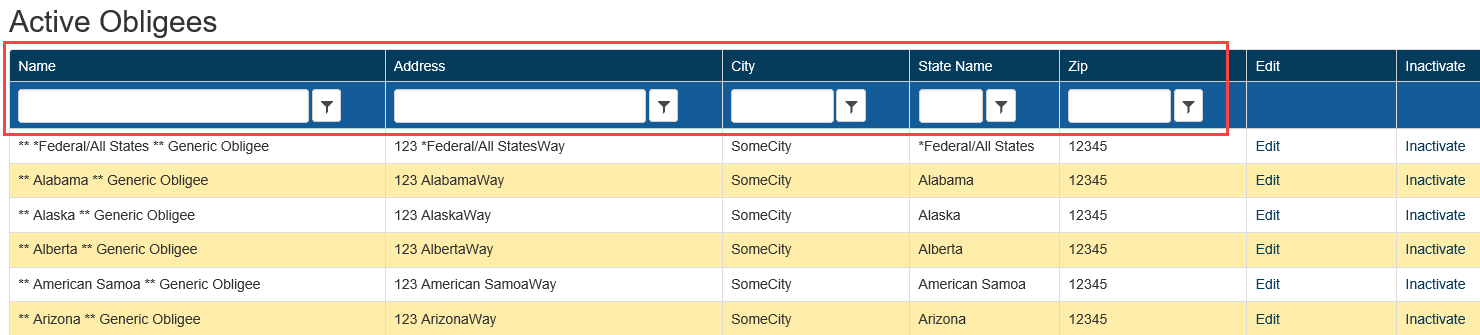
Once a filter is entered, it can be removed with the ‘X’ icon to the right of the filter.
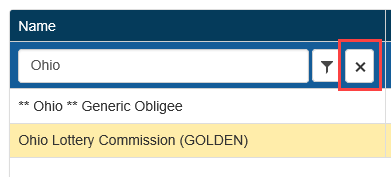
The filter options have been removed for hyperlink columns such as ‘Edit’, ‘Inactivate’, etc.
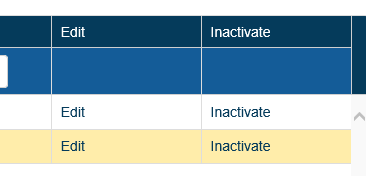
Fixes
12852 – Adjusted Bond Page to Include Newly Added People or Companies when a Renewal Application is Referred
When a renewal application is referred, and additional people or companies added during the application; the additional people or companies would not display on the bond page initially when the page would load. These would display after additional actions had been taken on the renewal application. This has been corrected to display the additional people and/or companies added on the renewal application.
13119 – Corrected Fields in the Agency Web Service to be Retained
The BillingOptions, BillingType, and TaxId fields from the agency web service were not being retained when adding and updating agencies. This has been corrected to ensure these fields are added or updated with the web service call.
13167 –Fixed Account Search to Include Middle Name Field when Searching on People/Company Page
When searching for and selecting an existing person on the People/Company page during a bond application, the middle name field would not populate with the existing middle name for that person record. This has been corrected to ensure the middle name is brought in with the rest of the account data for the person.
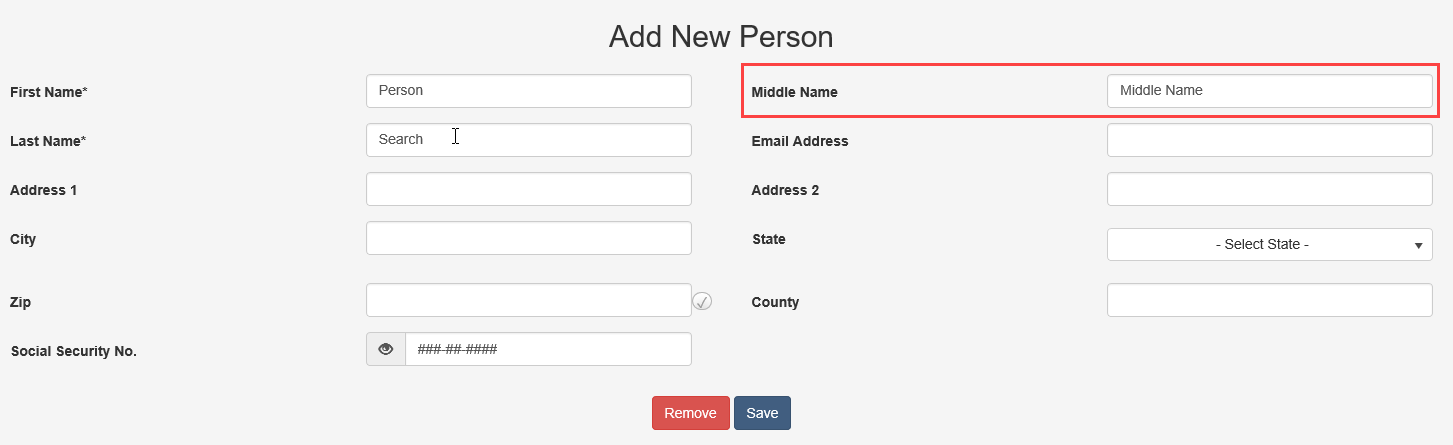
13170 – Fixed Updating Questions when No Question from a Question Group are Answered
When all questions from a question group are not answered, an error would occur. This has been corrected to allow for these questions be unanswered unless required.
13249 – Corrected Renewal PBRs to Use the Renewal Commission Rate
When performing a Renewal PBR, the action would use the new bond commission rate for the renewal. This has been corrected to ensure the Renewal PBR uses the renewal commission rate.
