6.1.101.x Release Notes
Release Date |
|
|---|
Features
10805 – Ability to Change Obligee Selection for Contract Bonds
A new allowed action has been added to enable users to change the obligee selected for contract bonds. This allowed action is located at: All>System Tables>Authority Levels>User Roles>[Choose a role]>Actions>Can Change Obligee.
When enabled, a user can change the obligee for a bond with the Premium Bearing Rider and Non-Premium Bearing Rider bond actions.
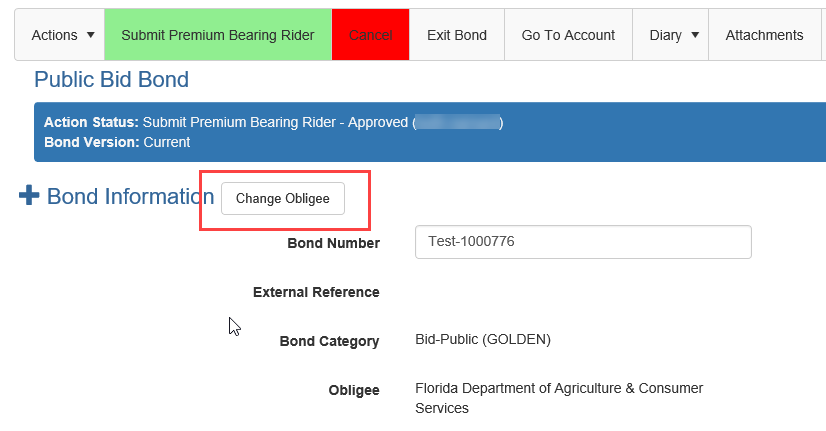
After clicking ‘Change Obligee’, the user can begin typing the name of the obligee and search matches will appear below with the obligee name, obligee code, obligee name 2, and obligee state fields.
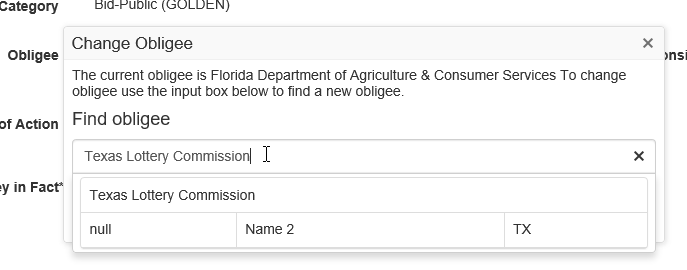
The user can select the obligee and continue the rider action to complete the change.
12683 – Added Change Applicant Dropdown to Approve New Bond Application, Requote, and Requote Renewal Bond Actions
The change applicant feature has been added to the Approve New Bond Application, Requote (New Bond), and Requote Renewal bond actions. This expands this capability from only being able to perform this action on a purchased bond via rider.

13097 – Miscellaneous Value Fields Added for Reinsurance Companies
Additional miscellaneous value fields have been added for reinsurance companies. These fields can be added and labeled according the client’s specific needs. Please contact eSURETY™ Support for assistance in setting up these fields.
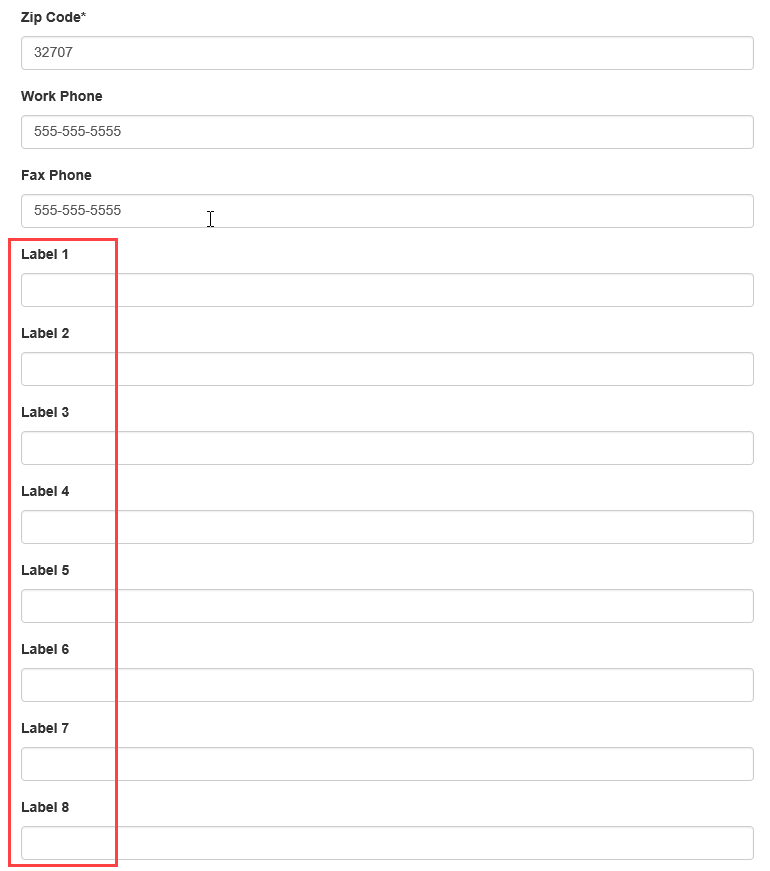
13353 – New Setting to Remove eSURETY™ Store Registration Requirement
The RequireRegisteringForStore setting has been expanded to allow applicants on the eSURETY™ Store to apply for a bond without the need to login. This setting is located at: All>Setup>Settings>SureLynx>RequireRegisteringForStore.
Three values are available for this setting and are detailed as follows:
0 – Allows potential applicants to browse the eSURETY™ Store, viewing states, bond types, and details for the bonds available without logging in. Once the application is started, the applicant is required to register as a user to continue.
1 – Requires potential applicants to register as a user before being able to browse the eSURETY™ Store or beginning an application.
2 – (New) Allows potential applicants to browse the eSURETY™ Store and apply for a bond without needing to register as a user during the entire process.
With this new feature, applicants will not be able to find an existing account for their bond application and a new account will be created with each application.
A new email template overlay field has been added as a link for this applicant to register as a user after the fact to regain access to the bond and its documents: “PostRegistrationUrl”
This overlay is designed to only be used together with the “2” setting for this feature.
Fixes
9440 – Alphabetized Obligees Dropdown in Document Set Setup
When configuring a document set, the dropdown list to filter the document set for an obligee has been alphabetized.
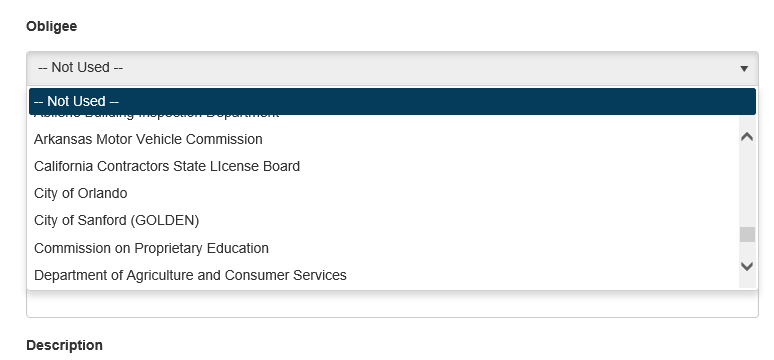
10348 – Fixed Available Renewal Actions after the Renewal NPBR Action
When a Renewal NPBR action was completed, the available actions for the bond and the renewal were incorrect. This has been adjusted to ensure the proper bond actions will be available for the bond and the renewal after the Renewal NPBR is completed.
10598 – Fixed Diary Notes Submission if no Category is Chosen
If a diary note was submitted without a category selected, the submission would error. This has been corrected to prompt the user to make a category selection before the submission is completed.
10665 – Corrected ‘Back to List’ Button on Inactive Rule Management Page
When selecting the ‘Back to List’ button from the inactive rule management page, the page load would error. This has been corrected to bring the user back to the application list.
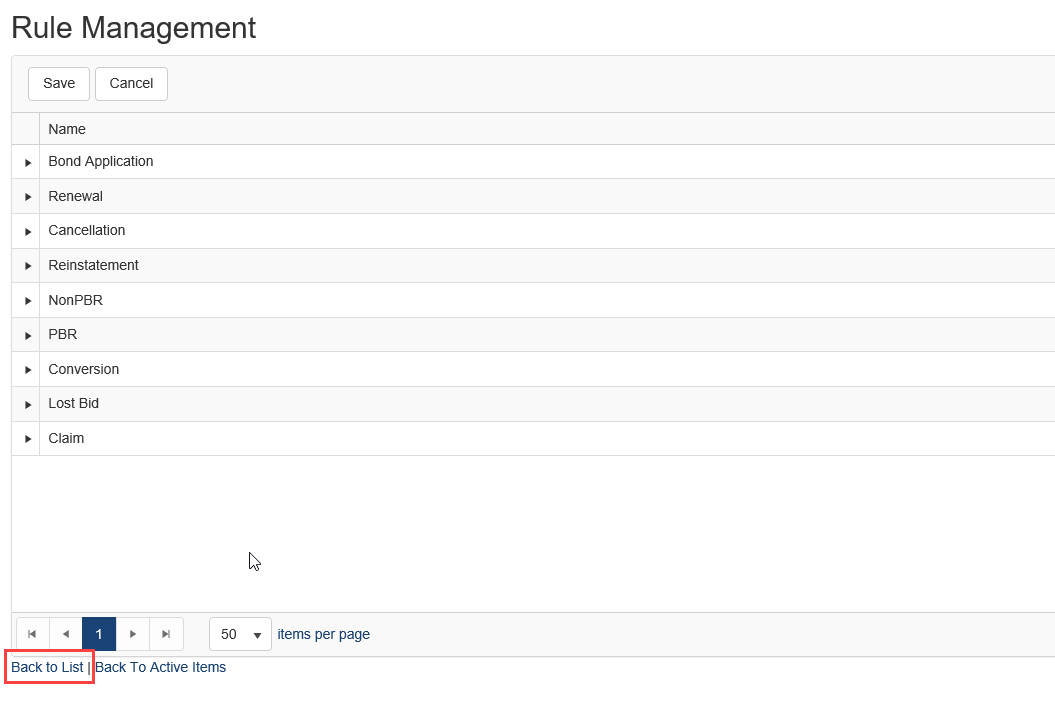
13108 – Alphabetized States List on Assign Bonds to Agency Page
The listing of states on the Assign Bonds to Agency page has been modified to list the states in alphabetically order for an improved user experience.
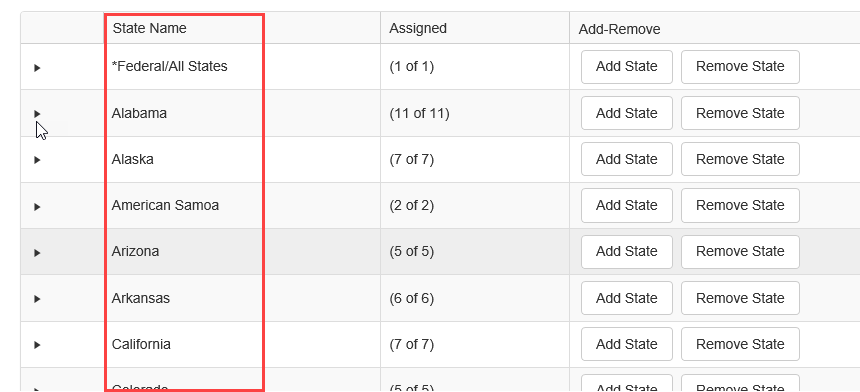
13370 – Corrected DisableContractQuotes Setting to Generate Selected Optional Document Sets at Bond Purchase
When using the DisableContractQuotes setting, selected optional document sets would not generate. This has been corrected to ensure all selected document sets are generated regardless of this setting.
