6.0.73.x Release Notes
Release Date |
|
|---|
Features
7943 – Added Column for Premium Rate Selection for Premium Rate Description
A new column was added within the premium rate selection to include the description for premium rates and premium rate definitions to help with proper selection.
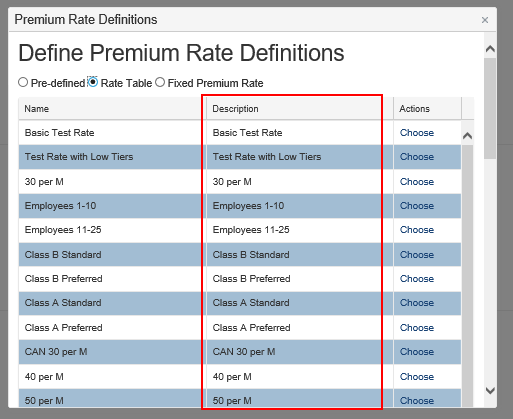
8371 – TLS 1.2 for Authorize.NET Payment Processor
The Authorize.NET payment processor integration was updated with the newest TLS file to ensure compatibility with Authorize.NET’s future updates.
8422 – Added Activate Bonds Background Job
A new background job was added to activate bonds that have been purchased but are not effective until a later date. Post-dated bonds are marked as inactive at purchase, since they are not within their effective and expiration dates. This job will run daily to mark these bonds as active once their effective date has been reached.
Fixes
4726 – Relabeled ‘Send email to Agent or CSR who entered bond’ for Email Templates
The ‘Send email to Agent or CSR who entered bond’ email designation was relabeled to ‘Send to user who entered bond’ to better describe the email designation. This email designation will send emails at the assigned bond trigger to whichever user entered the application for this bond. This could be an Agent, CSR, Admin, Consumer, etc. type user.
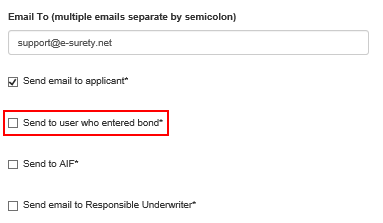
5239 – Relabeled Third Variable for Premium Rate Definitions
Labels for the third variable for a premium rate definition were labeled incorrectly as ‘Choose Third Variable’ and ‘Choose Second Variable’. These have been corrected to ‘Premium Rate Definition Third Variable Type’ and ‘Choose Third Variable’.
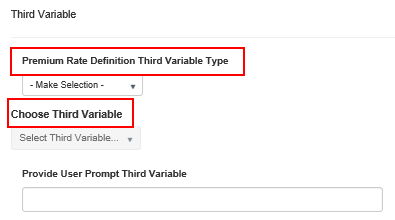
5627 – Relabeled Title of Copy Bond Page
The title for the Copy Bond page has been relabeled from ‘Find Copy Bond Type’ to ‘Choose Options for the New Bond’ to better describe the action taking place.
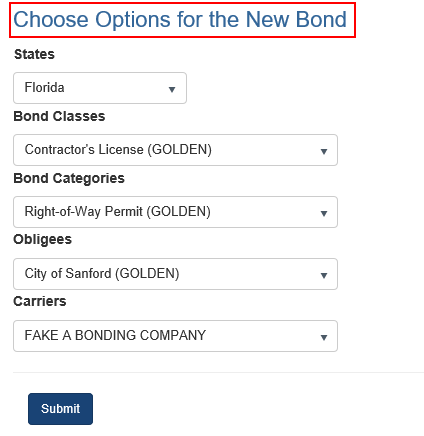
7008 – Fixed Number to Text Overlays with Data Equal to 1 Million or 1 Billion
When a number to text type overlay was used, and the data was equal to exactly 1 billion or 1 million, the overlay was inserting the word ‘Thousand’ after ‘Million’ even when there were no values for thousands. This has been corrected to omit ‘Thousand’ unless there are values for it.
7456 – Added Functionality to Generate a Document Preview for Bonds Created by the Copy Bond Feature
The PDF preview for bond configurations will now be generated when copying a bond configuration. This had previously not generated the PDF preview until after viewing the configuration at Buy a Bond or Maintain Bond. This affected bond configurations listed in the e-SURETY™ Store not having a preview button.
NOTE: Additional development will be done for this item to ensure a PDF preview will be generated for any scenario for the e-SURETY™ Store.
