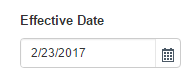6.0.66.x Release Notes
Release Date |
|
|---|
Features
5431 – Modified the Agency Search for the Buy a Bond Process to use a ‘Contains’ type Criteria Rather than ‘Starts With’
When purchasing a bond as a CSR or Admin type user, an agency to which the bond will pertain must be selected. The search criteria for agencies are agency name, agency code, and agency state. Previously the search only found records that started with the text entered for the search. This feature has been expanded to include all agency records that simply contain the full text entered for the search.
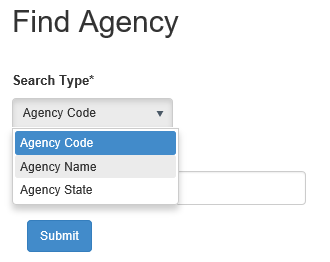
5956 – Adjusted the Default Responsible Underwriter for Bond Applications Submitted by Agents and Consumer Users
Previously for bond applications from Agent and Consumer type users, the default underwriter was determined by available CSR and Admin users who had an authority level greater than zero in the corresponding module for the bond (Contract or Commercial). From this list sorted alphabetically by last name, the first user available was selected to be the responsible underwriter.
This has now been changed to select the ‘Branch Representative’ from the agency’s branch as the responsible underwriter. If no branch representative is selected on the branch, the previous logic is still used to select the responsible underwriter.
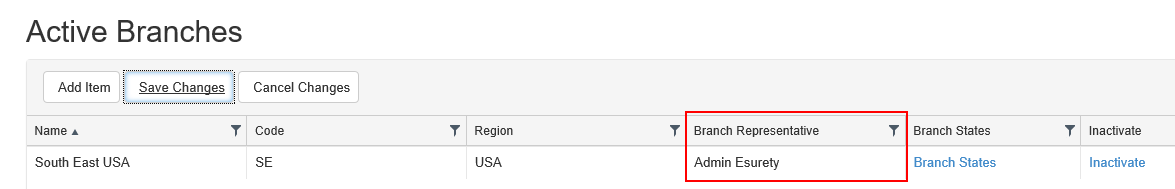
6385 – Adjusted the Coloring for the ‘Renewal’ and ‘Return to Bond’ Buttons on the Bond Page
The coloring for the ‘Renewal’ and ‘Return to Bond’ buttons on the Bond Page had been the same color of yellow. This has now been changed to display the ‘Renewal’ button in yellow and the ‘Return to Bond’ button in orange.
NOTE: The ‘Renewal’ button only appears if a renewal has been applied for, quoted, or purchased. The ‘Return to Bond’ button only appears if the user has navigated to a renewal or to historical records of the bond.
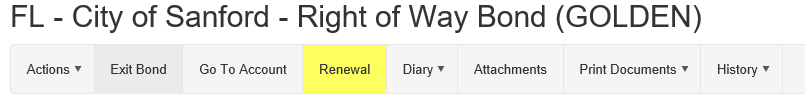
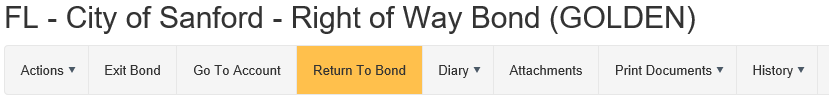
7424 – URL for Account Login for e-SURETY™ Store Consumer Users
A new URL has been added to the Store Content Builder page, located at: All>Reference Tables>Store Content Builder. This URL navigates to a page for existing consumer users from the e-SURETY™ Store to login to view their account and bonds.
An additional URL has also been added for using this page within an iFrame.
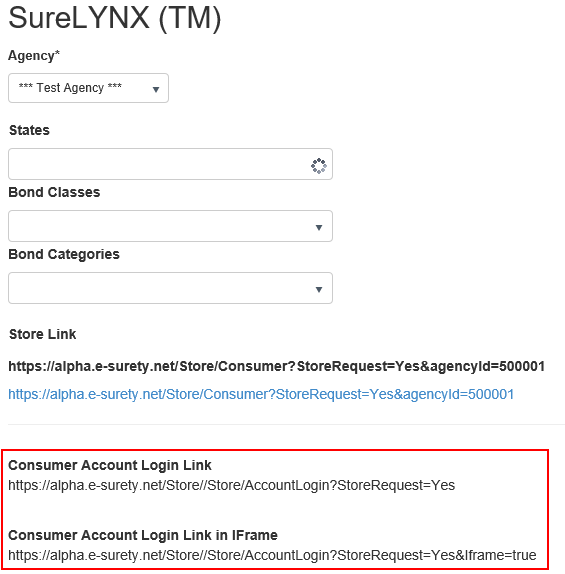
The page generated will allow for existing users to login to their account and have access to their existing bonds, including their documents. They also will be able to view their account details, indemnitors, companies, and payment profiles.
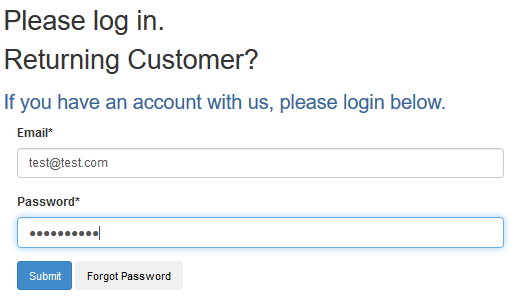
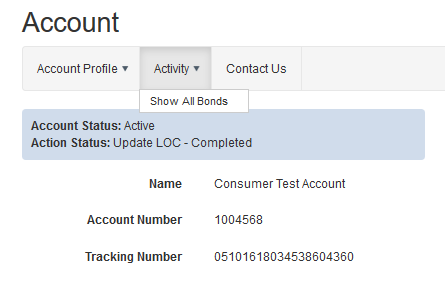
Fixes
6696 – Fixed the Spelling of ‘Separate’ in the Email To Field Title in Email Templates
There had been a typo of the word ‘Separate’ in the note for the Email To field title in Email Templates. This has been corrected.

6991 – Fixed the Store Content Link for Agent Users
Due to previous development, the SureLYNX Content link for Agents had malfunctioned. This has been corrected to function as before. This button provides a listing of URLs for bond configurations which are available for this agency that are enabled to be offered on the e-SURETY™ Store.
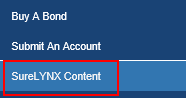
6993 – Fixed the Agency Commission Assignments where Duplicate Records for the Commission Amount were being Saved
When a commission was assigned to a bond configuration, and then this designation was overridden by assigning the commission to the agency’s default commissions, two records were produced, causing an error when purchasing the bond. This has been rectified to ensure only the most recent record can be in effect.
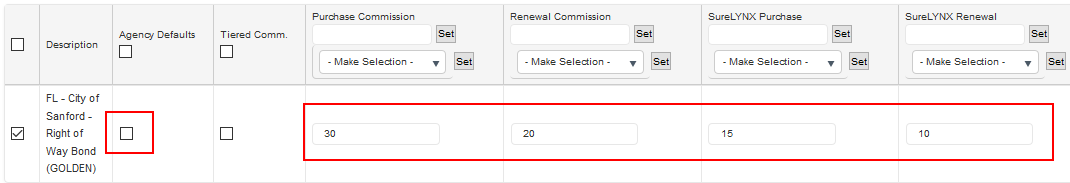
7117 – Corrected the Setting of a Renewal’s Effective Date if the Current Bond’s Expiration Date had been Modified
For bond configurations that are set to Auto-Renewal or Auto-Renewal Quoted, the effective date of the renewal was being incorrectly set if the active bond’s expiration date had been modified with a Premium Bearing Rider. The renewal’s effective date was being set to the day after the original expiration date of the active bond. This has been corrected to ensure the renewal’s effective date is immediately after the active bond’s expiration date.
NOTE: This issue only affected bonds that had renewals generated by the AutoRenewals background job. These would be those set to Auto-Renewal or Auto-Renewal Quoted renewal type on the bond configuration. This issue was not affecting renewal applications that were manually submitted.
7170 – Fixed the Dates for Bond Applications and Subsequent Actions for Google Chrome Browsers
Due to changes made by Google Chrome, the effective date and other dates from questions were not populating from previous data entered. This has been corrected to ensure these dates do populate and carry over from previously entered data for the same field.