6.0.51.x Release Notes
Release Date |
|
|---|
Features
5132 – Added a page with all the available overlay fields. This is located at All>Reference Tables>Overlay Fields.
This feature includes all overlay fields for all question groups, all the system overlay fields, and the overlay formulas.
This allows users to find all existing overlay fields without needing to enter Maintain Bond>Manage Applications.
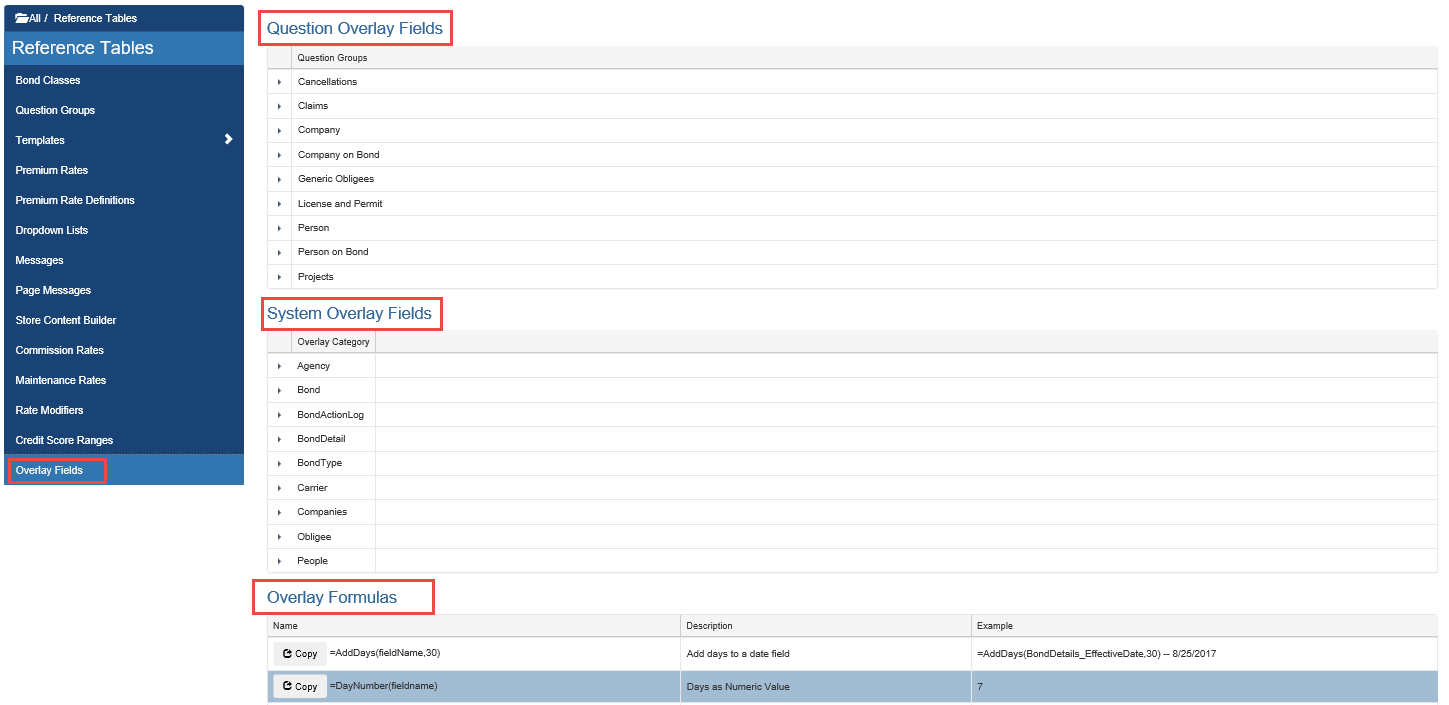
4156 – Lengthen the Obligee Code character limit to 20 digits
Previously this field was limited to 5 characters.
Location: All>System Tables>Obligees>[Select Obligee]>Edit> Code.
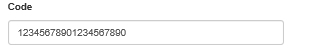
5119 – Removed the commission details displayed on the bond information page only for the e-SURETY™ Store bonds.
This data is still saved and part of the bond. It will only not be displayed on the e-SURETY™ Store.
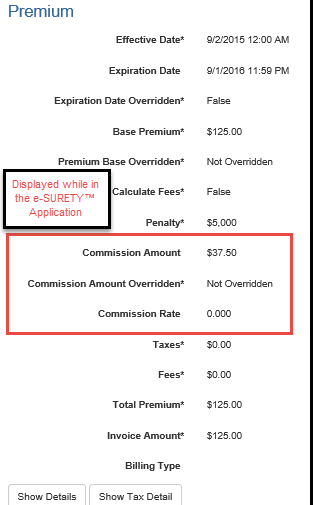
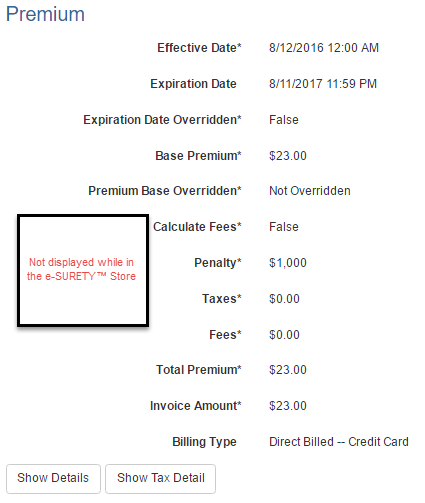
5023 – Extend the character limit for e-mail domain extensions to 15 characters
This allows the domain extension for an e-mail (.com, .net, .international, etc.) to be up to 15 characters.
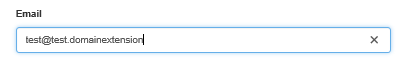
5034 – Customizable CSS Styling for the e-SURETY™ Store.
This feature allows clients to customize their storefronts with CCS styling. A default style can be applied to all agencies, or it can be done for each agency specifically, which overrides the default styling.
For the default styling go to: All>Setup>Settings>SureLynx>StoreStyling
For the agencies specific styling go to: All>System Tables>Agencies>[Select Agency]>Edit
Default setting:
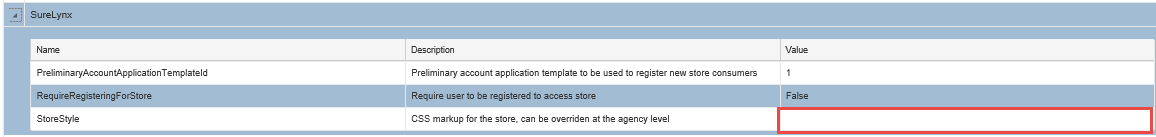
Agency specific:
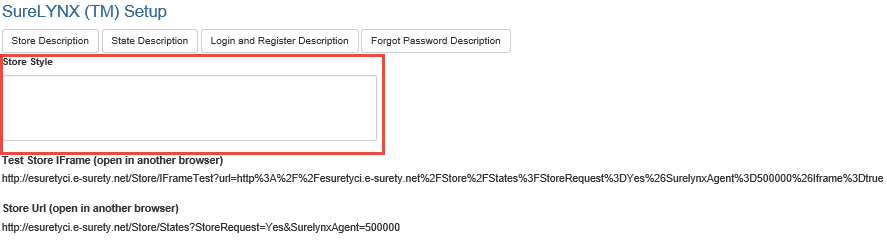
5207 – E-SURETY™ Store Test iFrame URL
This feature provides a URL to test the e-SURETY™ Store within an iFrame.
This also allows users to test CSS styling for their storefronts in real time.
This is located at: All>System Tables>Agencies>[Select Agency]>Edit
Copy the URL for Test Store iFrame and paste into new browser to test the agencies storefront within an iFrame.
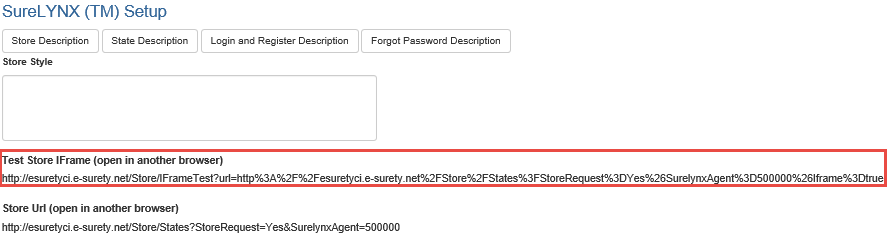
4597 – Added the quote expire override functionality
A setting was added to set the number of days quotes will be available for purchase. If the quote is in the system for more than that number of days, it will expire and be removed from the system. Location: All>Setup>Settings>SystemDefault.
On a bond configuration, this setting can be overridden by setting a number of days in the Quote Expire Override field on the All>Maintain Bond>Configuration>Term tab.
Note: When upgraded to this version, clients will have 0 in the default setting which will not impact their current quotes. If the setting is changed, then this would affect current quotes in the system.
Default setting:
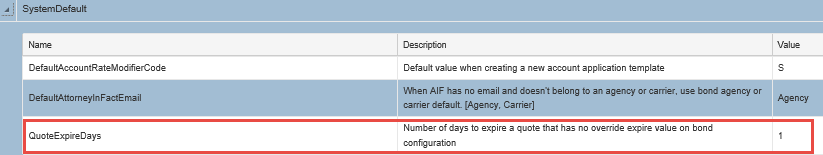
Bond configuration specific override:
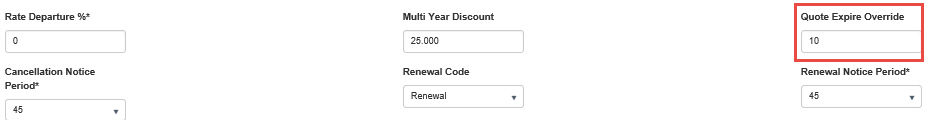
5125 – Added an overlay formula which adds days to a date type fieldname
This formula will add a specified number of days to a date type fieldname. For instance, a bond’s effective date is 1/1/2016. I would use this formula to add 10 days to this, to then have the overlay field display 1/11/2016.
The formula is: =AddDays(fieldname,#). With this formula, replace ‘fieldname’ with the desired date type fieldname and replace ‘#’ with the number of days to add to the fieldname.
This formula can be found at:
All>Maintain Bond>Manage Applications>Overlay Formulas
All>Reference Tables>Overlay Fields>Overlay Formulas

Fixes
5282 – Fixed the account attachments pop-up which was not opening.
5274 – Corrected the text displayed for the obligee and carrier filters for the e-SURETY™ Store.
5216 – Fixed the AddDaysToExpiration setting to ensure the premium is calculated correctly, regardless of this setting.
4154 – Fixed the Copy Bond function where the minimum premium, specified expiration date, the require pull credit authorization, the electronic signature, and the store setup values are now copying with all the other data from the original bond configuration.
5121 – Fixed the ‘auto approved renewal application’ e-mail trigger to send the e-mails when the quote is produced for bonds set to the auto-renewal quoted renewal type.
5124 – Fixed an issue where inactivated credit score ranges were still available when setting up a premium rate definition.
Location: All>Reference Tables>Credit Score Ranges
5123 – Removed the cancellation date questions for the Non-Renew action.
This action does not affect the expiration date of the bond, but rather cancels at the expiration date.
4894 – Fixed the bond title character limit only imposed when copying a bond
When copying a bond, the character limit for the newly created bond configuration’s title was limited to 80, while bond titles are allowed up to 150 characters. This fix increased the copied bond title character limit to 150 as well.
3593 – Error when adding a store description when creating an agency.
A store description can only be added to an existing agency. During the create agency process, this functionality is not available. Once an agency is created, the store descriptions will be available to enter and format.
