6.0.50.x Release Notes
Release Date |
|
|---|
Features
5027 – Dropdown for e-SURETY™ Store state selection.
The state selection on the e-SURETY™ Store is now a dropdown.
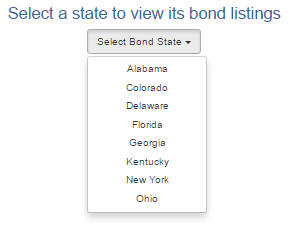
5028 – Ability to go back to the e-SURETY™ Store state selection page.
After selecting a state, the end user can now return to the state selection page.
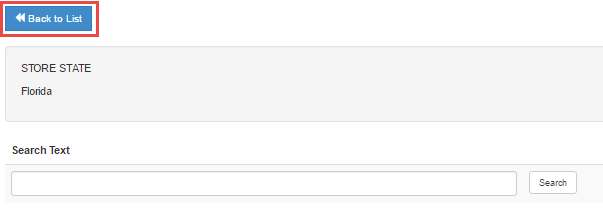
Note: If a storefront is built with the Store Content Builder (All>Reference tables>Store Content Builder) that limits the URL to a specific state, the return button would not be available.
4128 – Ability to generate separate documents for cancellation type actions.
Documents can now be generated separately for the following actions: Flat Cancel, Non-Renew, Initiate Cancellation, Cancel Bond (which is the action taken on a bond with a non-renew action or initiate cancellation action already taken).
To apply documents to these actions go to: All>Maintain Bond>[Select Bond]>Document Sets>Select Action (Cancellation)>Add Document
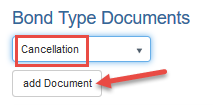
First select the Document Type and the Template. Then the user can select the specific bond action to apply this document to.
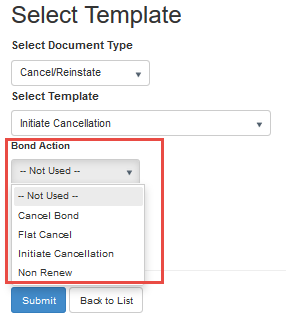
The specific bond action will be displayed in the document set table:
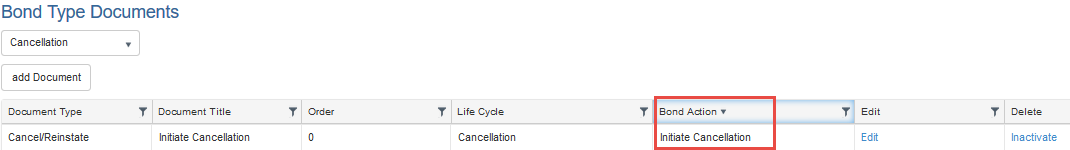
Note: Current documents will be set to –Not Used- and will function as before.
5063 – Rule decision engine no longer is sensitive to upper or lower case characters.
The rule decision engine now does not require the rule values to be upper or lower case.
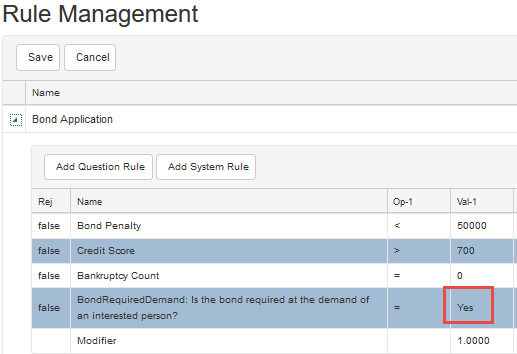
4503 – Added the capability to do refunds with Authorize.Net payment processor.
Clients using Authorize.Net as the payment processor for credit cards and ACH are now able to issue refunds through e-SURETY™.
To enable this capability go to: All>Setup>Payment Processor Configurations>AuthDotNet>Edit>Refunds Allowed. Select the desired setting from the dropdown.
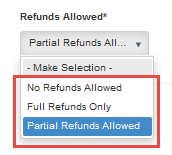
NOTE: Authorize.Net now allows full and partial refunds, while the ProcessOne payment processor configuration can only do full refunds.
4134 – Show AIF on bond information page after purchase and make it editable.
Added the AIF to the bond information page for the end user to see.
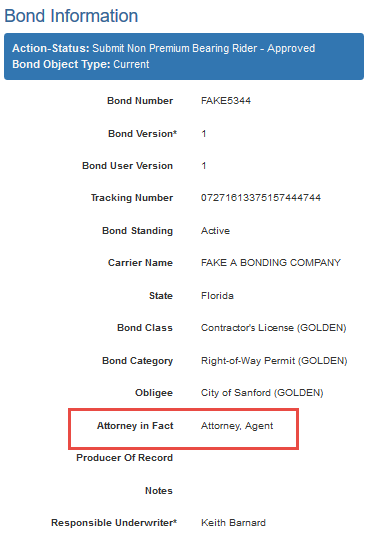
Added the ability to edit the AIF selected on the following actions: Approve Referred Bond, PBR, n-PBR, Renewal, Renewal PBR, and Renewal n-PBR.
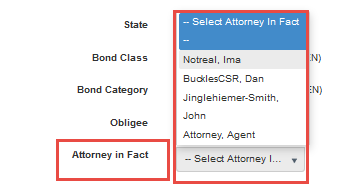
Fixes
3455 – Corrected the content of the Pending Renewals Queue.
Corrected the content of the Pending Renewals Queue to only include bonds which are within the renewal notice period of the bond configuration. Bonds with renewals that are quoted, rejected, or purchased are excluded from the queue.
4266 – Inactivated AIFs were available during the buy a bond process.
Corrected the dropdown of AIFs at ‘Buy a Bond’ to exclude inactivated AIFs.
4980 – Limited the actions for a renewal to Renewal PBR and Renewal n-PBR.
Corrected the inclusion of cancellation type actions on a renewal, which were the active bond’s actions.
